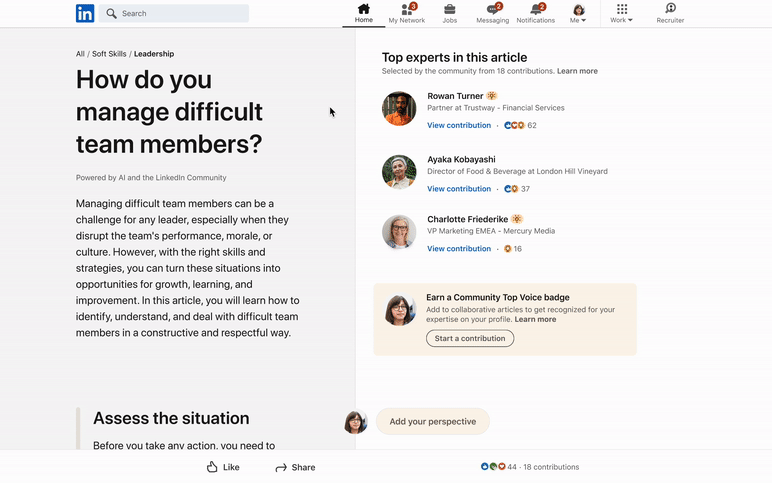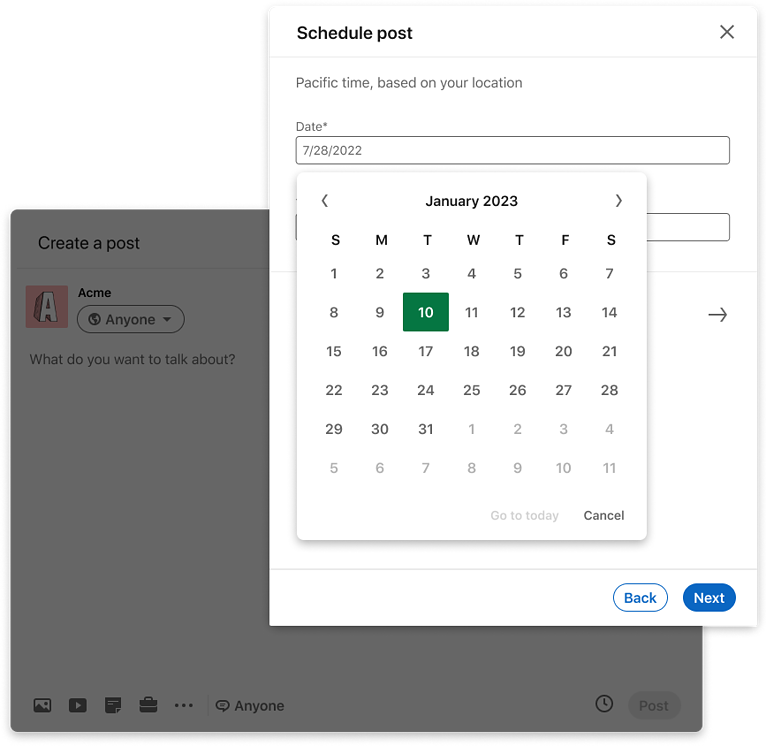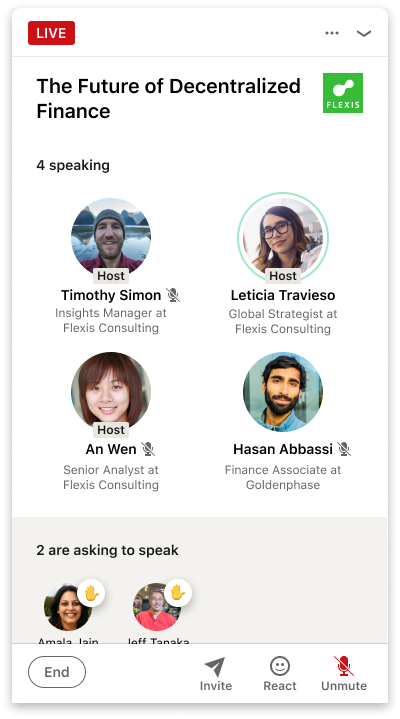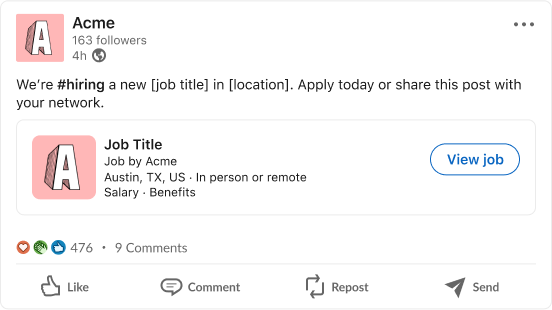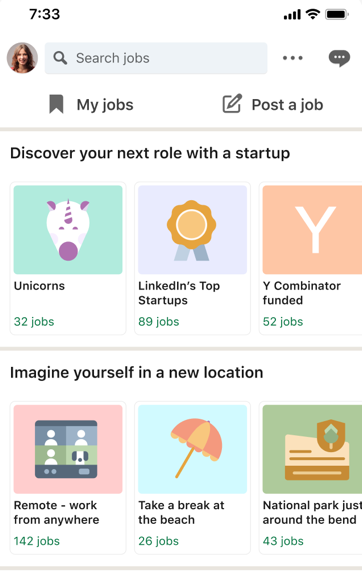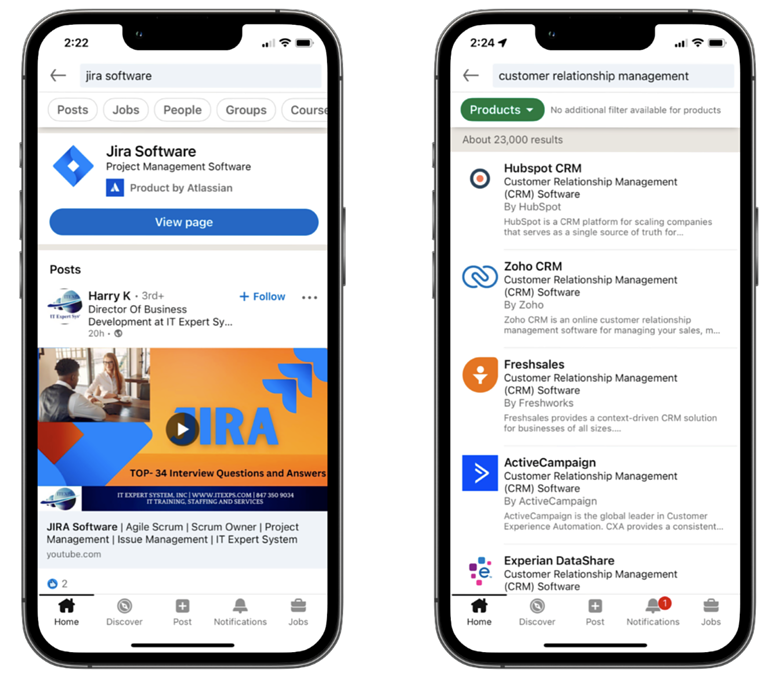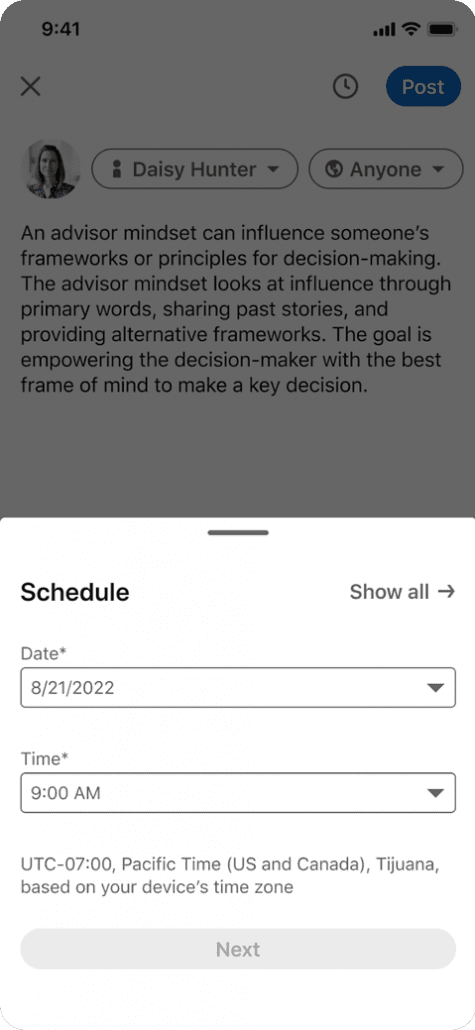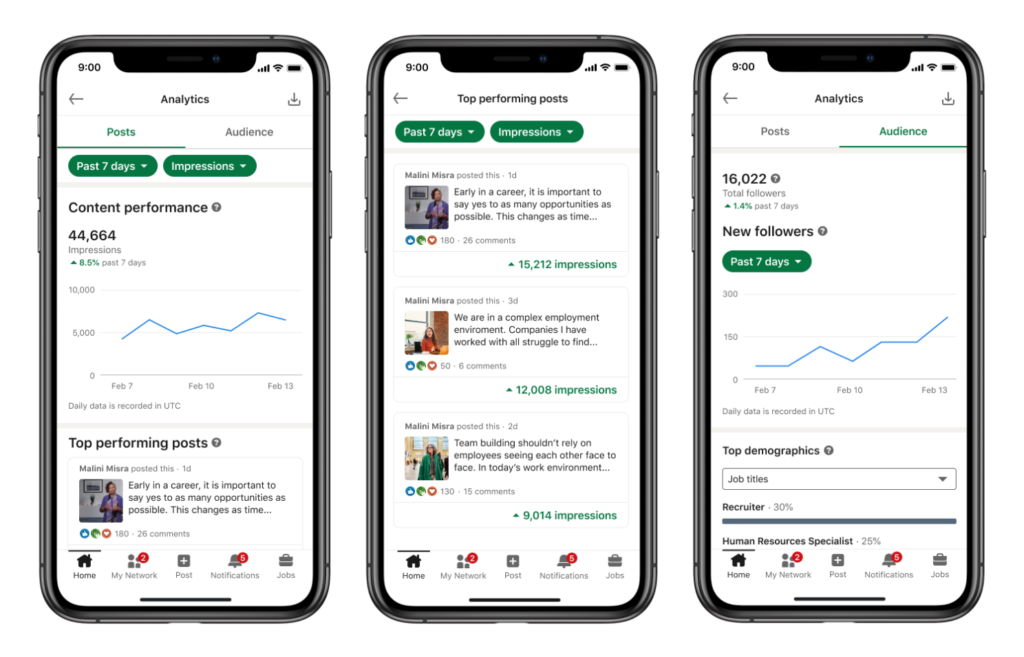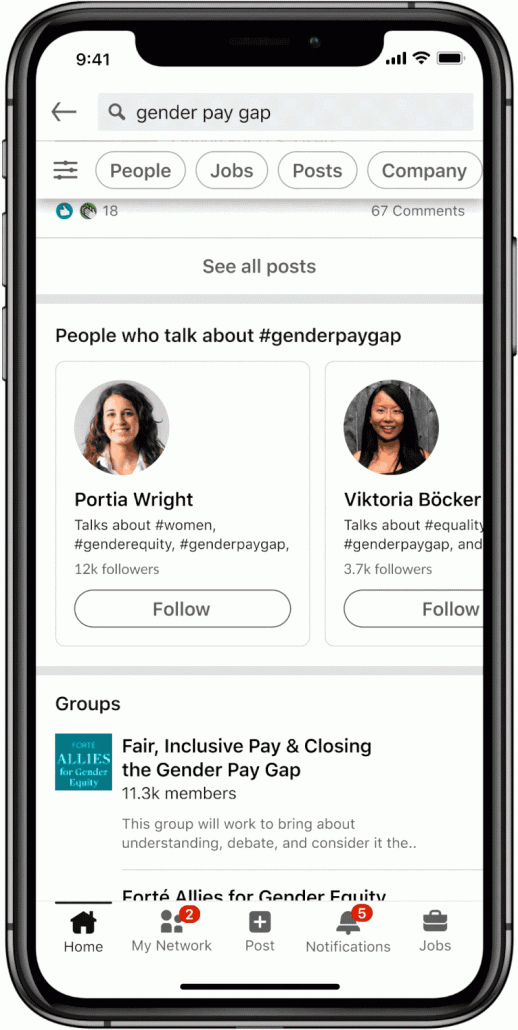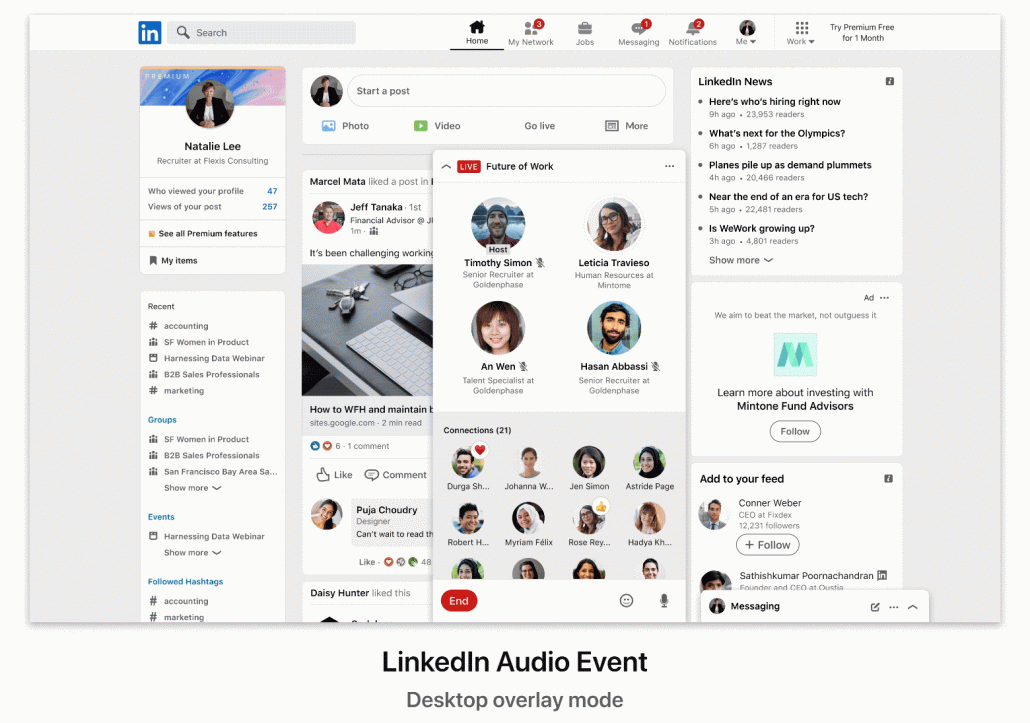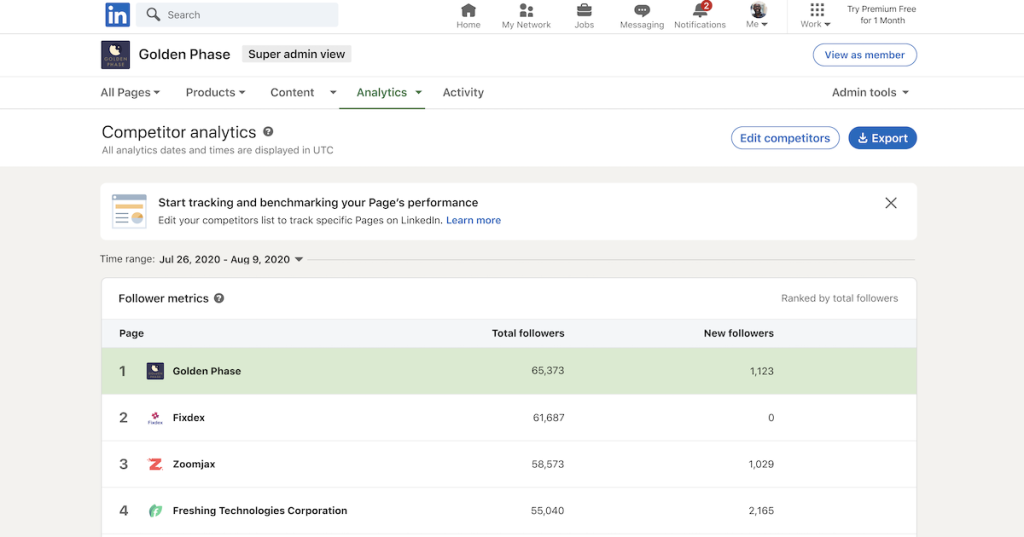LinkedIn is introducing a new feature called Sponsored Articles that allows brands to turn articles they publish on the site into ads that will reach wider audiences.
The goal is to provide a way for users to engage with sponsored content without having to leave the site or interrupt their experience.
Though it is already available to most business accounts, the company said some brands may not have access quite yet.
As it rolls out, LinkedIn admins for business accounts will start seeing the option to promote their post on eligible content. If selected, brands can also opt to gate their content with a CTA like “Unlock Article”.
While some have suggested the new feature is similar to others on the site, such as lead generation ads, a statement from the company said Sponsored Articles have many unique benefits.
Baptiste Beauvisage, Lead Client Solutions Manager at LinkedIn, highlighted these particular benefits that Sponsored Articles will give brands.
- “You can use the content you already have on your LinkedIn page.”
- “Sponsored posts are more viral than a blog article hosted externally.”
- “You can have all the comments from logged-in members on the article directly.”
- “There is a better UX.”
- “You can drive leads without sending users off Linkedin to consult your article.”
Though the feature is currently limited to business accounts, the company is working to bring it to entrepreneurs and others across the site. It is also looking to expand Sponsored Articles with new features and functionalities that may make it more versatile for brands.