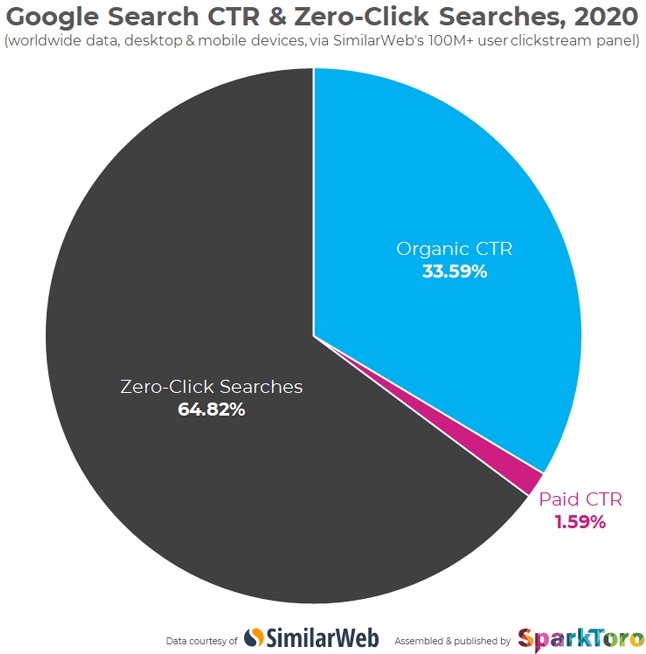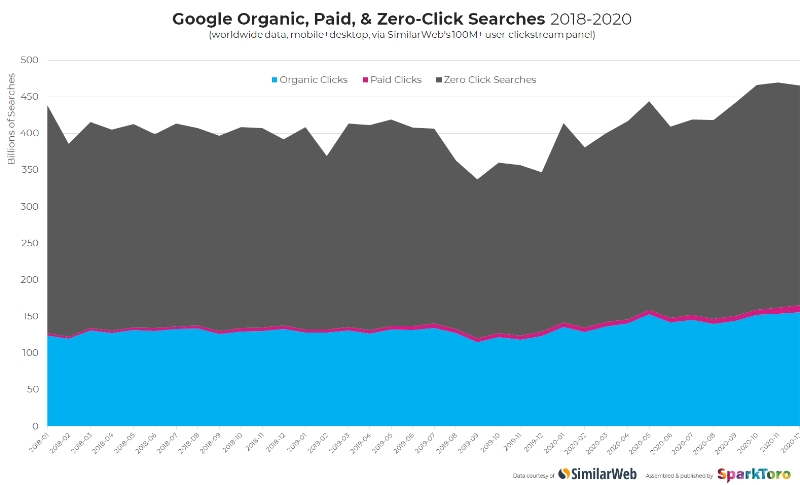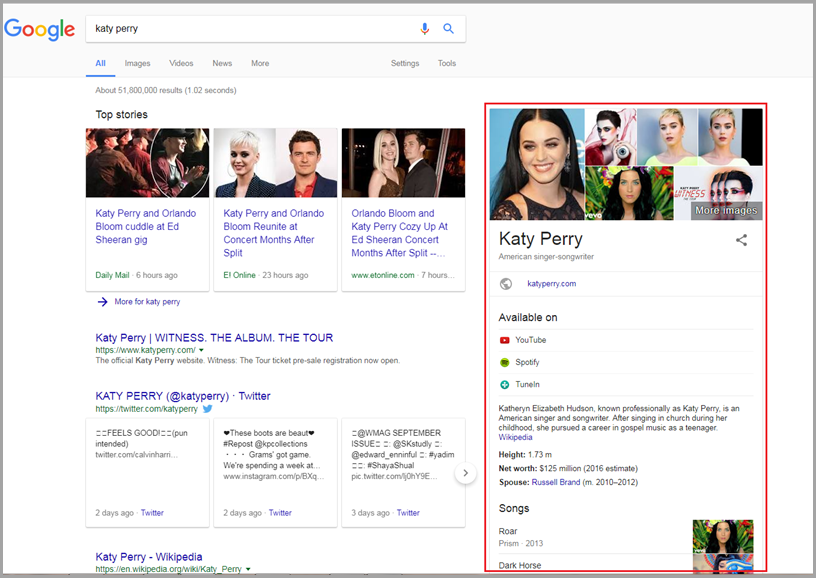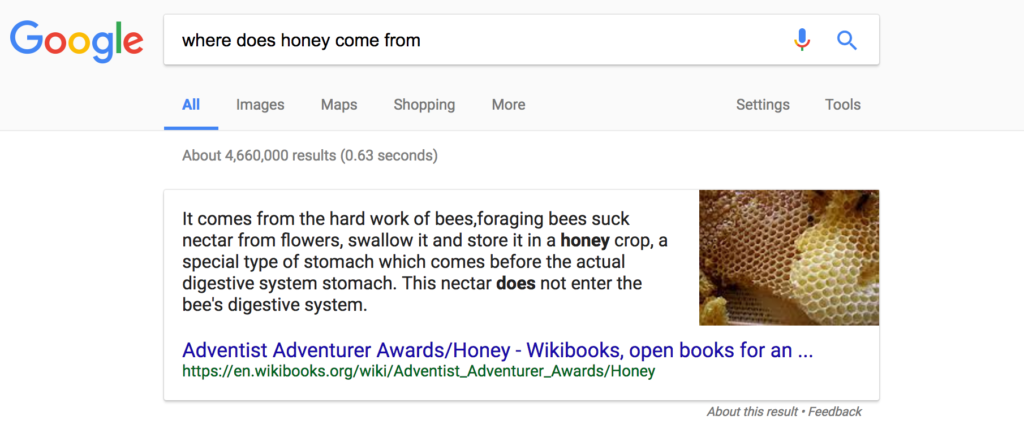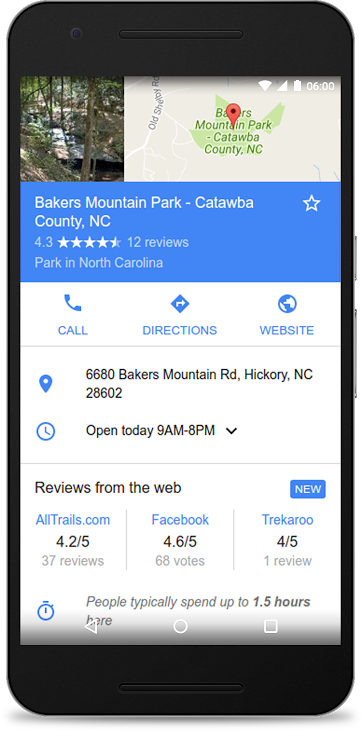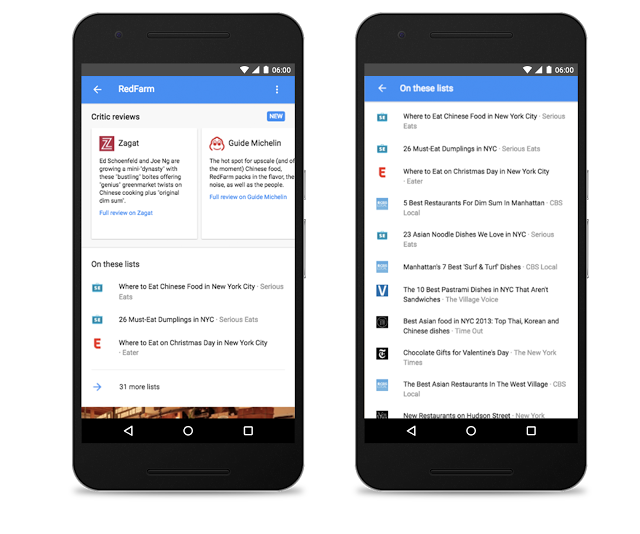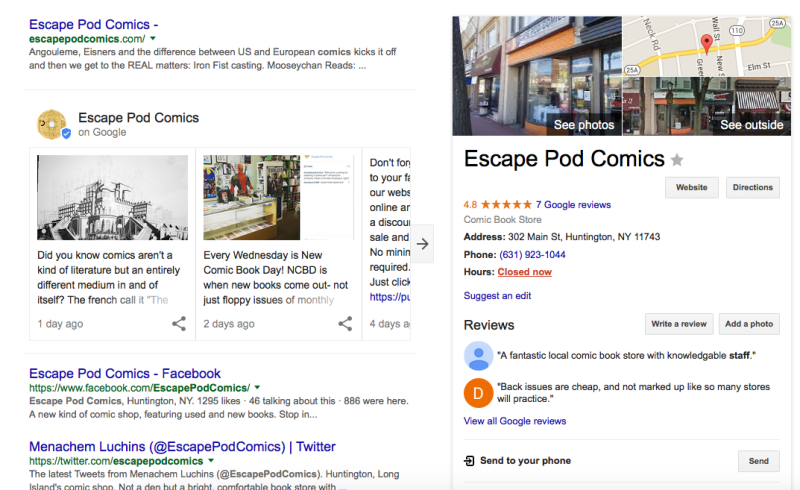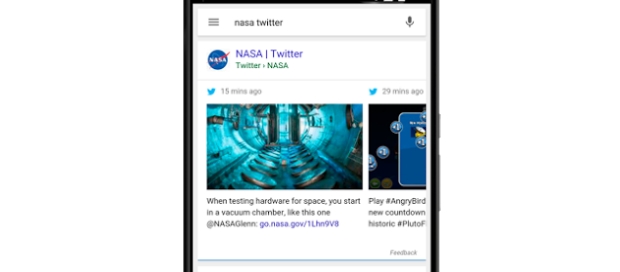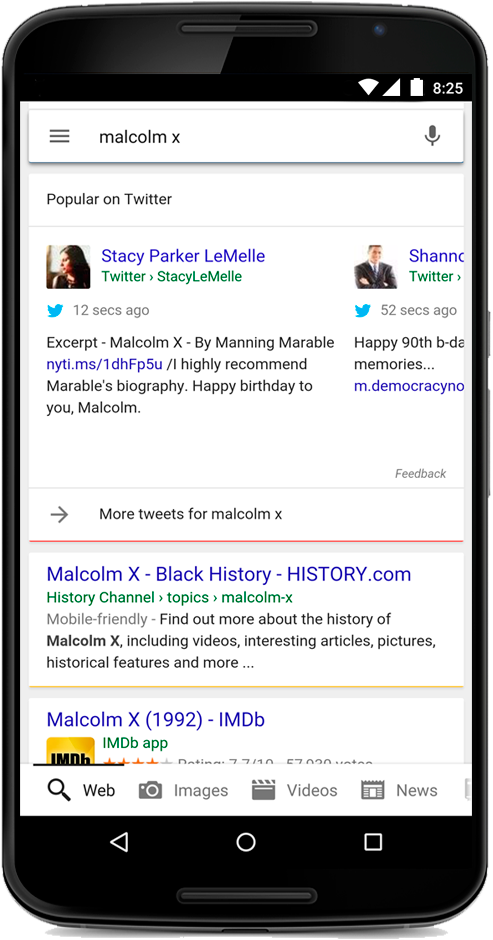Google has confirmed that it is sometimes replacing page titles in search results with other copy it finds more relevant. As public liaison for Google Search, Danny Sullivan, explains:
“Last week, we introduced a new system of generating titles for web pages. Before this, titles might change based on the query issued. This generally will no longer happen with our new system. This is because we think our new system is producing titles that work better for documents overall, to describe what they are about, regardless of the particular query.”
In plain English, this means that Google is rewriting the title tags accompanying web pages in some search results – often replacing it with other text from your page. This is not the first time Google has made adjustments to title tags being shown in search results, but it is definitely the most extensive rewriting the search engine has done.
According to Sullivan, the goal of this is to highlight the most relevant content for users and focus on content that users can “visually see”:
“Also, while we’ve gone beyond HTML text to create titles for over a decade, our new system is making even more use of such text. In particular, we are making use of text that humans can visually see when they arrive at a web page. We consider the main visual title or headline shown on a page, content that site owners often place within <H1> tags, within other header tags, or which is made large and prominent through the use of style treatments.”
Does This Mean HTML Title Tags Don’t Matter?
If Google is going to just replace the tags put on pages, why should we even bother? The answer is for a few reasons.
Firstly, the title tags will still provide their traditional SEO value by helping the search engine understand your page.
Secondly, Google is not rewriting the majority of search results titles. According to Sullivan, Google will show the original HTML title tags in more than 80% of cases. The system will only revise title tags if it believes the current tags are either too long, stuffed with irrelevant keywords, or a generic boilerplate.
“In some cases, we may add site names where that is seen as helpful. In other instances, when encountering an extremely long title, we might select the most relevant portion rather than starting at the beginning and truncating more useful parts.”
What This Means For You
Since there is no way of opting out of this system, there is nothing for brands to change moving forward.
The biggest changes from this will instead be in reporting, where some pages may see increased or decreased click-through rates due to changed titles in search results.
For more, read the full statement from Google and Danny Sullivan here.