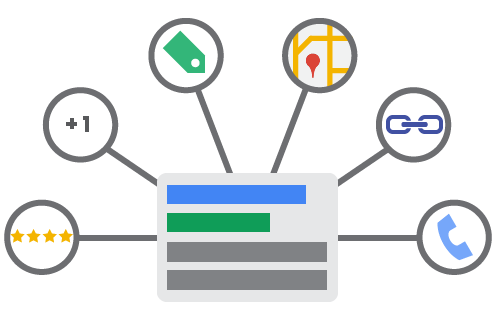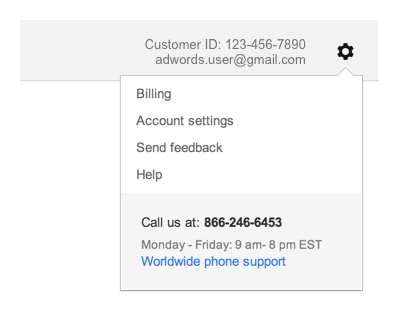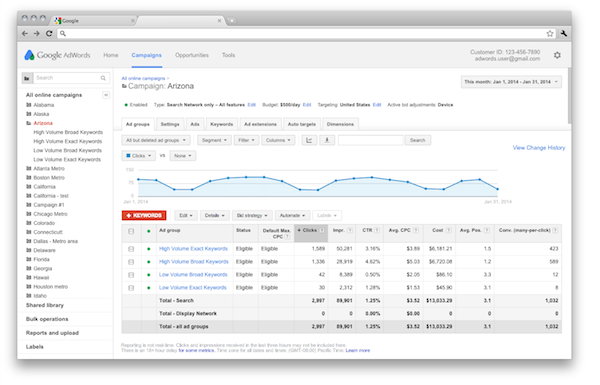This past July, Google began rolling out expanded text ads to advertisers everywhere. The intention is to eventually replace the standard text ads offered by Google with the new, longer versions. But, it looks like some advertisers are taking longer than expected to get adjusted to the new ad format.
When expanded text ads were released, Google said standard text ads would cease to be available starting October 26, but it is pushing back the deadline to early next year to allow advertisers to become more accustomed to expanded text ads. Now, Google says advertisers have until January 31, 2017, to make the switch.
After this date, brands advertising on Google’s network will no longer be able to create or edit standard text ads. Instead, they will be forced to use expanded text ads. While standard text ads won’t be available to advertisers, Google says it will continue to serve ads standard text ads that have already been made and published after the deadline.
Google has said the release of expanded text ads is intended to help advertisers improve their ad quality scores and improve clickthrough rates, but it is important to note that just making your ad longer doesn’t necessarily mean it will receive a better quality score. It does, however, allow advertisers more flexibility to put forth the best ads possible.
In order to raise your quality score on all ads – not just expanded text ads – Google offers a few suggestions:
- Test multiple versions of your expanded text ads.
- Focus your testing on headlines.
- Replicate what works in standard text ads in your expanded text ads.
- Consider shorter headlines on brand terms.
- Leave your standard text ads running until the new versions are consistently outperforming them.
- Review your pre-existing ads for previous success with longer headlines.
- Don’t implement the same expanded text ad across many different ad groups.
- Don’t blindly insert a new second headline without changing the rest of the ad.
- Don’t write expanded text ads that lose their relevance to a user’s query.
- Don’t leave out specific benefits or attributes of your product that had proven to be enticing in the past.