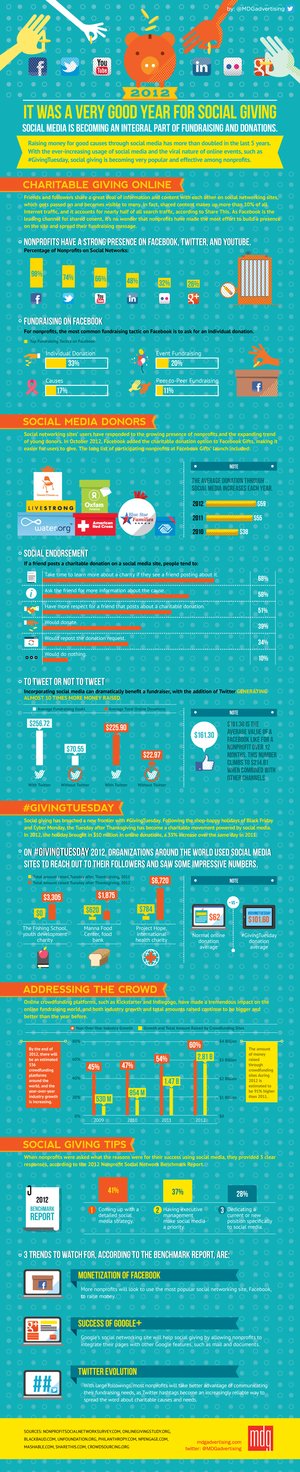At the core of most articles on social media is the question of how to turn Facebook fans or Twitter followers into an increase in revenue. There are many theories and plenty of suggestions out there from a variety of experts, but possibly the most effective is also the most obvious. Simply interact with your fans.
What a consumer is essentially saying when they become a fan of your company’s Facebook page or follow your Twitter feed is that they want to have a relationship with your business. They want to be a part of your conversation and they want to hear what you have to say. All you have to do is to give them what they want.
There are plenty of strategies aimed at increasing your social media audience. Promotions will draw in consumers, but they won’t stick around if they don’t continue to gain from the relationship. You should use social media to give fans something they wouldn’t get by simply visiting your physical business. Deals, inside information, pictures or videos or even just interesting or entertaining anecdotes. Let them into your business enough to make them feel comfortable enough to continue visiting it. More than comfortable, they’ll develop a sense of loyalty.
This type of social media relationship cultivation will not only supply you with an army of loyal customers, but it will also help you add to your audience as word spreads about your social media prowess.
Ernan Roman has an excellent example of how to use social media at Business2Community. He highlights Starbucks’ efforts to build great relationships with their customers.