Google Business Profiles Now Let Brands Include Links To Social Profiles
Google is finally allowing brands to naturally add social media links within their Google Business Profiles.
The move comes following years of frustration from website owners, as other search engines like Bing have allowed similar links and more advanced social media integration for years.
Now, any business with a Google Business Profile (formerly Google My Business profiles) can highlight their social channels easily within Google Search and Maps.
This is especially important for businesses that use social channels to handle customer support, as well as making it easier for brands to connect with new potential customers on the platforms they are most active on.
How It Works
Google quietly revealed the new feature in a support page that details exactly how to add links to your Google Business Profile and what limitations there are.
To add social media links to your Google Business Profile, first log in and access your profile. From there, look for the option to ‘edit profile’ and select ‘business information’ followed by ‘contact’.
Here you will find a new section labeled ‘Social profiles’ where you can easily add one link per profile, including those on Facebook, Instagram, LinkedIn, Pinterest, TikTok, X (formerly Twitter) or YouTube.
In some cases, Google may automatically add links to social profiles on Google Business Profiles. If these are inaccurate or you would prefer to use different links, you can edit or remove links in the same area.
While the feature is already available to many, Google says it is rolling out gradually to select regions.
For more, visit the support page for this new feature here.


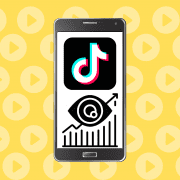






Leave a Reply
Want to join the discussion?Feel free to contribute!