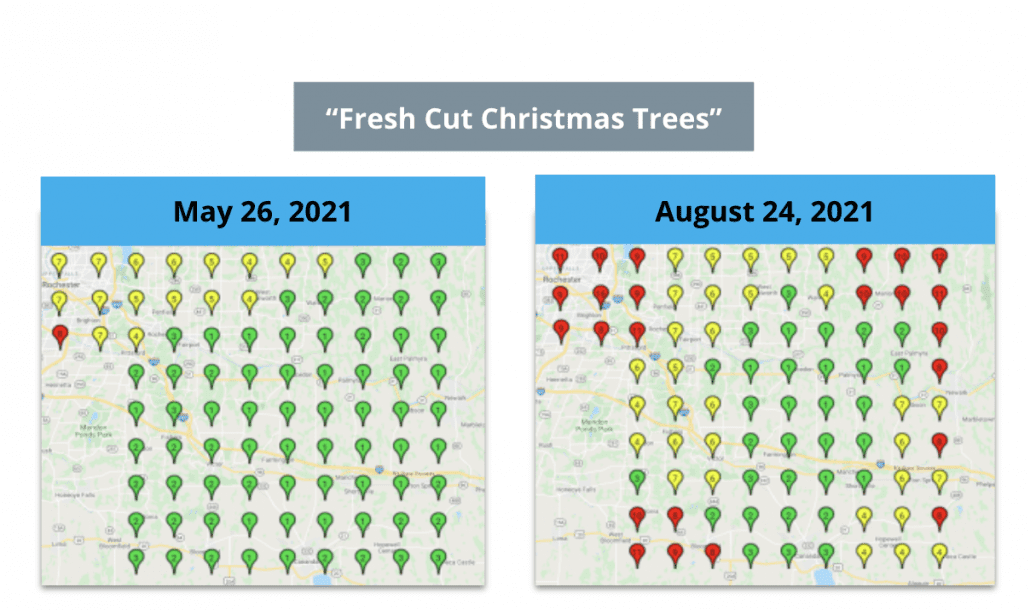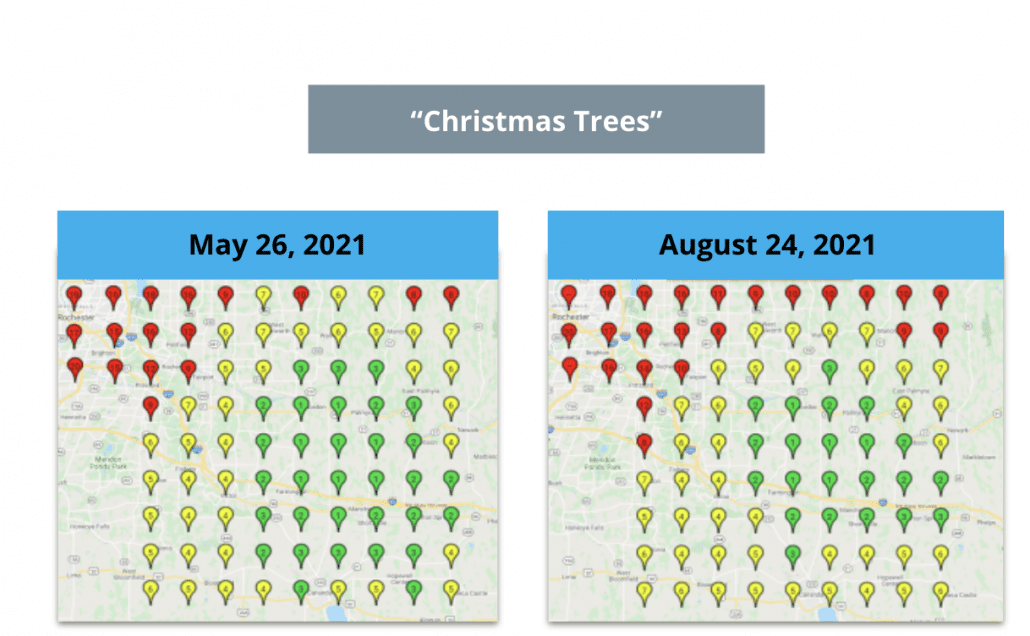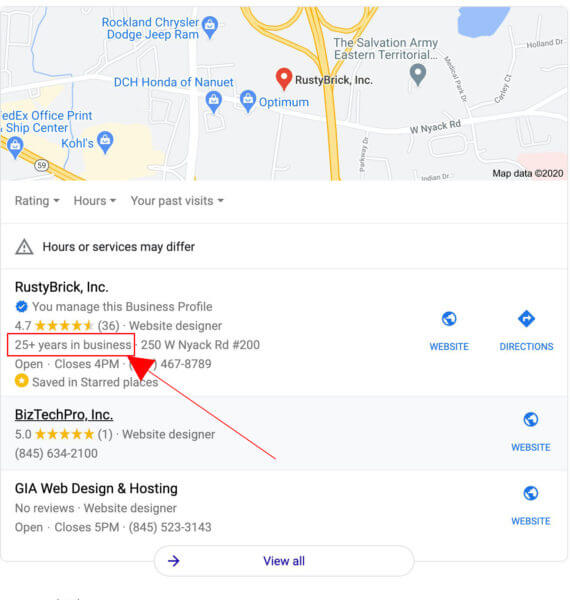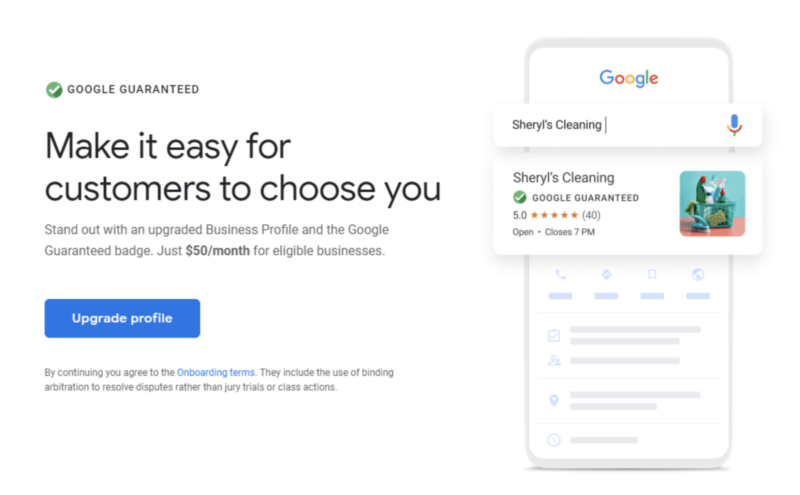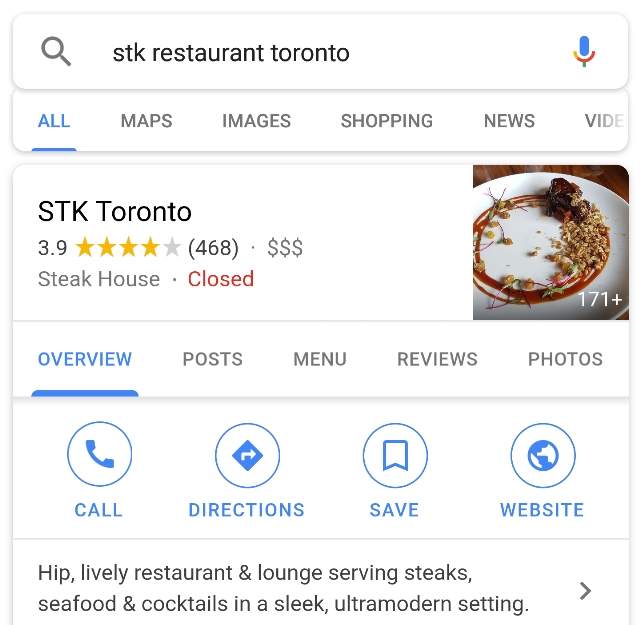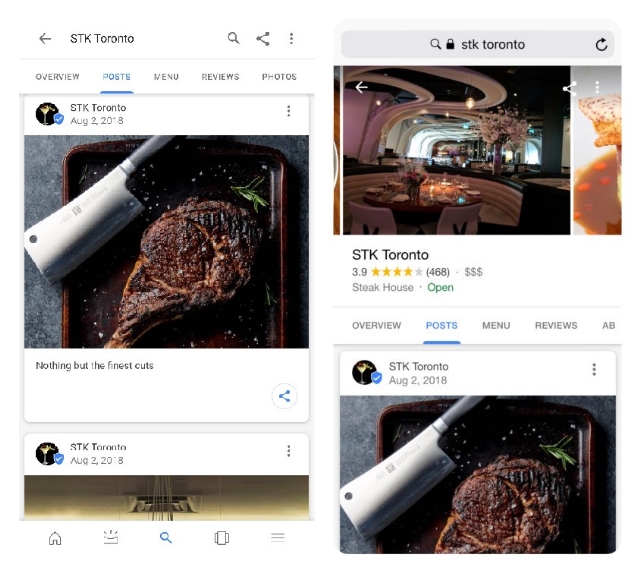Google My Business is an essential tool for any local business trying to spread their name online. It is also deceptively complicated.
At first glance, GMB seems very simple and easy to set up. You just fill out a few forms, answer a few questions, upload a couple of pictures,, and presto! You’ve got a GMB listing.
Actually optimizing that listing to ensure it appears in nearby customers’ searches, however, is where things get complicated.
As usual, Google is remarkably non-transparent about how it ranks local searches.There are a few things that have become very apparent over the years. It is pretty much undeniable that having a lot of 5 star reviews will help you rank better. On the other hand, there is reason to believe some sections have absolutely no impact on your local rankings. To get to the truth of how the algorithm works, we have to look at data from tests.
Recently, MozCon speaker Joy Hawkins shared some findings her and her team have made from their own tests and data about what GMB sections help you rank better.
Which Google My Business Sections Affect Rankings
1) Business Name
Sometimes the simplest things can become unbelievably complicated. You almost certainly chose your business name well before making a listing, and you can’t exactly change it now.
Unfortunately, this puts some businesses at a disadvantage while others get a natural step up.
According to Hawkins, businesses with a keyword in their name get a boost in local rankings. There is one things you can do though.
As she explains:
“The real action item would be to kind of look to see if your competitors are taking advantage of this by adding descriptive words into their business name and then submitting corrections to Google for it, because it is against the guidelines.”
2) Categories
This is another section that seems like it should be very simple. You can check up to 10 boxes that match your business, including everything from Aboriginal Art Gallery to Zoo. Where this becomes tricky is ensuring the categories you choose remains the most accurate for your business.
Hawkins’ team found that Google is updating it’s list of categories between 2 to 10 times each month on average. In some cases, they are adding new categories that may be a more specific match for your business. Other times, they may entirely remove categories they feel are irrelevant or unnecessary.
Either way, it is up to you to keep your business categorized properly to protect your ranking.
3) Website
The vast majority of listings use the homepage of their website as their primary website listing on everything, including Google My Business. It makes sense, and it works perfectly fine.
What Hawkins’ found, though, is that some businesses actually benefit from choosing a more specific page of their site. For example, businesses with multiple locations can link to a specific location page to specify exactly which store you are directing them to.
In this section, there is no agreed upon best practice. Instead, Hawkins says to test several pages over time to ensure you are maximizing your exposure.
4) Reviews
I mentioned it up above but it bears repeating. The number of positive reviews absolutely affects your ranking in local search results.
There is a small catch, however. According to the what Hawkins’ team has seen, increasing the number of reviews on your listing may have diminishing returns.
“So for example, if you’re a business and you go from having no reviews to, let’s say, 20 or 30 reviews, you might start to see your business rank further away from your office, which is great. But if you go from, let’s say, 30 to 70, you may not see the same lift. So that’s something to kind of keep in mind.”
Still, reviews have consistently been shown to be a major ranking factor AND they improve the click-through-rate of listings. This is obviously an area you will want to invest some energy in.
If you want to learn a little more about how these sections impact your rankings or you want to see which fields have absolutely no effect, you can read Joy Hawkins’ original post here.