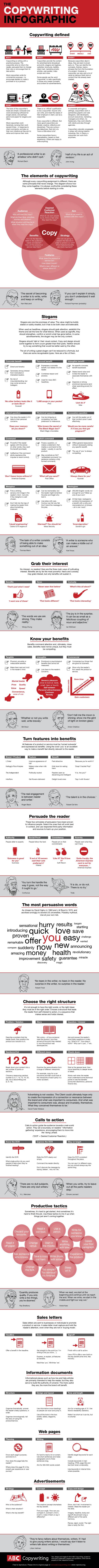Want to know what features and capabilities consumers are wanting from mobile websites? Google has released the results of a recent survey and, while the findings aren’t anything earth shattering, they also included data that could be beneficial to you.
The results have reaffirmed that smartphone users want sites to be optimized for their smaller screen, and they will leave those that aren’t, but Google also took the time to collect data on what users want in their experiences with mobile sites. Google used two independent research firms to survey over 1,000 adults in the US, who were also involved in focus groups and required to keep journals of their mobile activites throughout the third quarter of this year.
So what are users wanting from mobile sites? According to Google, users expect websites to load in less than five seconds. They also want mobile websites to allow them to act immediately. Seventy-six percent of smartphone owners want to use their phones to get locations for businesses and sixty-one percent like businesses to allow customers to contact them at the time.
Most want information available within a few clicks, with buttons large enough for their fingers. Other widely desired features were conveniently placed search bars, “click to call” buttons, unidirectional scrolling (up-down or left-right), and interestingly many desire the ability to go to the full non-mobile site. Google even gathered data on what users are looking for in sites for specific industries. Greg Sterling at Marketing Land has a break-down for these individual industries, if you’re interested.
Most of these findings are inline with what you would expect, but they also show how the expectations of mobile users are quickly getting higher. If you don’t raise your own standards to meet those of your customers, your business will not fare well in the future.