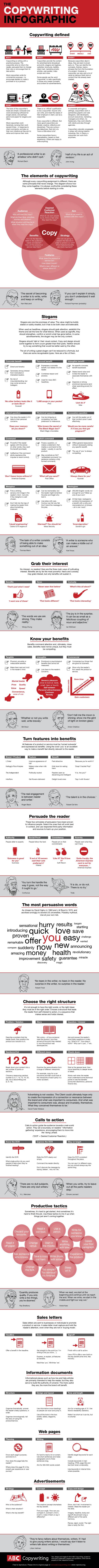While your content quality is always important, it is always important to remember aesthetics when building up a blog. Adam Thompson from Search Engine Journal has a good rule for considering how your blog appears. “What’s on the inside only matters if the outside is attractive enough to keep viewers reading”.
This applies even when writing a blog post. Most internet users scan content instead of really delving in and reading. You need a quality title to intrigue readers, and good formatting to draw the readers to areas with the most important information. If you can do this well enough, your formatting may help grab your visitors and make them actually read.
We have a list of seven tips for formatting your blog, but beforehand, there are four requirements you need to meet.
- Have a high-quality theme – Make sure it is related to your brand, and if you choose a premium theme, you can have a designer customize it to match your brand.
- Use Great Titles – If your titles aren’t quality, visitors won’t bother to even skim the body text.
- Ensure you’re using social sharing buttons and widgets – Keep them relevant and easily accessible, but also remember not to clog the page.
- Follow SEO practices – Always make sure you meet the basic SEO best-practices such as static URLs, optimized page titles, meta descriptions, and image alt tags.
- Subheadlines – Breaking up your blog post with subheadlines help readers scan your post, and your subheadlines should give the reader a good idea what the post is about.
- Real Photos – Stock photos can always help add some good color and pizzaz, but if it isn’t adding anything unique to your post, then it shouldn’t be there. Your photos should be communicating something specific.
- Photo Captions – Captions help transform your pictures from basic aethetic touches to communcation of real ideas. Using captions well allows photos to be used to communicate specific information to the reader quickly.
- Custom Graphics – Sometimes charts or graphs may be the best way to quickly communicate information visually. While they require some extra time and money, custom graphics help clearly visualize data and spruce up your post.
- Pull Quotes – Pull quotes are an easy way to entice viewers to get intrigued in your post. If you use them right, your viewers will be intrigued by the quote and want more information or context.
- Use Color – Black text on a white background is old and boring. Add some color to liven up your page and engage viewers. It can be as simple as changing the colors of your Hx tags, or brightening up pull quotes. Don’t overdo it, and make your site neon, but use color to highlight information and attract readers.
- Bullet Point Lists – If your information is easily communicated in a list, always use bullet points or a numbered list. It makes it much easier for readers to scan for the interesting points, and still gain quite a bit of information.