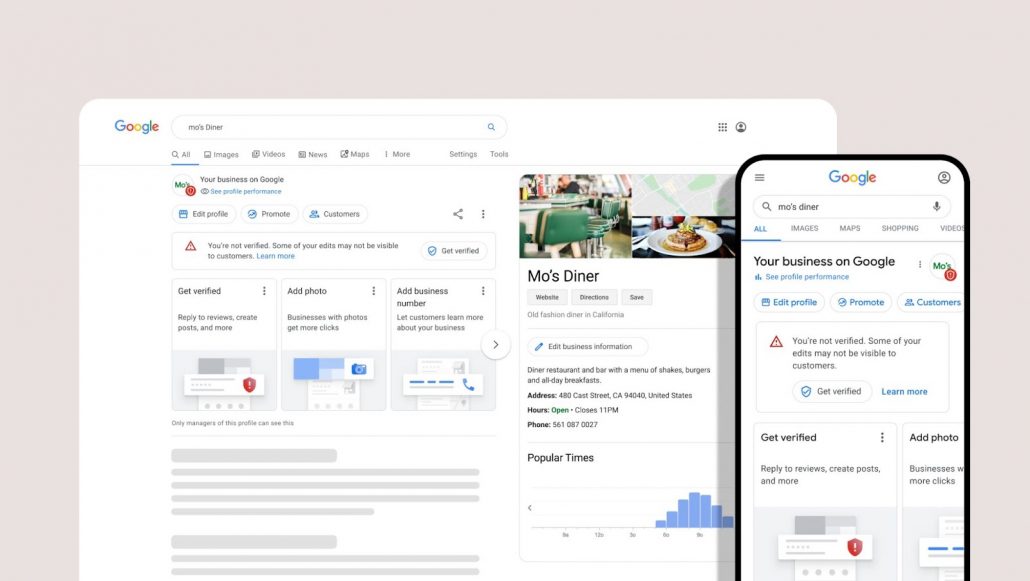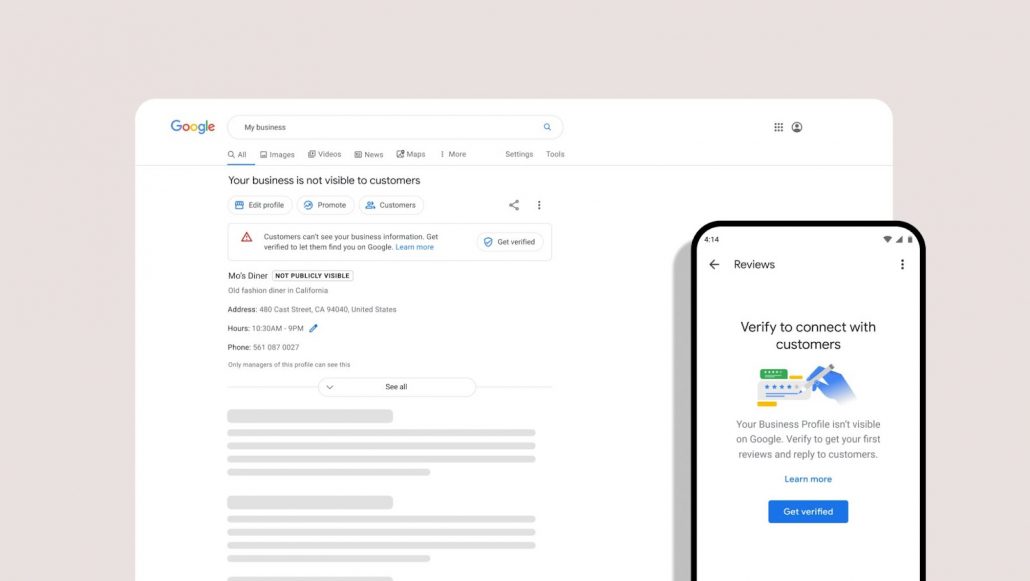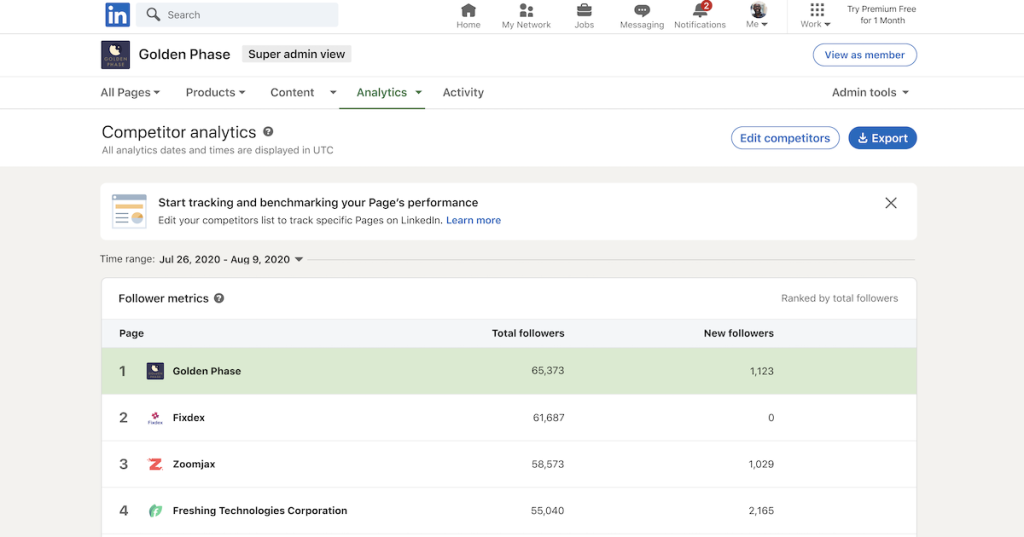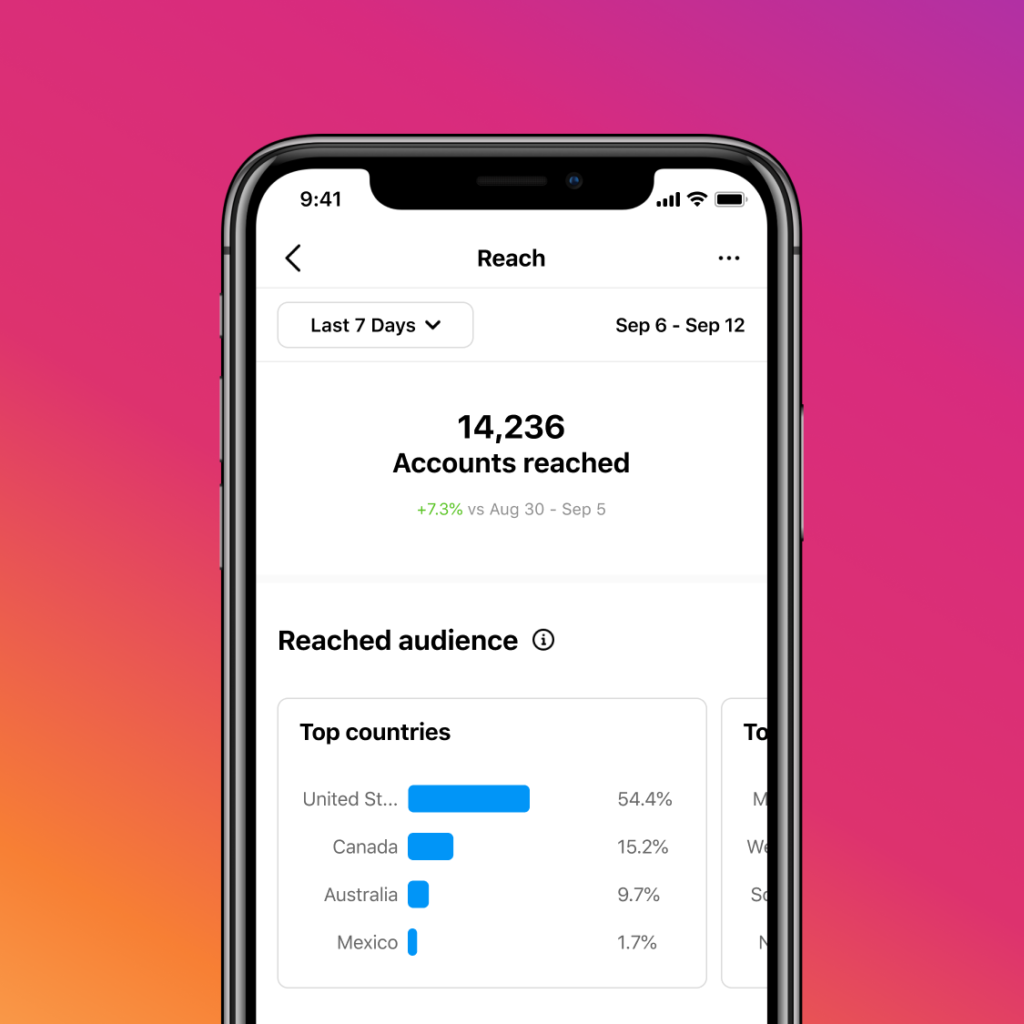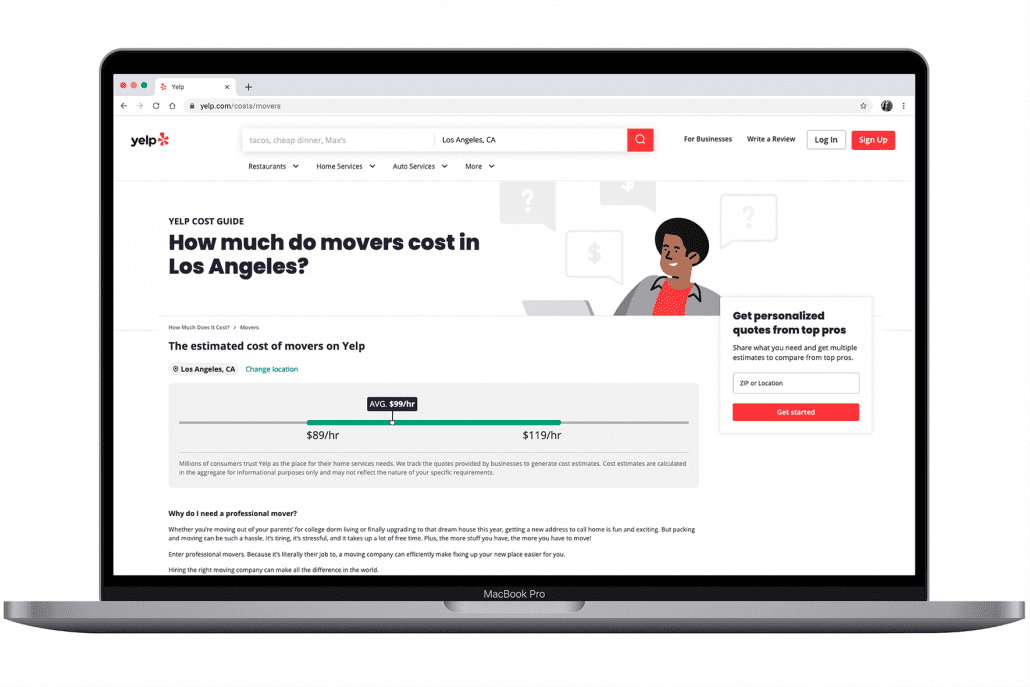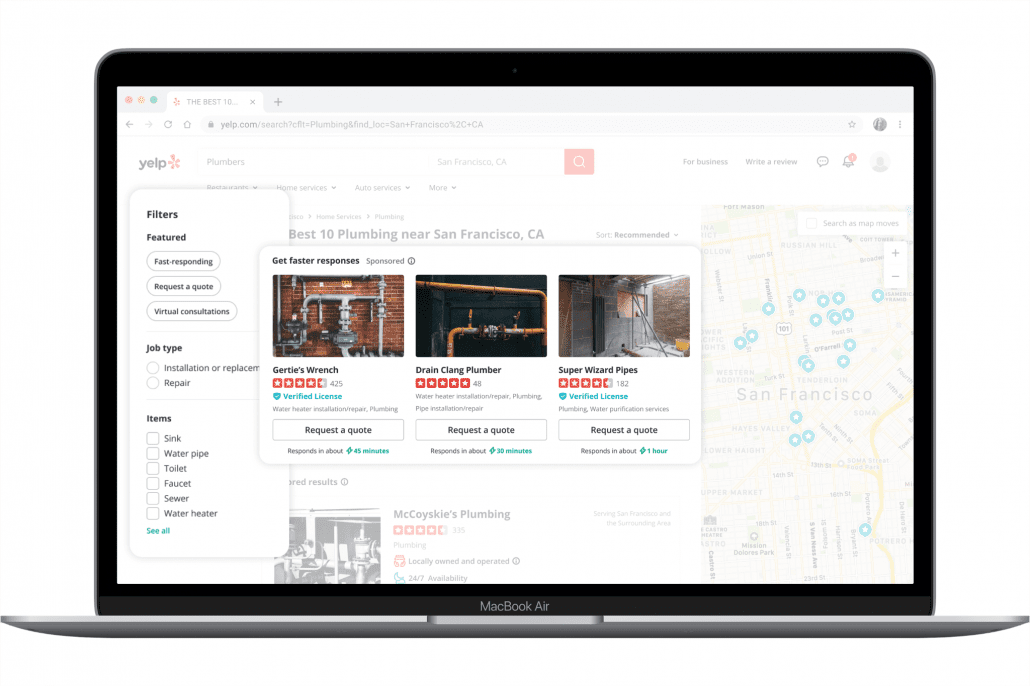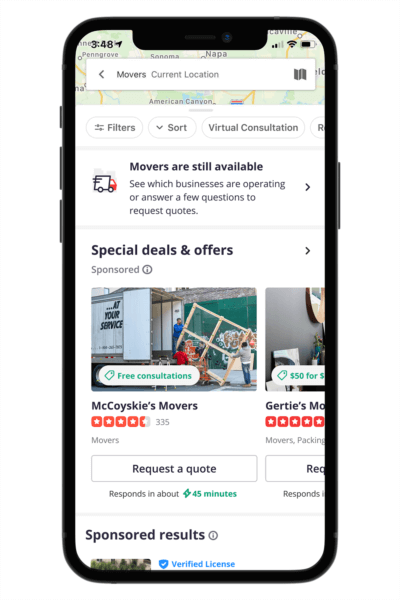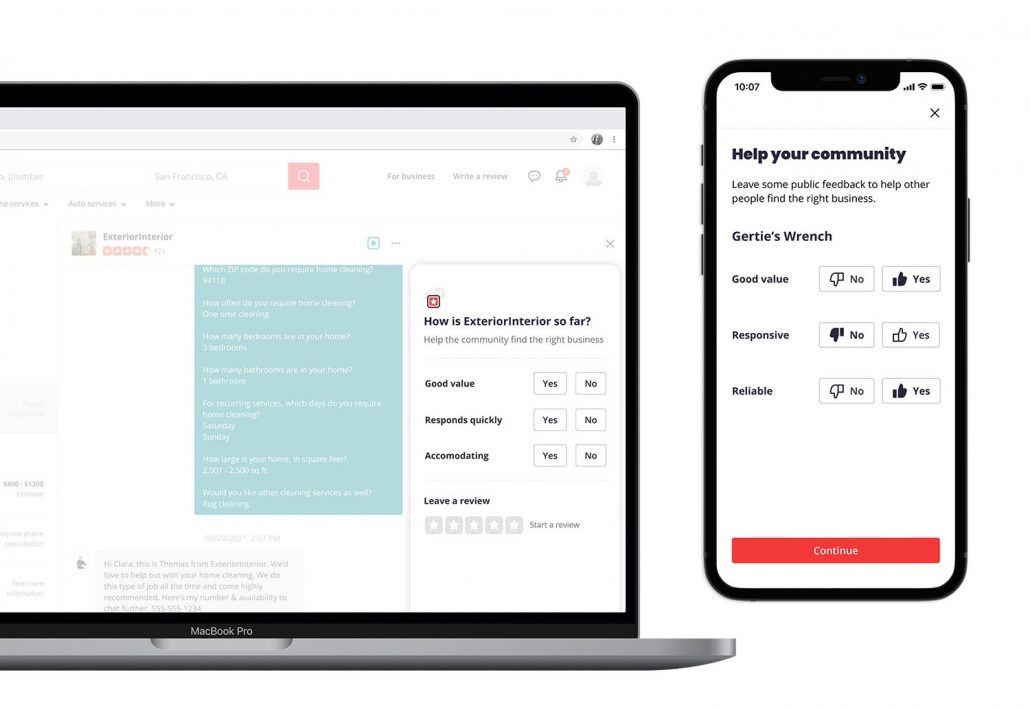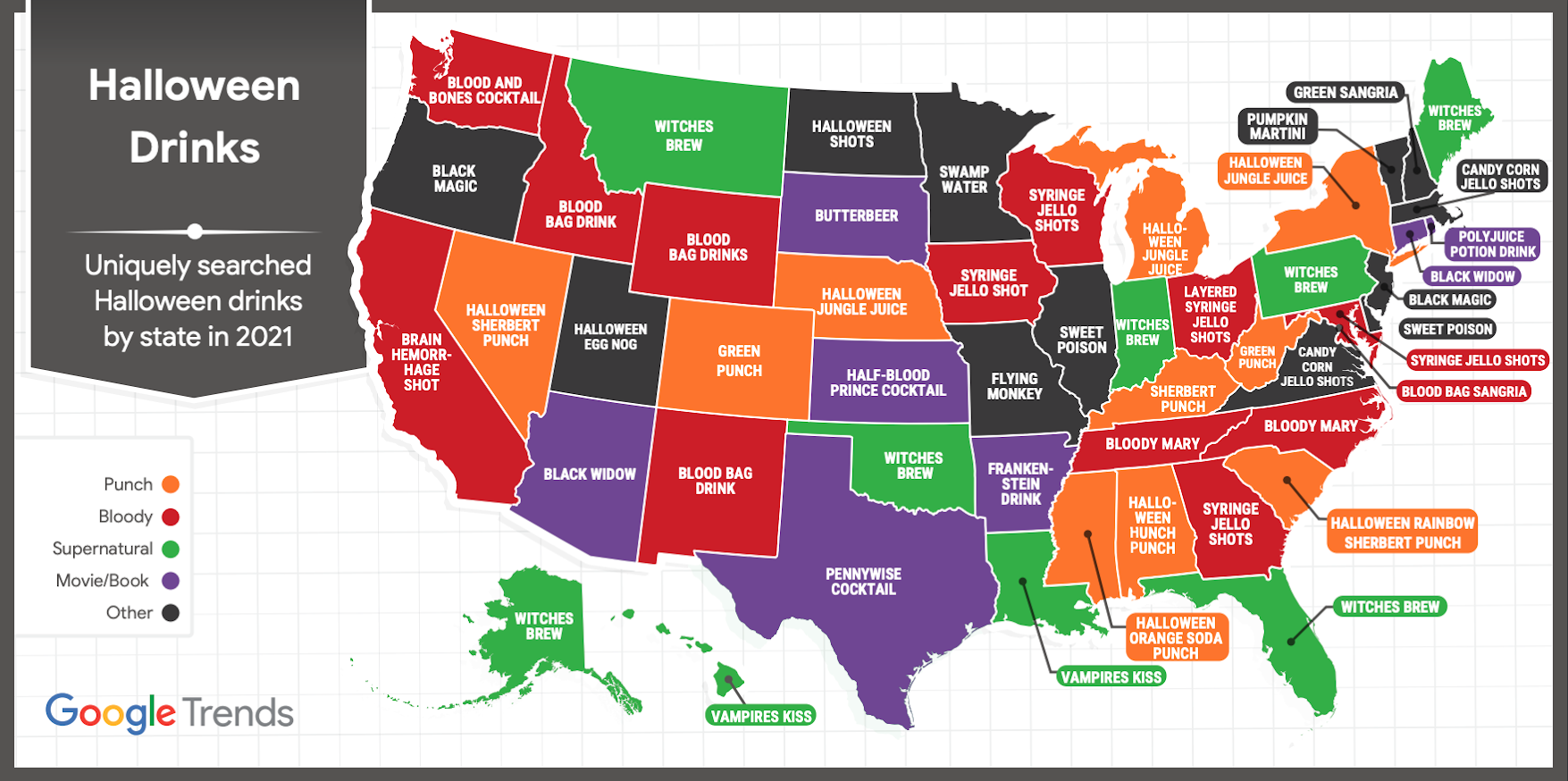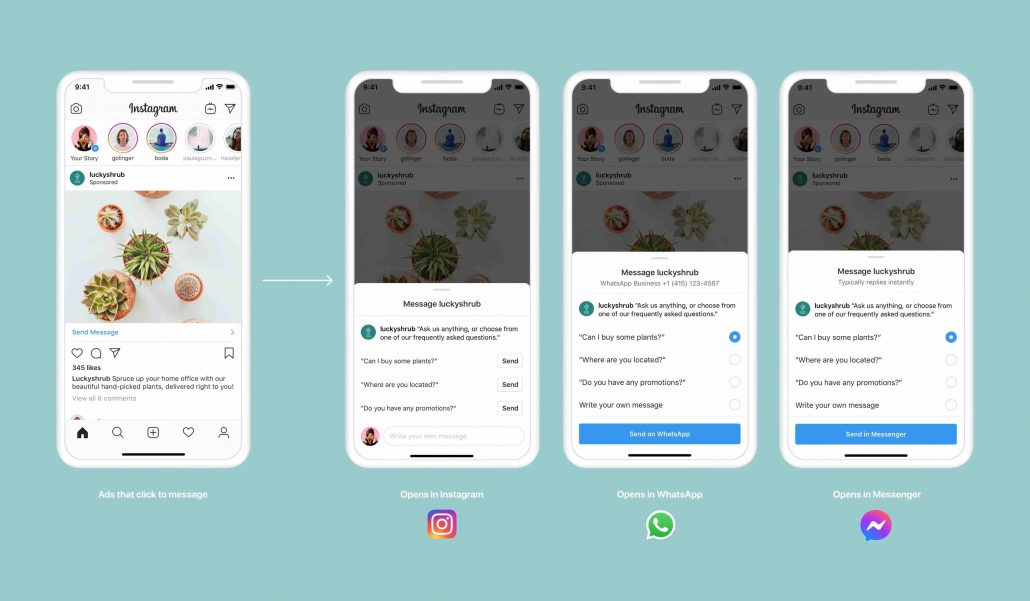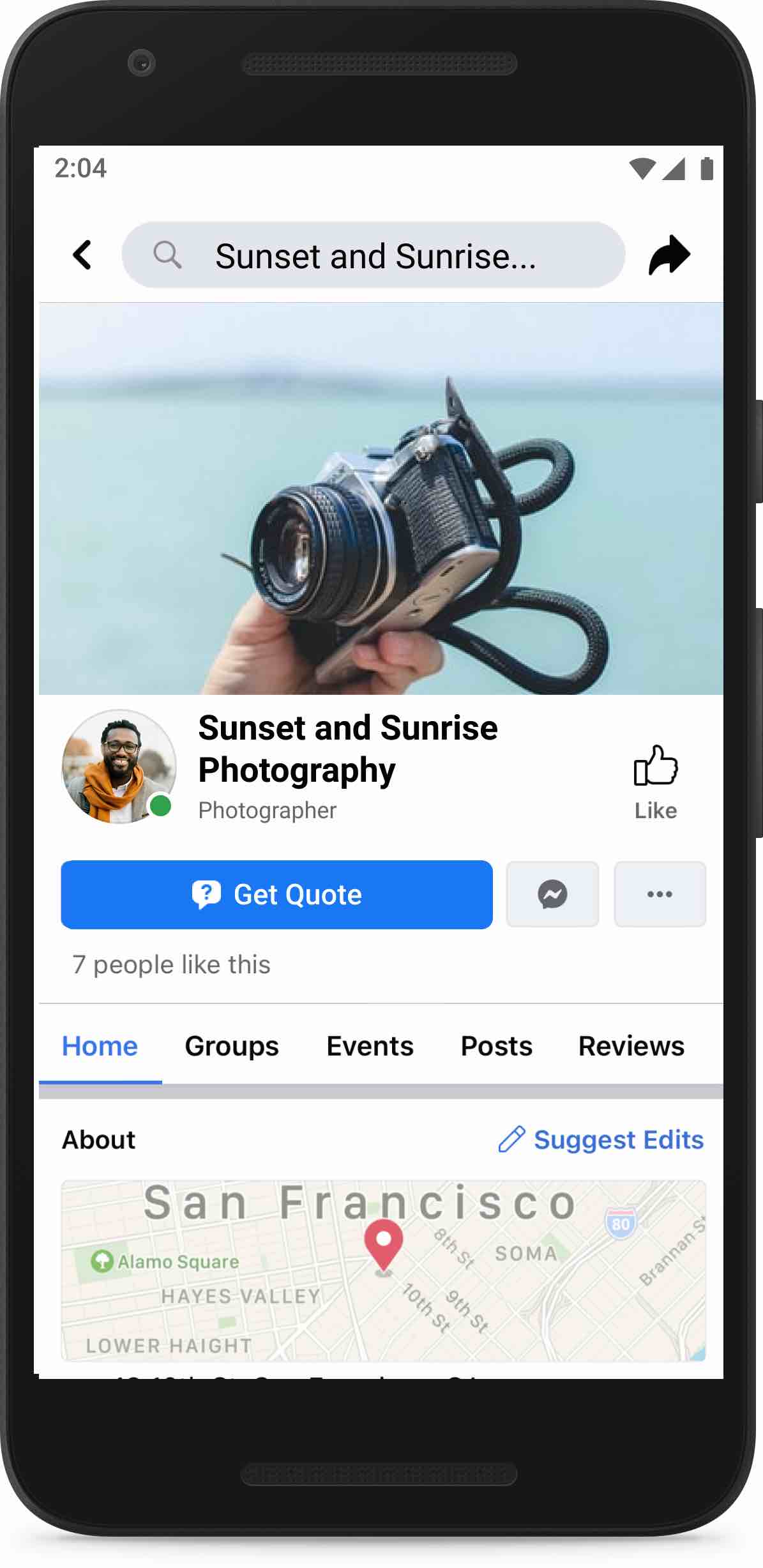Ahead of the holiday shopping season, Google Maps is launching four new features aimed at improving the in-person shopping experience for consumers and driving more sales for local businesses.
The updates not only make it easier to plan your shopping trips ahead of time but also bring many shoppers new ways to order from local businesses online.
Let’s explore these four new features:
New Local Shopping Features for Google Maps
1. Area Busyness
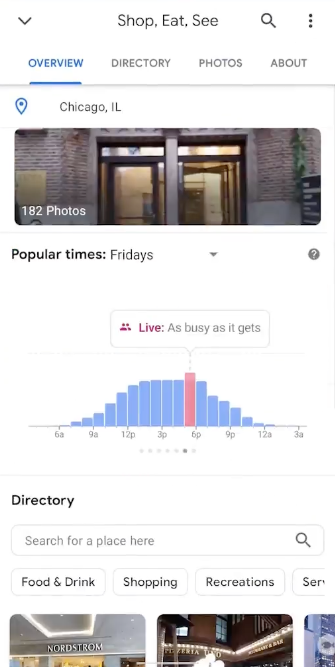
Everyone dreads the idea of getting stuck in a massive holiday shopping crowd when you are just trying to pick up a few things. Now, you can see an estimate of how busy a specific area is before you leave.
For this new feature, called Area Busyness, Google analyzes recent traffic data from local businesses nearby to gauge how many people are shopping in the area.
To see the Area Busyness information, simply open Google Maps and tap on a general area to see how busy it is.
Notably, Google says shopping malls tend to be least busy on Tuesday evenings, while Saturday is unsurprisingly the busiest time to shop.
2. Expanded Directory Tabs
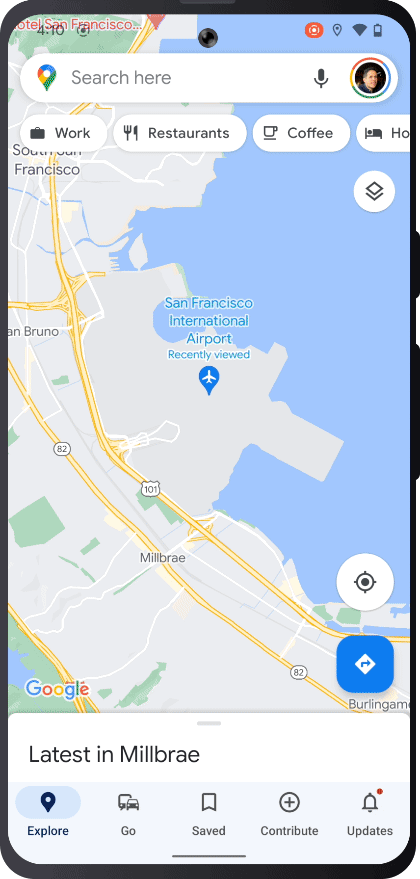
Google Maps is expanding the existing Directory tab globally for all airports, malls, and transit stations on Android and iOS devices.
The Directory tab details the stores in a shopping center, as well as showing airport lounges, car rental agencies, and other services in a building.
The tab also includes other helpful information pulled from local listings, such as whether specific stores are open and their Google reviews.
3. Grocery Shopping on Google
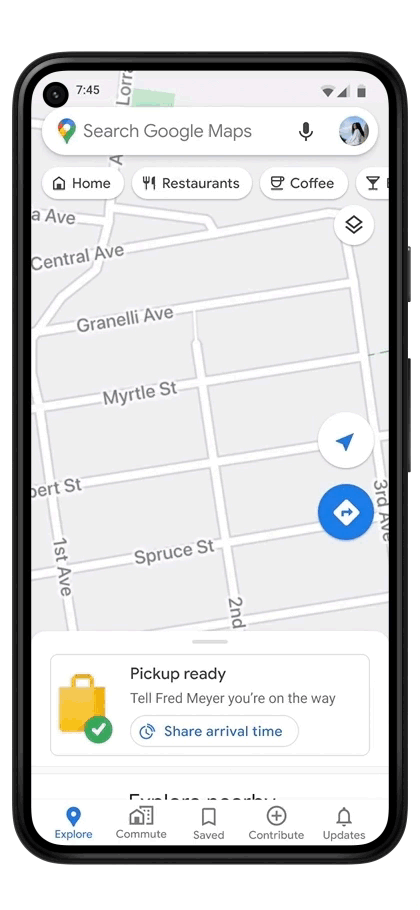
After testing the feature with some stores earlier this year, Google is expanded its grocery shopping feature to over 2,000 stores in 30+ states across the US.
Now, shoppers can order groceries from several large companies in the country, such as Kroger, Fry’s, Ralphs, and Marianos.
Once ordered, Google Maps tracks your order status and allows you to share your location info with the store so they will know when you arrive.
According to data from the tool before the expansion, Google says that customers who shared their ETA typically waited less than five minutes to pick up their order.
4. Additional Restaurant Info From Customers
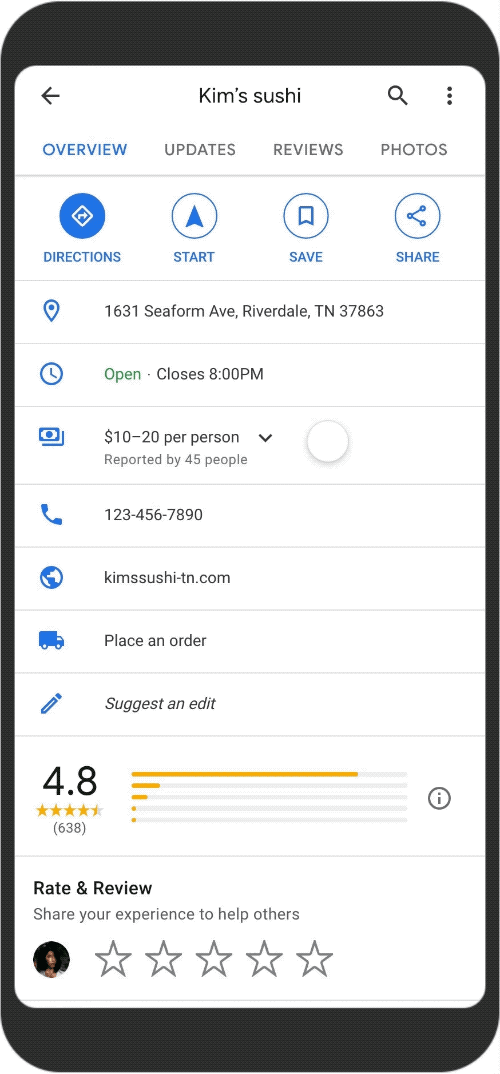
Google Business Profiles for restaurants will now include more information provided by reviewers.
When leaving a review, Google now prompts customers to estimate the restaurant’s price ranges and note any amenities the restaurant offers – such as curbside pickup, delivery, or outdoor seating.
For more information about these updates, read the blog post from Google Maps Director of Product, Amanda Leicht Moore.