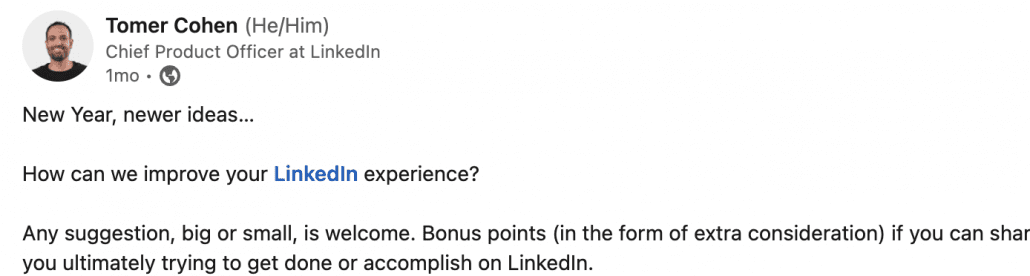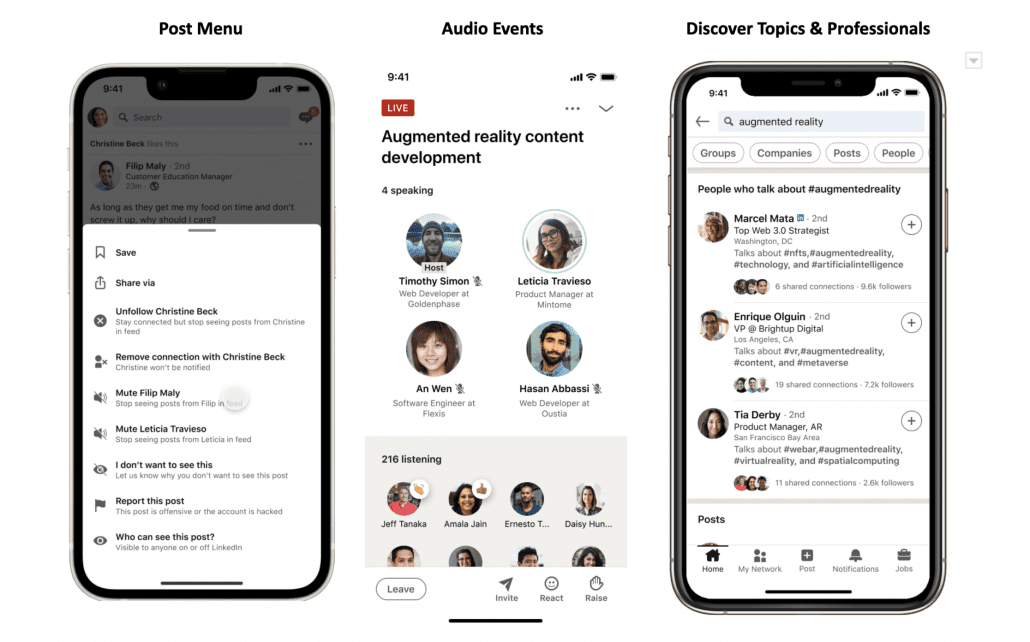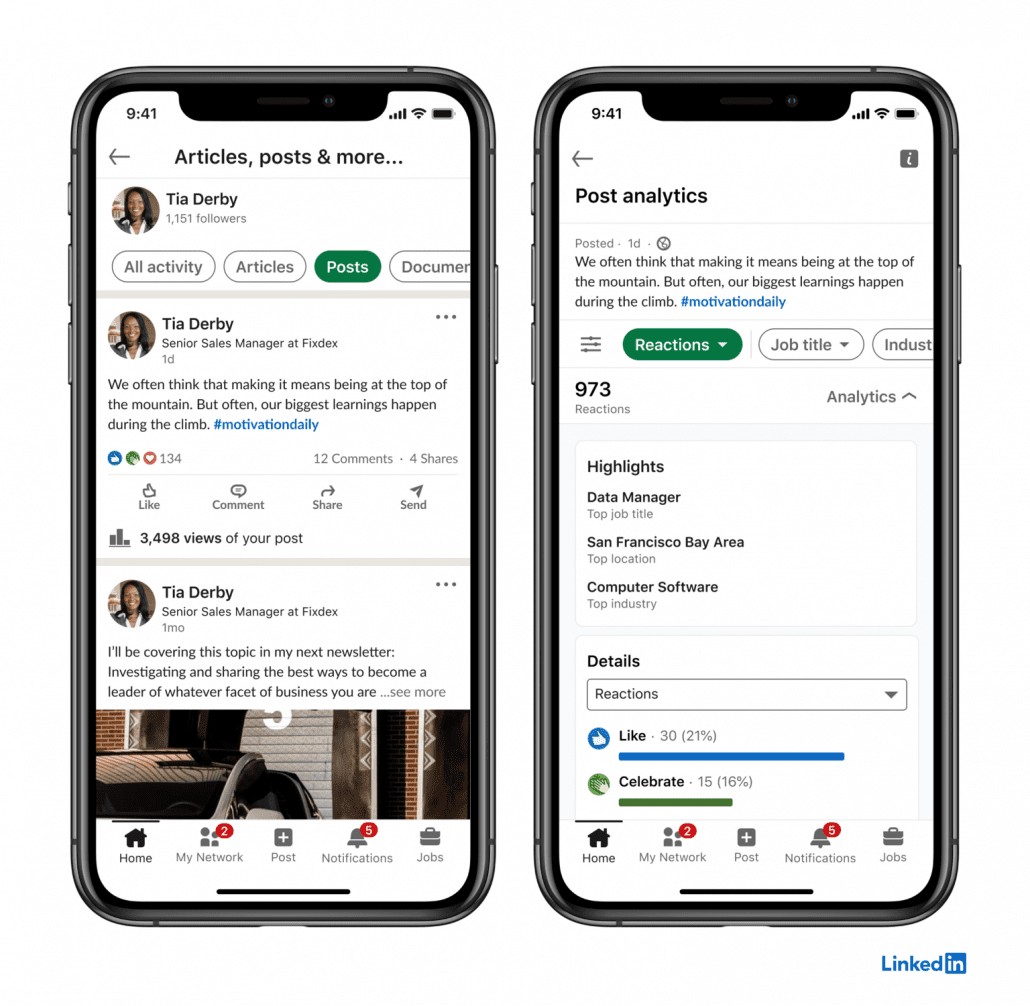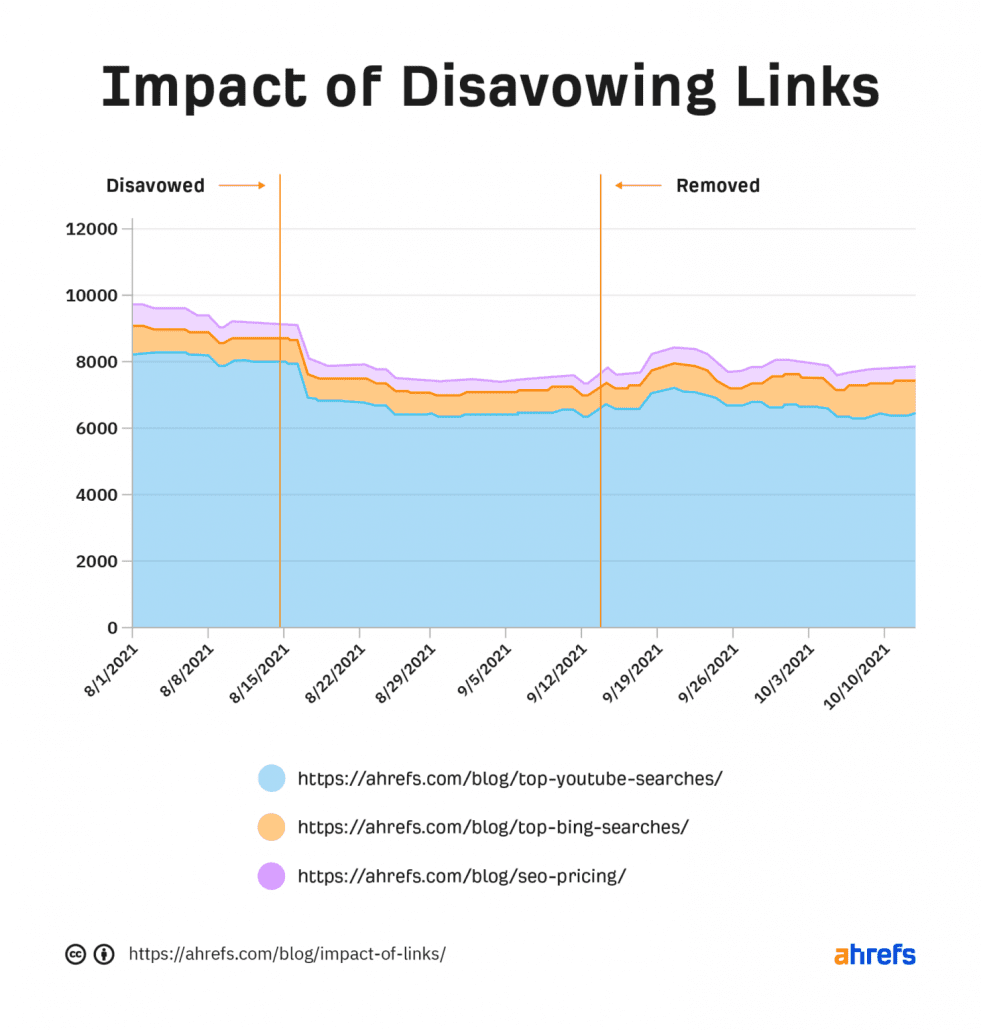Google Analytics 4 is rolling out a new report that will help businesses identify their most engaged and profitable audiences.
The new report was revealed in a Google Analytics support page detailing its features.
So long as you’ve had at least one user in a specified time period, the report will provide details that make it easier to define who your most effective audience is. With this information, brands can then make more informed decisions about their marketing to improve future performance.
Specifically, the new Audiences report will include six important metrics:
- Active users
- Average session duration
- New users
- Sessions
- Views per session
- Total revenue
To view details about any audience in the report, click the name of the audience and a tab containing more in-depth information will open.‘
These details are available to all sites using Google Analytics, though they may need to be added by an administrator.
To view the report, users can sign into their GA4 account, select the ‘Reports’ button on the left-hand menu, and click the tab ‘User’.From there, look for ‘User Attributes’ and click ‘Audiences’.
For more, view the Google support page about the new Google Analytics 4 Audiences report here.