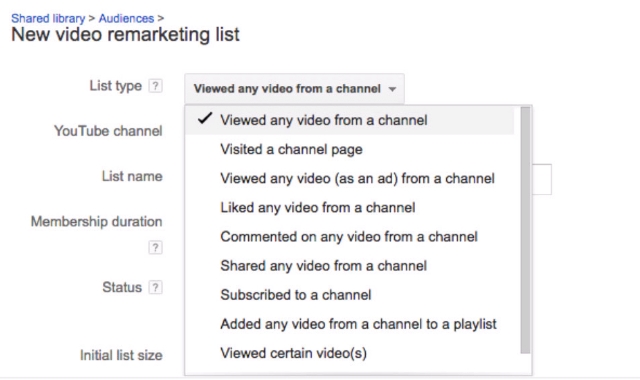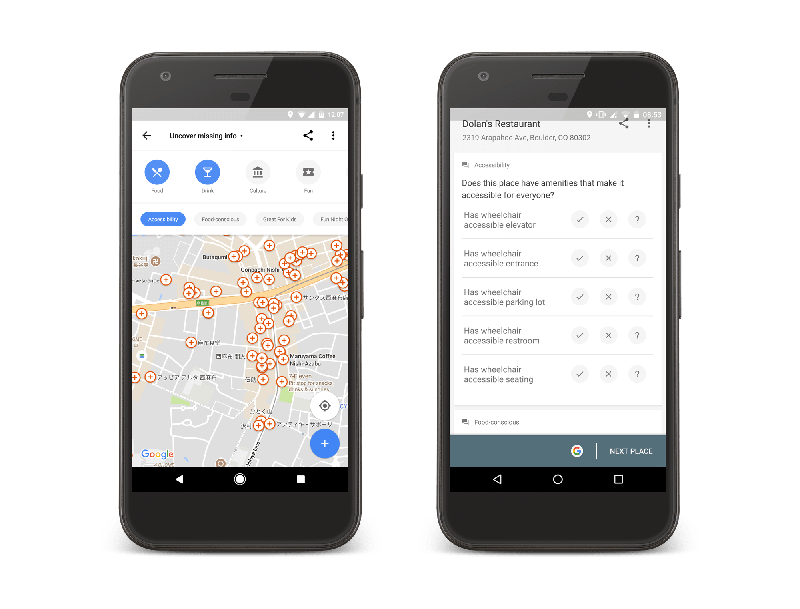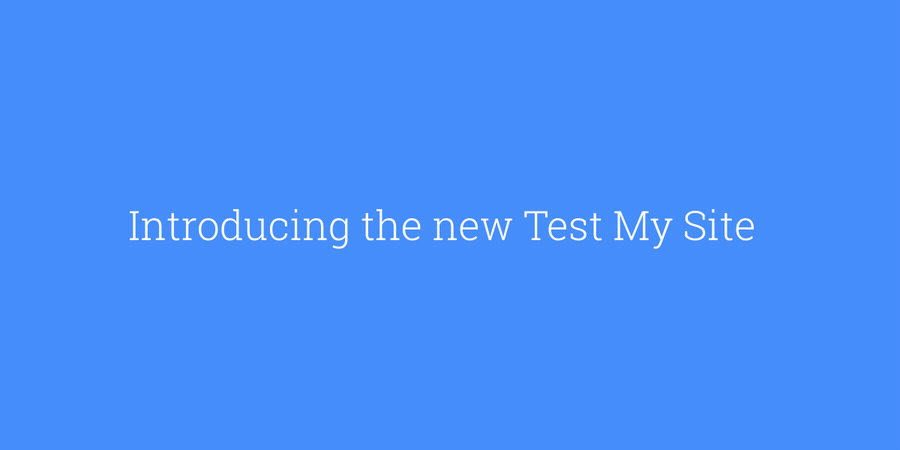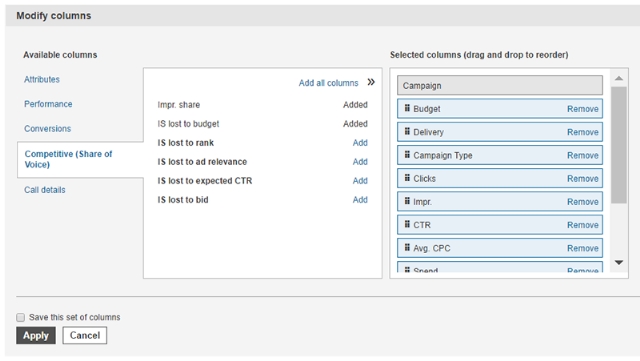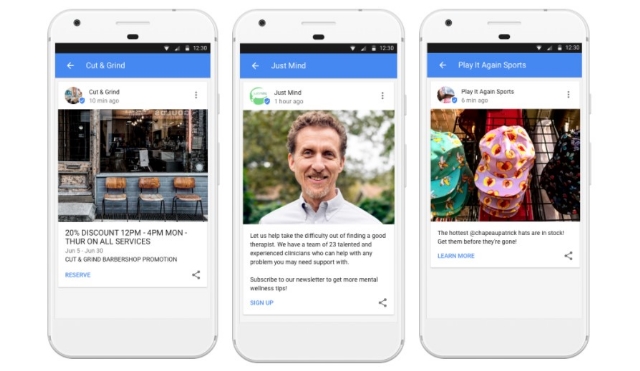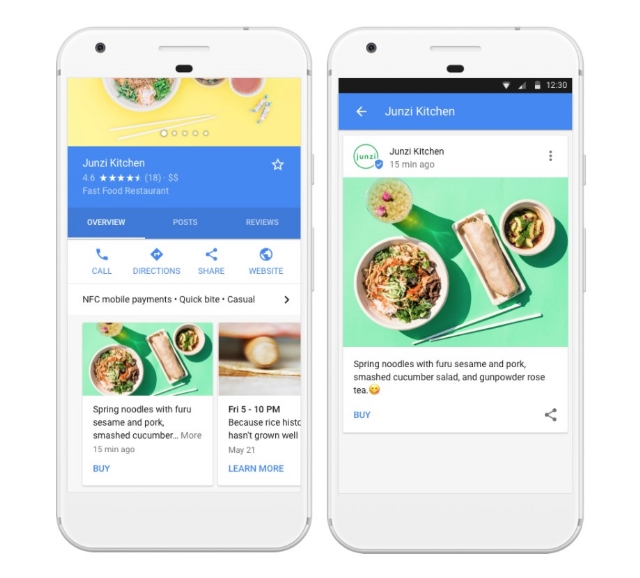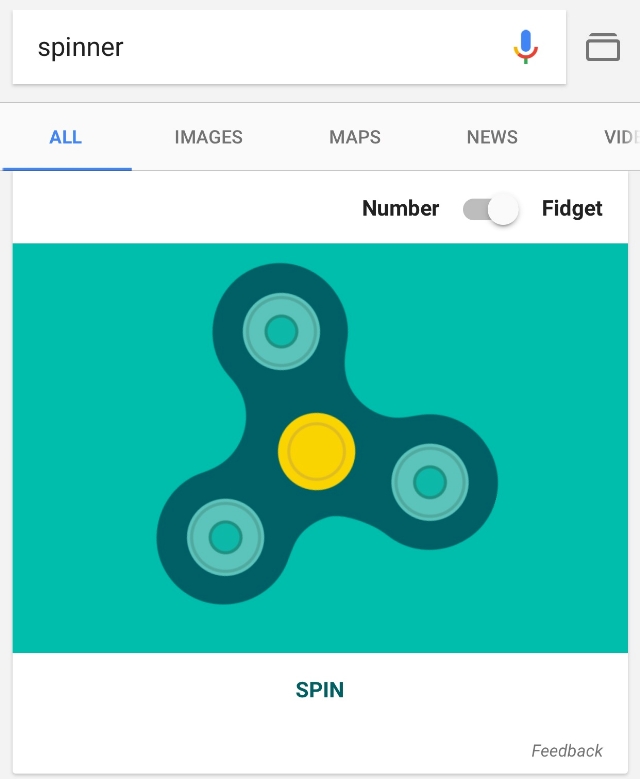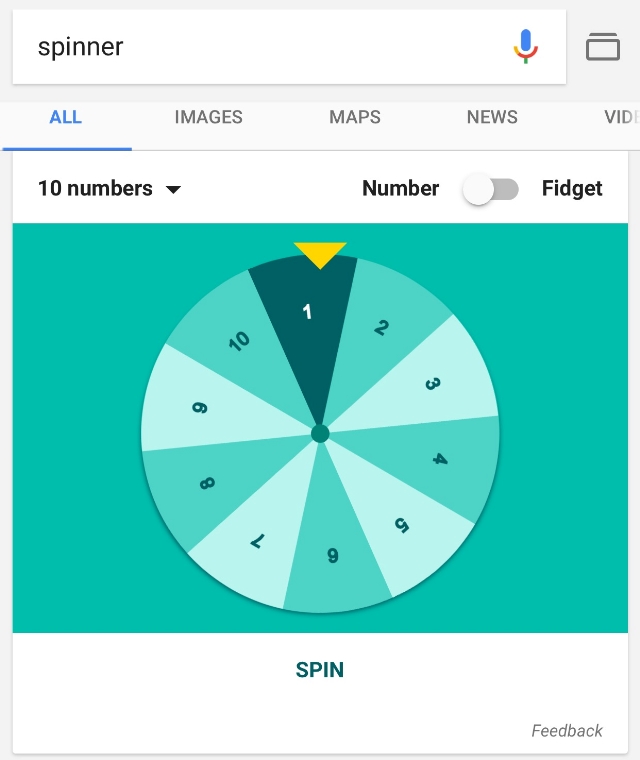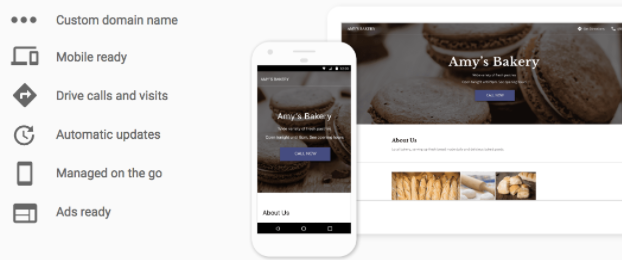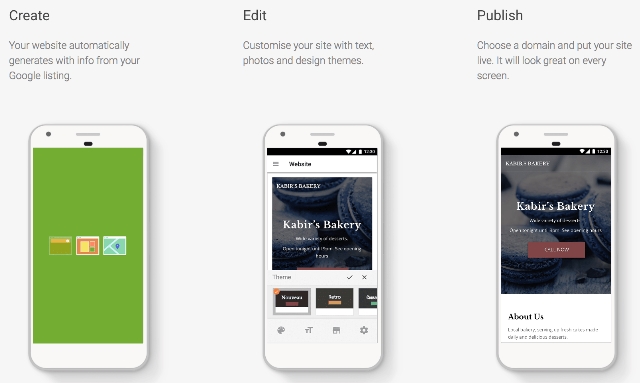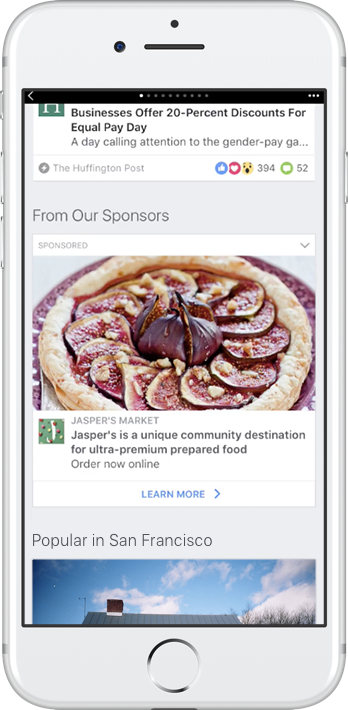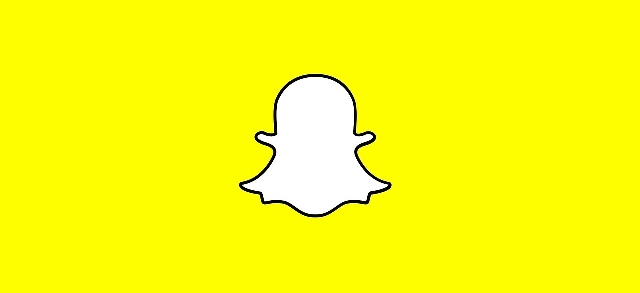
One of the biggest hurdles keeping advertisers has always been simply making ads for the platform. While you can use the same horizontally-oriented videos for YouTube, Facebook, Instagram, and more, Snapchat has always demanded that you use vertical videos only. Typically, that meant creating a video specifically for Snapchat from scratch.
That changes this week with the launch of Snap Publisher.
Snap Publisher is the new browser-based ad creation tool that promises to help you create a stylish Snapchat vertical video ad in just a few minutes – even if you don’t have a vertical video ready.
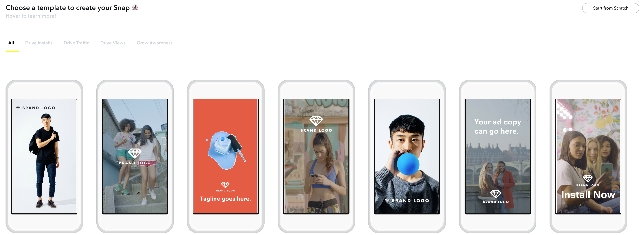
The tool is able to take any photo or video – including horizontal formats – and turn them into vertical video ads. Snap Publisher also allows you to import and use any photos or videos from your website, though it says you “may only import from sites in which you have the legal right to obtain media from.”
From there, you can either manually crop and edit the video or images or let Snap Publisher do it for you. The most practical use would be to chop longer videos or ads into shorter scenes fitting Snapchat’s three- to 10-second limits.
If you don’t have any videos or images that work as vertical ads, you can also choose from 13 templates Snap Publisher provides. The templates include a number of photos, videos, logos, and text you can use or customize to get the style and message you want.
With just a few minutes of tweaking, you can build a complete Snapchat video ad in just a few minutes, with or without any pre-existing footage or photos.
https://youtu.be/eVvEjzTKT3U