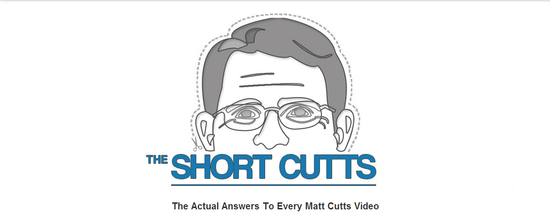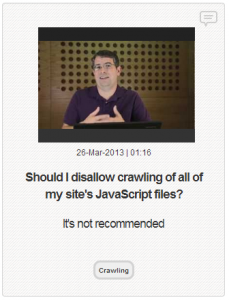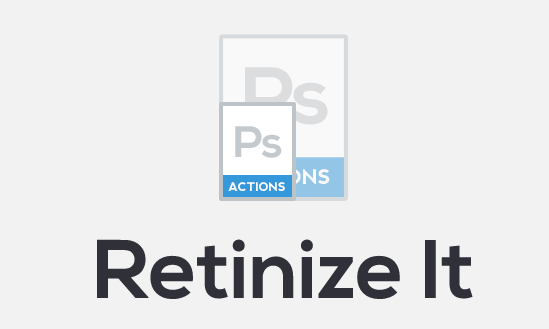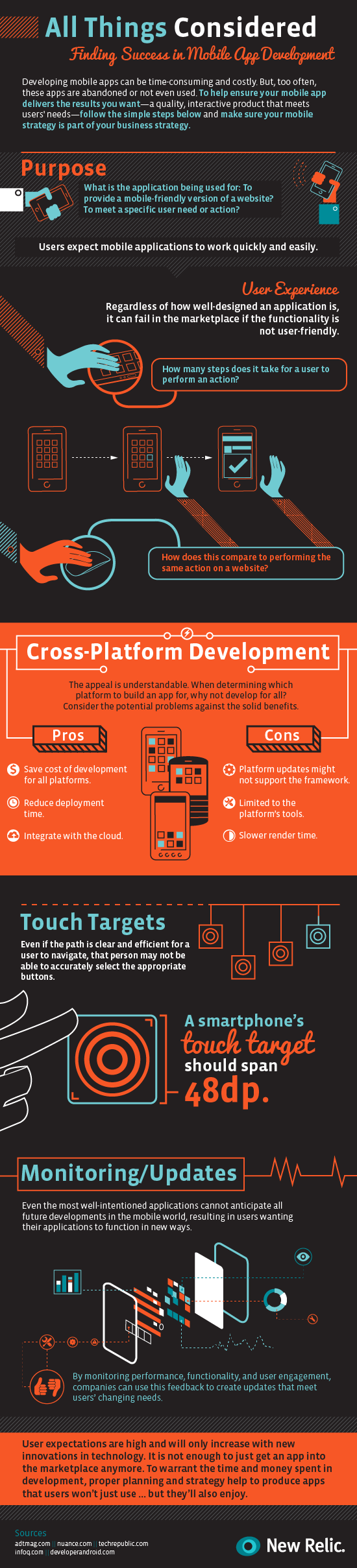A PPC war has started between Bing and Google and Microsoft Search Network’s GM fired the most recent shots. David Pann has bashed the effectiveness of AdWords Enhanced Campaigns for larger advertisers because of its bundling of desktop and tablet targeting options.
“For smaller advertisers that don’t distinguish between mobile, tablets and PCs Enhanced Campaigns may make sense. But for larger advertisers which understand that their messages must be different according to the device it will be harder and they will have to create workarounds,” Pann said.
Pann has a point and there have many independent reviewers who have essentially had the same critique since Google unveiled Enhanced Campaigns.
Take his opinions with a grain of salt, however, considering he is working for a direct competitor, who just happens to be rolling out their own version of Enhanced Campaigns in the coming months. Pann says Bing’s version will allow user’s to choose whether to combine mobile and desktop campaigns, or to keep them separate. Bing plans to launch their new product in beta sometime before fall and have a full release by the end of summer 2014.
For more, check out Jessica Davies article at The Drum.