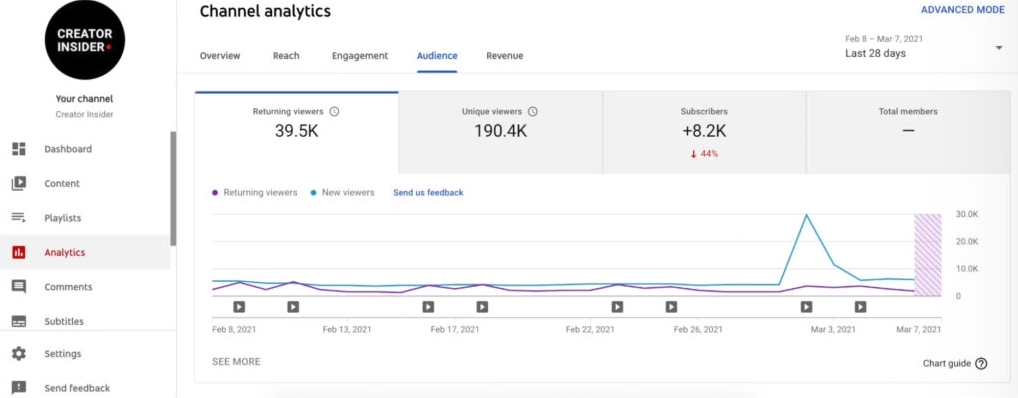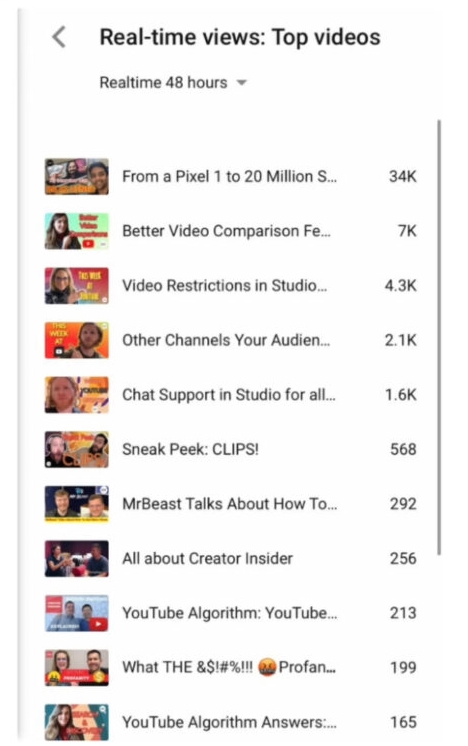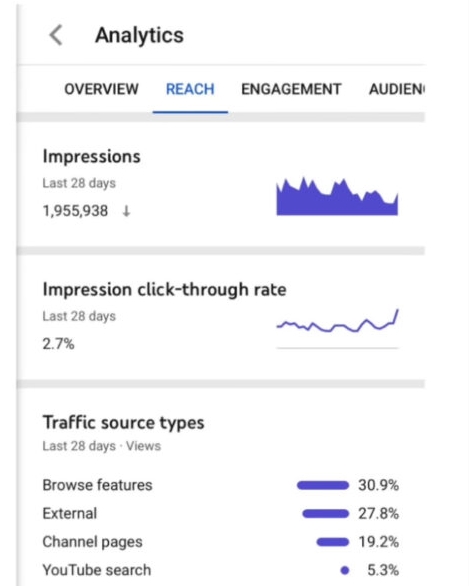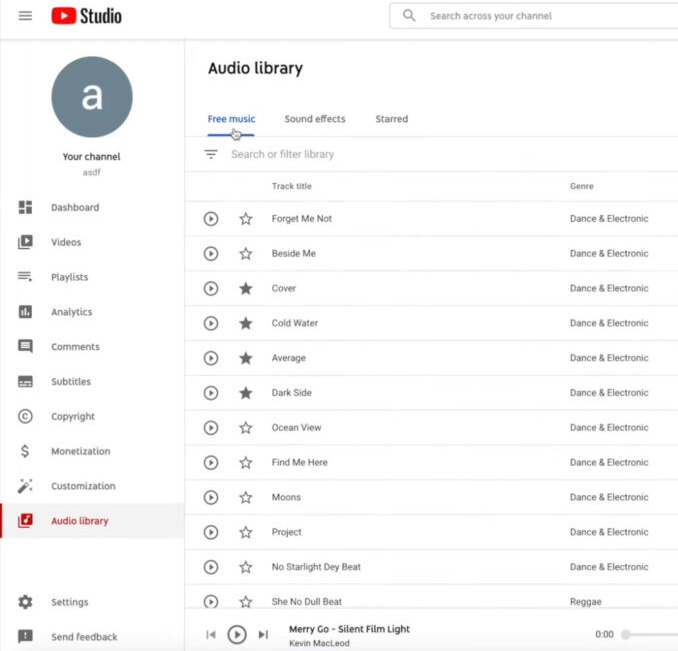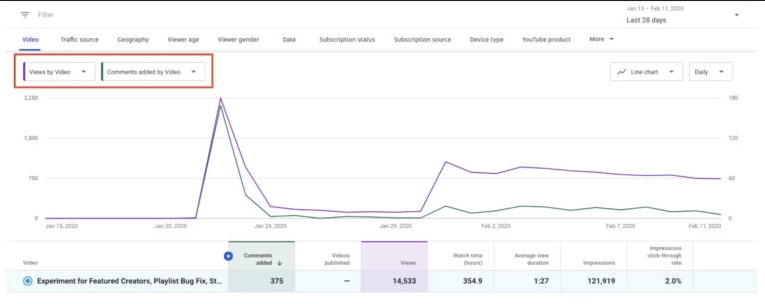At TMO, we always prioritize being able to track marketing efforts and make actionable strategies to improve on what works. This is why we have always loved online ads like that Google provides, they offer detailed information on almost any type of ads you run. There’s just been one glaring exception – video ads.
Google Ad Manager has struggled to deliver deep or informative analytics for video ads since their launch on the platform. Thankfully, this is finally changing with the announcement of several new tools and data for video advertising.
New Tools For Measuring Video Ad Performance
Programmatic Video Health Tools
With the new Programmatic Video Health Tools feature, Google will deliver actionable opportunities for improvement immediately upon logging into your account.
This is done by assessing your video performance and measuring key metrics such as viewability, impressions, and revenue.
Additionally, Google is introducing another insights card for what it is calling Video Ad Serving Template (VAST) errors.
In this card, you’ll find broad details about the number of errors in your video inventory and what may be causing these errors.
Real-Time Reporting
Since problems with your ads can literally cost you, it is important to quickly spot issues and resolve them – especially when videos might involve live streams.
To help with this, Google has introduced real-time video reporting to show detailed performance data in under 2 minutes.
Additionally, the new YouTube ads delivery tool will include information on the delivery of YouTube Video Ads