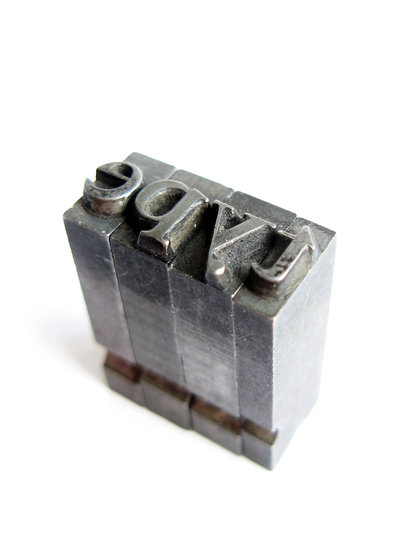Source: Flickr
Typography lagged behind a lot of innovation online for years because of constrictions on font use. Text on the internet relied on a few fonts that would be on almost every visitor’s computer, and even then you were doubly limited by text legibility. Web-safe fonts opened the doors a little for designers, but they also created their own set of unique problems.
It hasn’t been until just recently that creative typography became easily achievable and widespread online thanks to a few technological jumps. Higher display resolutions, more control over text, and the wonderful @font-face implementation has made typography not just a creative flourish, but a necessary concern when trying to make a gorgeous site.
Whether or not this is related to the burst in popularity for typography in design as a whole is hard to tell, but it is hard to deny that while the internet has been making typography easier, more traditional designers have also been enjoying a renaissance for calligraphy and innovative use of text.
Paula Borowska is as big of a typography lover as I am, and she agrees that 2013 is going to be huge for online typography. She predicted the typography trends for this year over at Designmodo, and it is interesting to see how many of her predictions are parallel with the wider trends for web design at the moment. The first trend she mentions, an increased utilization of white or negative space, has been on every web design list for this year, and it is hard to deny that eye-popping use of text has helped push minimalistic design to new heights recently.