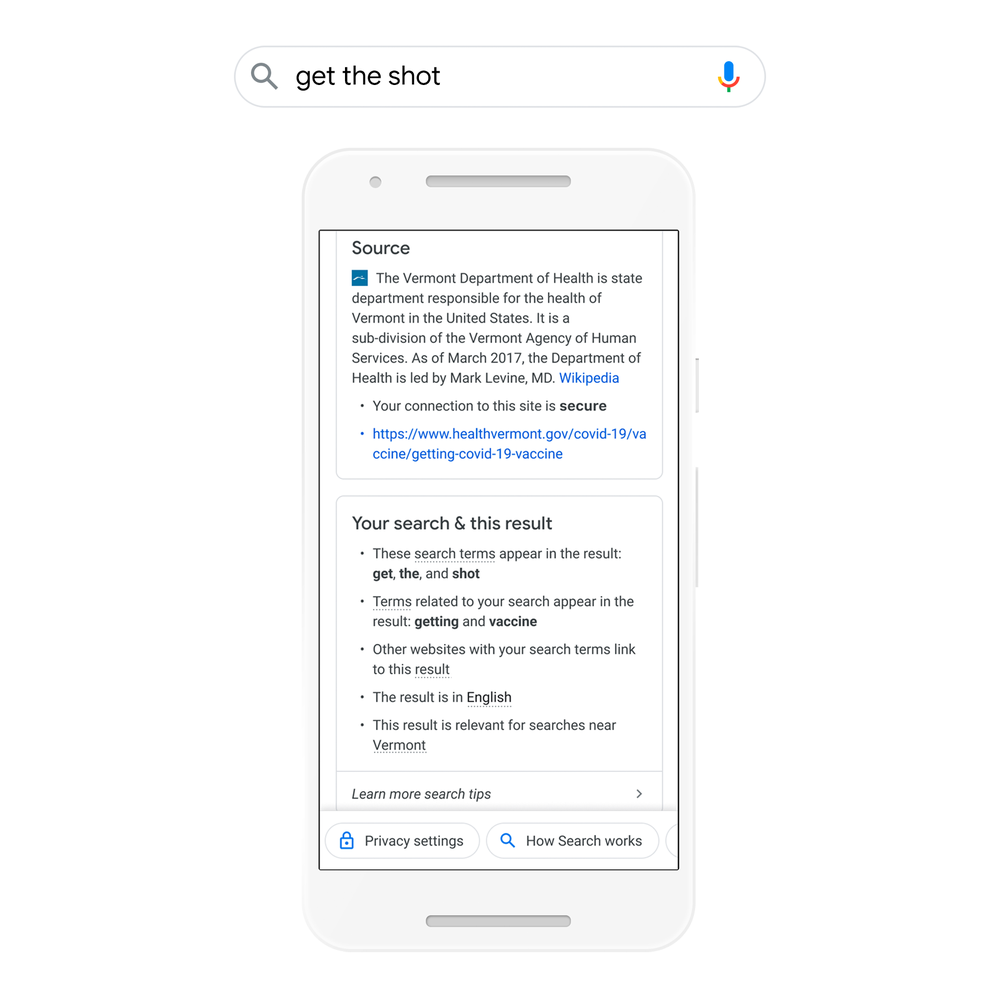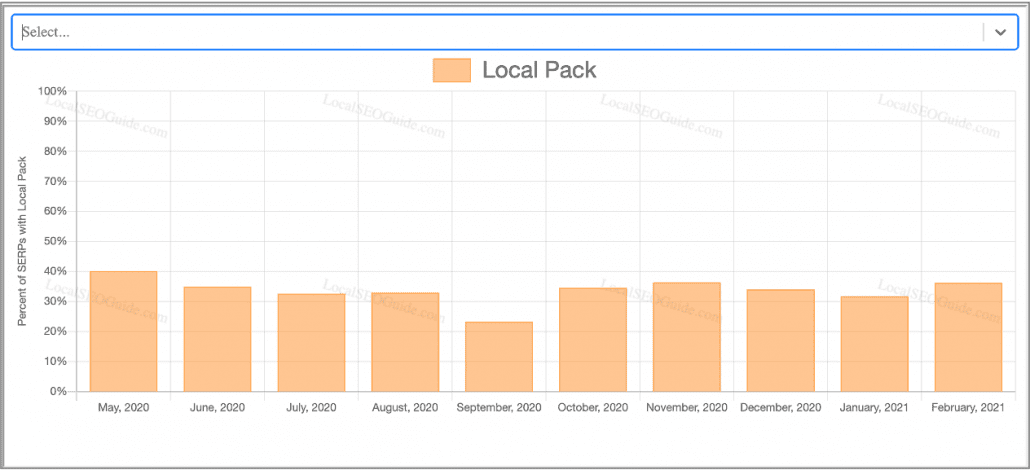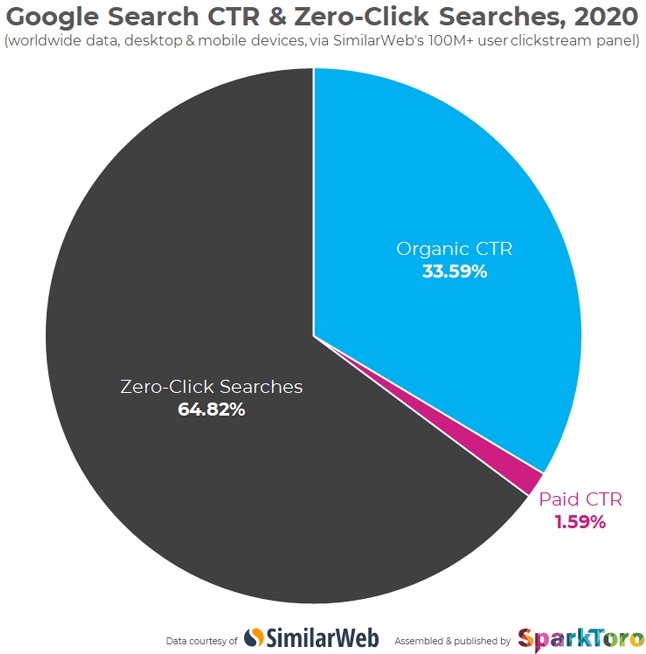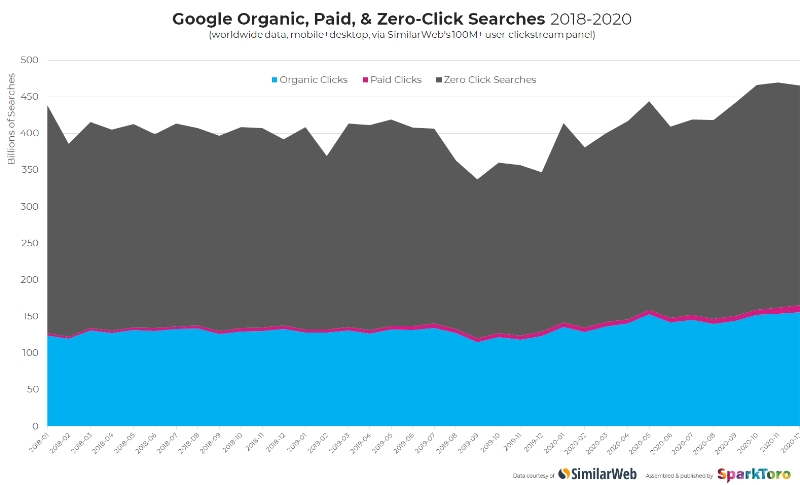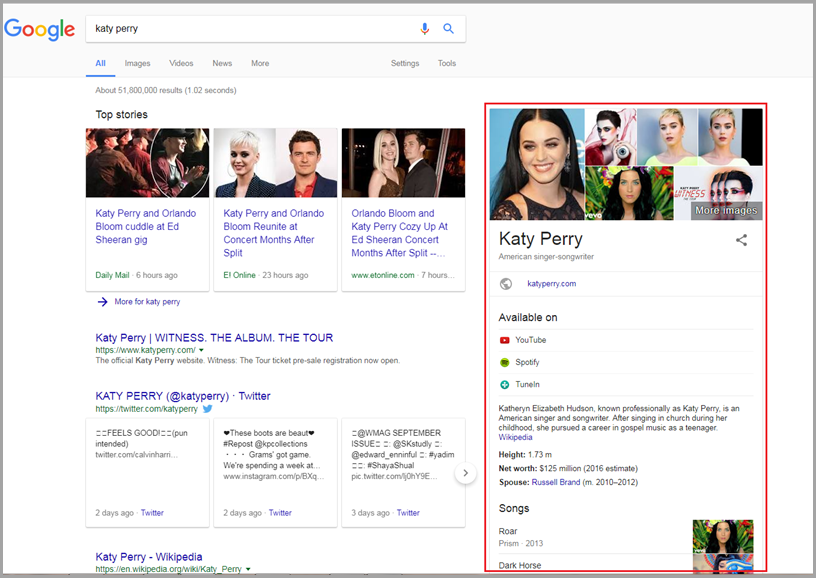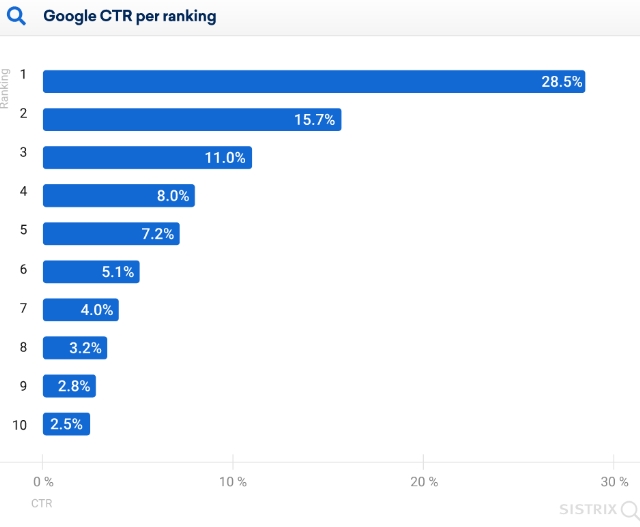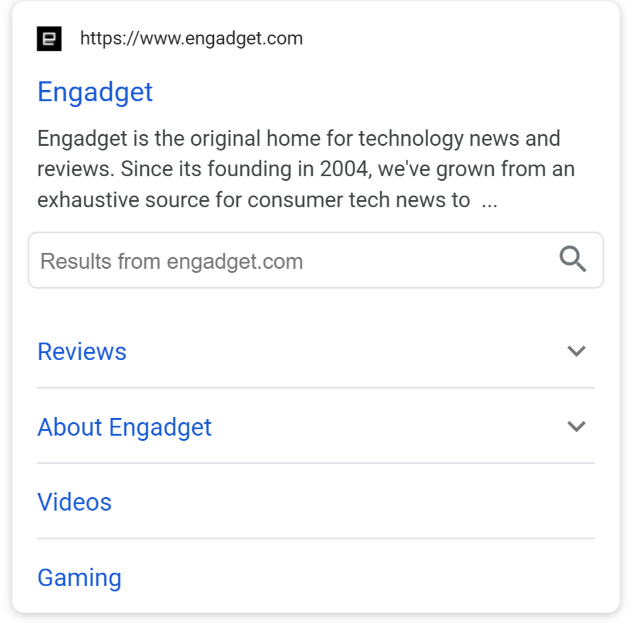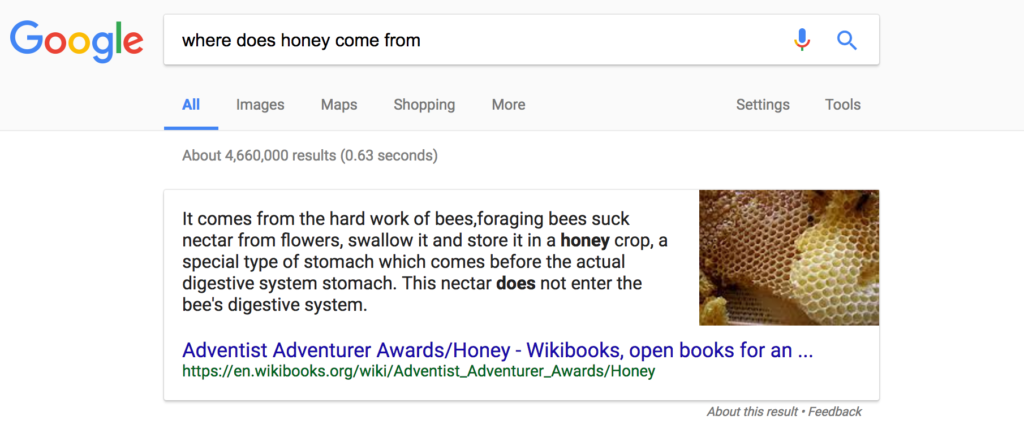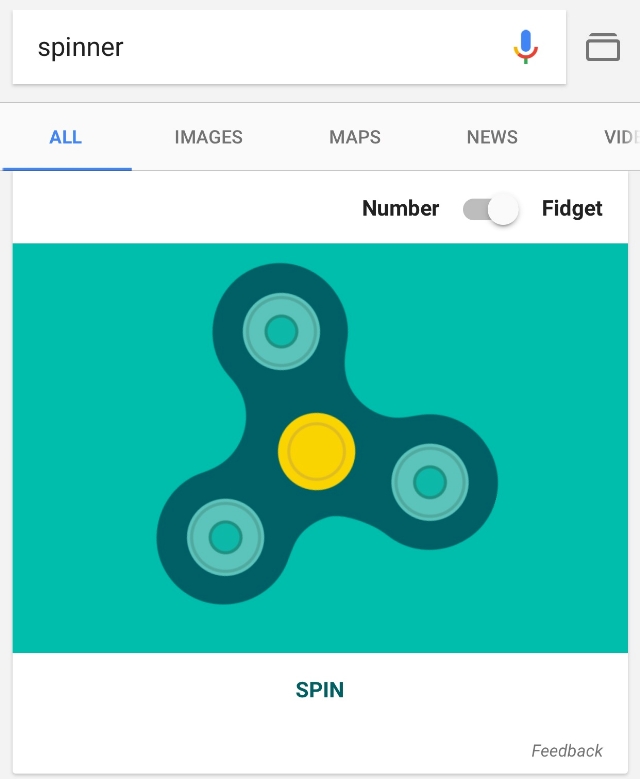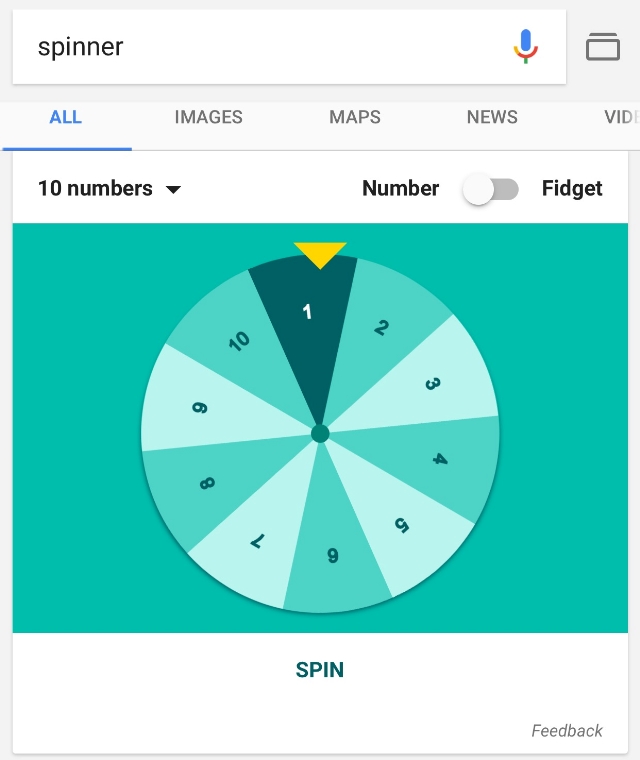Keeping up with all of Google’s ranking algorithms and systems can be a lot. It seems like every time you turn around, the search engine has pushed out some new ranking system that brands need to be aware of if they want to reach users on the largest search engine around.
Making matters even more complicated, Google also occasionally retires older systems as they become obsolete or redundant over the years.
Thankfully, Google has released a comprehensive guide to its many different ranking systems so you can be sure you are optimized for the most important ranking signals without investing resources into systems that are out of use.
Ranking Systems Vs. Ranking Updates
Along with information about each ranking system and how it influences your standings on Google Search, the guide clarifies the language between ranking updates and ranking systems.
These terms have been used somewhat interchangeably but Google is finally drawing a clear line between the two.
According to the guide, a ranking system is something that is constantly operating behind the scenes – such as RankBrain or the helpful content system.
On the other hand, a ranking update is a one-time change to the ranking systems. For example, Google regularly rolls out updates to its spam detection systems.
Active Google Ranking Systems
Here are Google’s currently active ranking systems in alphabetical order:
- BERT: BERT (or Bidirectional Encoder Representations from Transformers) is an AI system that allows Google to understand how combinations of words may change meanings and intent
- Crisis Information Systems: This is a system Google has in place to handle important information during times of crisis – both personal and public. For example, the system helps intervene when users search for content related to potentially dangerous personal crises, such as suicide, sexual assault, or poison ingestion.
- Deduplication Systems: This is used to help Google avoid delivering search results with duplicate or nearly identical content.
- Exact Match Domain System: A system is used to balance the importance of ranking brands highly for searches containing their exact business name without giving too much credit to sites with domain names that exactly match broader queries.
- Freshness Systems: Google’s freshness systems work to show newer content more prominently for queries where it would be expected.
- Helpful Content System: The relatively new Helpful Content System guarantees that users see original content written with their needs in mind, rather than content crafted specifically to rank well.
- Link Analysis Systems and PageRank: These systems determine what content is about and what pages may be most helpful for specific queries based on how pages across the web are linked together.
- Local News Systems: Google uses this to highlight information from local news sources when they will be the best resource for a query.
- Neural Matching: This lets Google understand representations of concepts in queries and match them with the most relevant pages.
- Original Content Systems: Google’s Original Content Systems help identify the original source of content and highlight them above those who simply cite it.
- Removal-Based Demotion Systems: The system responsible for demoting or removing content with a high volume of content removal requests.
- Page Experience System: The Page Experience System is designed to assess which sites will provide the best user experience.
- Passage Ranking System: Passage ranking is an AI system used to identify specific sections of content which may be most relevant for search.
- Product Reviews System: As part of Google’s shopping tools in search, Google uses the Product Reviews System to reward highly reviewed products and to showcase reviews that contain the most insightful or relevant information.
- RankBrain: RankBrain is an AI system crucial to the search engine’s ability to understand how words and concepts are related and return more relevant content – even when all the exact words in a search may not be present.
- Reliable Information Systems: These are a number of systems that ensure Google’s search results prioritize information from reliable sources.
- Site Diversity System: The Site Diversity System prevents Google from showing more than two specific pages from the same domain in the top results for a query.
- Spam Detection Systems: The Spam Detection Systems identify content and behaviors which violate Google’s spam policies and deal with them appropriately by demoting or delisting them.
Retired Google Ranking Systems
- Hummingbird: Originally rolled out in 2013, Hummingbird was a broad overhaul to Google’s ranking systems. Since then, Google’s recent systems have evolved past the need for this system.
- Mobile-Friendly Ranking System: This system rewarded sites that were optimized to render well on mobile devices. Since then, it has been absorbed into the Page Experience System.
- Page Speed System: Initially a standalone system that highlighted sites that loaded quickly on mobile devices, this system has since been incorporated into the Page Experience System.
- The Panda System: Panda was released in 2011 with the purpose of surfacing high-quality, original content. Since 2015, it has been part of Google’s core ranking systems.
- The Penguin System: The “cousin” to Panda, Penguin demoted websites that used spammy linkbuilding strategies to rank abnormally well. It has been part of the core ranking systems since 2016.
- Secure Sites System: Originally, it gave a small boost to sites that adopted HTTPS security protocols when it was less commonly used across the web. Though HTTPS sites are much more common these days, the system is still in use as part of Google’s Page Experience System.