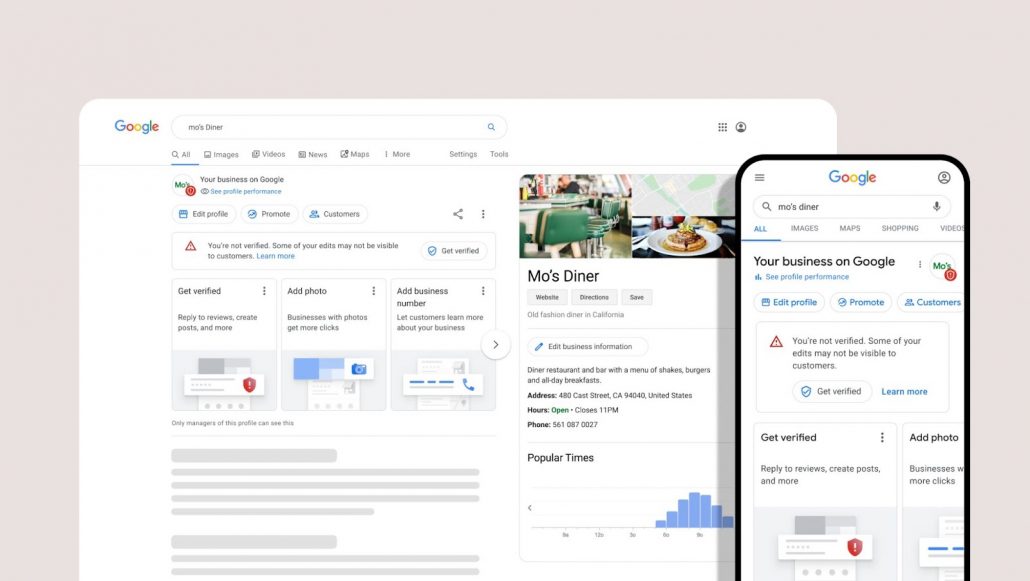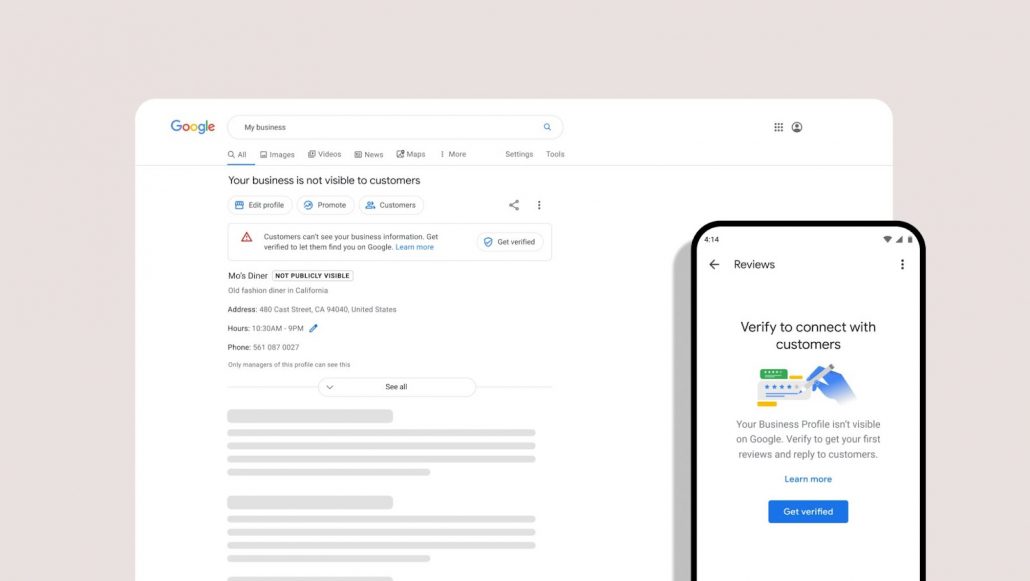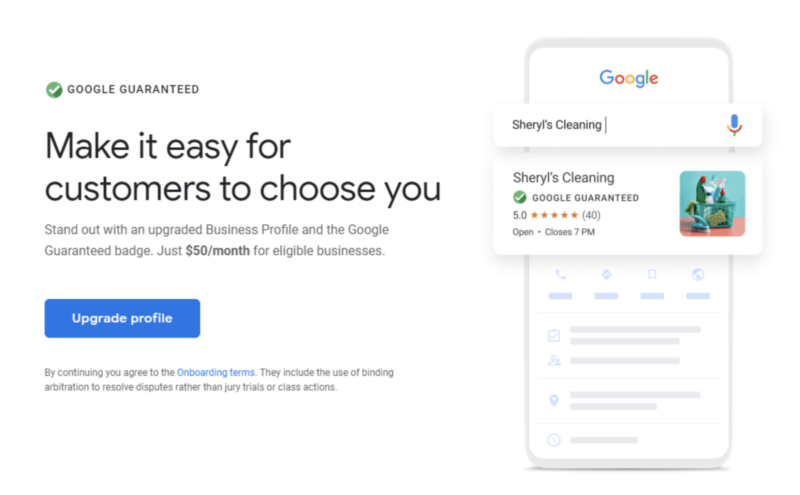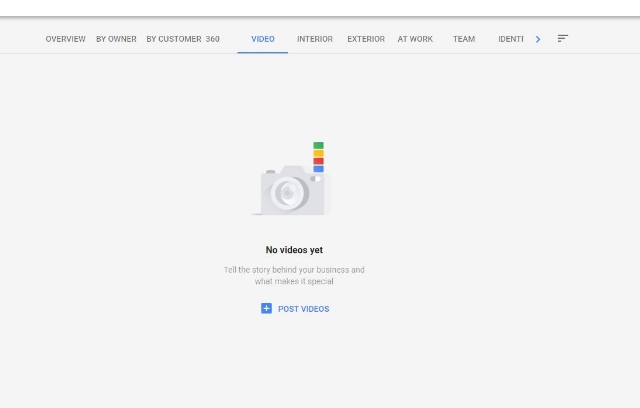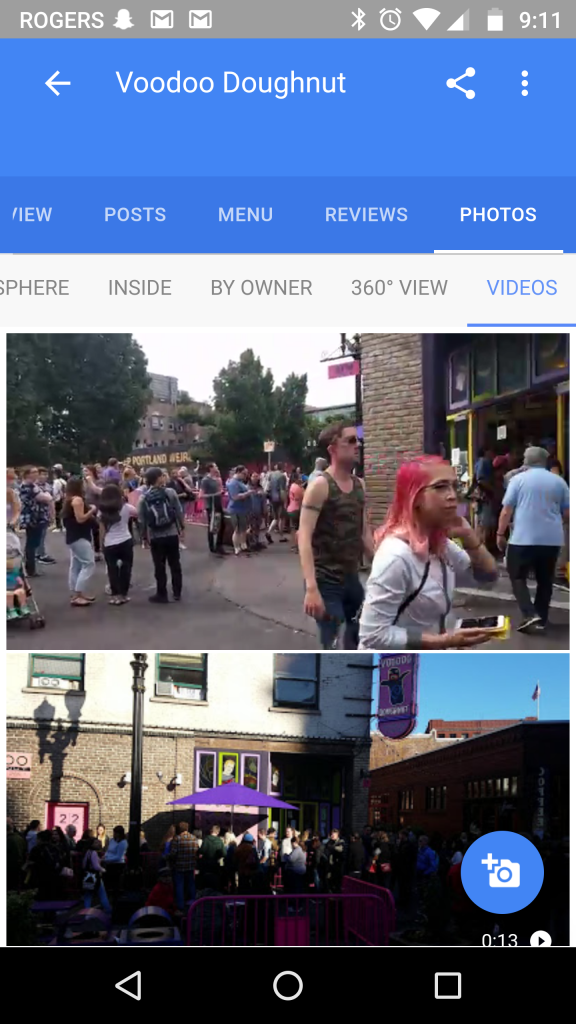Google My Business is officially gone as the GMB mobile app has finally stopped functioning.
Now, instead of being able to edit your local listing, see your insights, or respond to customers, business operators will only see a short message reading “the Google My Business app is no longer available” if you open the app.
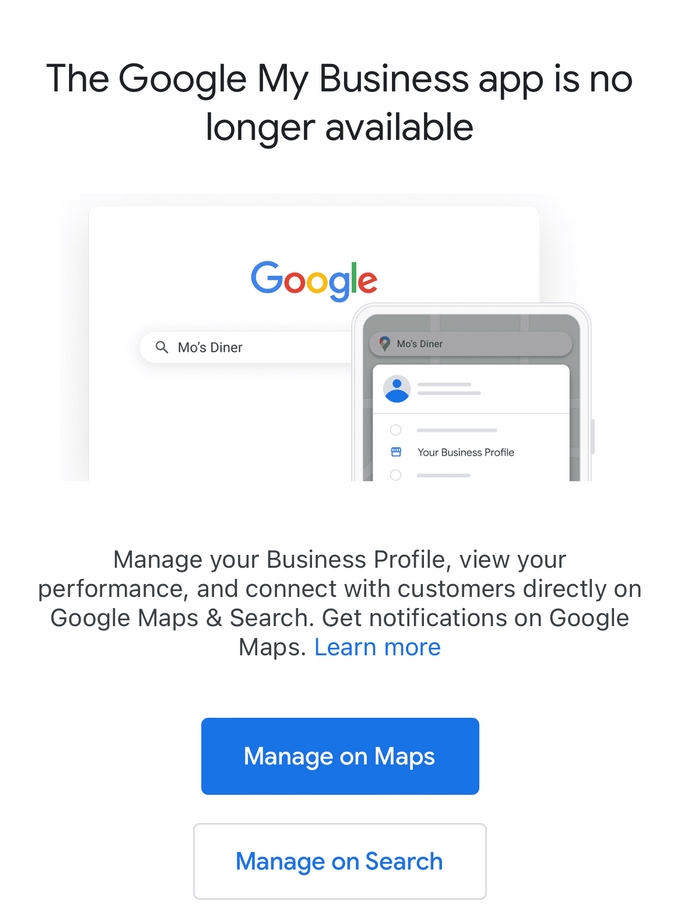
Of course, the shutdown of the GMB app is not sudden. The company announced it would be discontinuing the app when it revealed it was rebranding local business listings to Google Business Profiles.
Thankfully, you do have other options if you have still been using the GMB app to manage your listing.
Along with being able to update your listing through Google Search, you can also manage your listing through the Google Maps app.
With this, Google has finally eliminated the final remaining artifact from Google My Business in favor of allowing businesses to manage their listings directly within Google Search and the existing Google Maps app for a more seamless experience. Though not explicitly stated, the goal seems to be simplifying managing your local SEO without the need for an entirely separate platform like GMB.