Google Starts Adding “Request a Quote” Button To Local Search Results
Google has started automatically adding a large “Request a Quote” button to eligible business listings in its local search results.
The button appears to be limited to just businesses who have opted into the Google My Business messaging feature, which would allow customers to directly message a company representative. However, it is unclear what specific industries the button is being added to.
With the new feature, users can now immediately request a quote from your company directly from the local search results – without ever visiting your website.
While that means less traffic to your website – and potentially less informed leads – it also makes it more convenient than ever for potential customers to initiate the sales process.
While we can’t guarantee your listing will be given the “Request a Quote” button, we do know that being signed up for GMB’s messaging feature is a requirement for the new feature.
To turn on messaging for your own listing, just follow these steps:
- Download and open the Google My Business app
- Log in with the credentials for the account associated with the listing
- Open the location you’d like to manage
- Tap Customers
- Tap Messages
- Tap Turn on
Once this is done, you will be able to receive messages from customers within the app. Users will receive their responses through their Google Maps app.


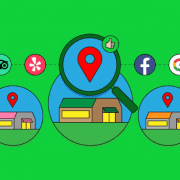






Leave a Reply
Want to join the discussion?Feel free to contribute!