Google is introducing a new label to highlight Black-owned businesses in Google Shopping search results.
This is intended to help shoppers prioritize minority-owned and operated businesses or products when shopping online if they desire.
The search engine originally launched the label in July 2020 to highlight Black-owned businesses in Google My Business pages and local searches.
The label is small and unobtrusive, simply reading “Identifies as Black-owned” when viewing a company’s Google My Business or Google Shopping listings. You can see what it looks like in action below:
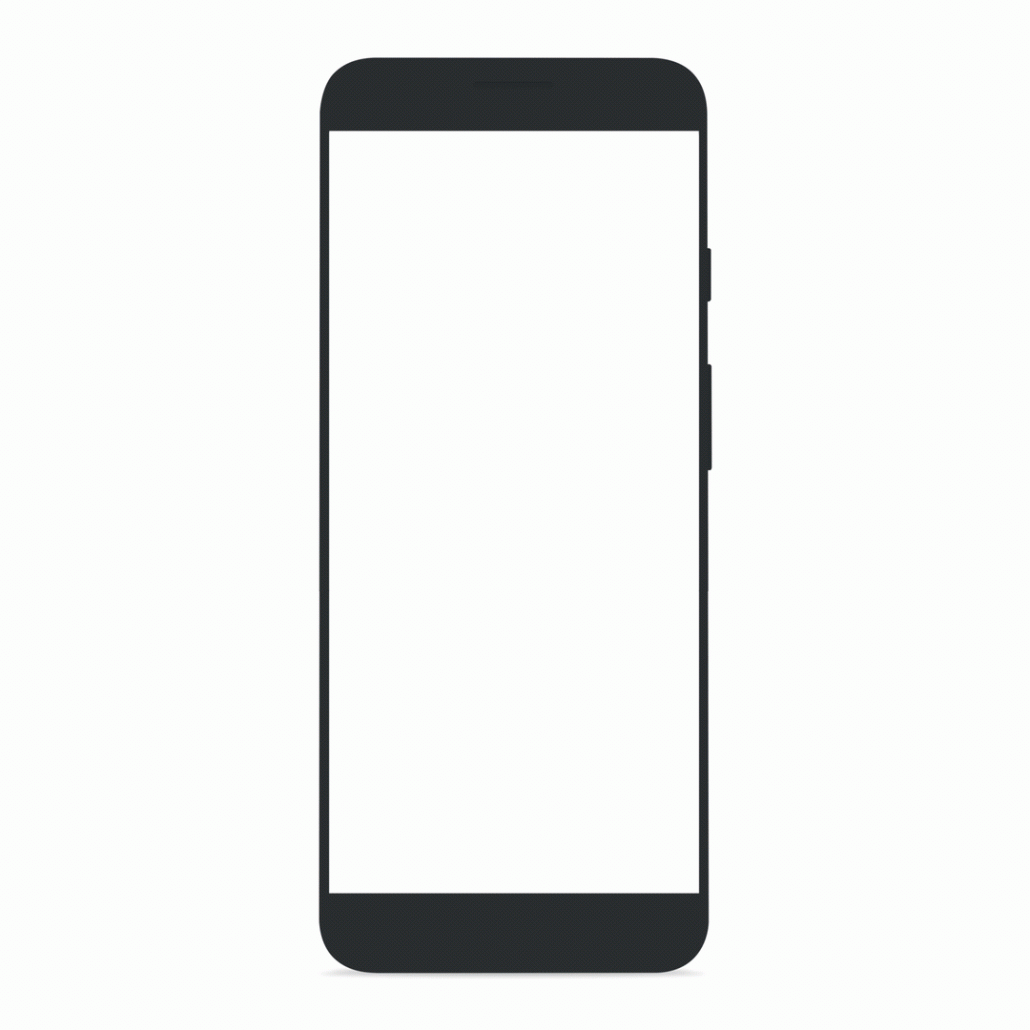
Who Can Get The Label
Notably, the label doesn’t appear to require any verification, which may explain the “Identifies as” part of the tag. For the moment, though, the label is only launching in the U.S.
“Starting today, we’re extending the Black-owned attribute to Google’s shopping tab, so people can easily identify and but-from Black-owned businesses on Google … [This] feature will become visible to shoppers and available to all U.S. Google Merchants in coming months.”
How To Add The Label
The process of adding the tag to your own product listings is managed entirely within the Google Merchant Center.
To do so:
- Sign in to your Merchant Center account
- Select the “Tools and Settings” menu in the top-right corner of the page.
- Find the “Business information” page.
- Go to the “About your business tab” and scroll to the “Business identity attributes” section.
- Select the “Identifies as Black-owned” attribute and any others relevant to your business.
- Select “Include my business in promotions for Black-owned businesses” if you would like to be highlighted in pages showcasing Black-owned businesses.
Why Google Is Expanding The Black-Owned Business Label
As the search engine explains in the announcement, over “the past 12 months, Google search interest for ‘Black-owned businesses’ has skyrocketed 600% based on Google Trends data comparing January-December 2019 to January-December 2020. Across the country, people have been looking for ‘Black-owned restaurants,’ ‘Black-owned bookstores,’ ‘Black-owned beauty supply’ and more, which speaks to the diversity within the Black business community.”
Even more, Google says it wants “to make it easier for people to support and spend dollars with the Black businesses they love.”



