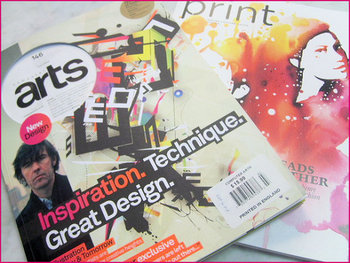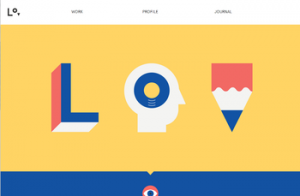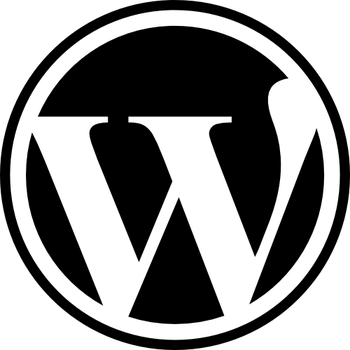
Source: Adriano Gasparri
WordPress has gone from a simple blogging platform into one of the most popular tools for sharing a variety of different web content. We use it, and chances are so do many other websites and blogs you visit. Whole sites can be run with the platform, but WordPress’ heart will always be with blogging.
With the huge rise in popularity, and extensive fleshing out of WordPress, the bar has been risen in regards to what visitors demand of a blog’s look and layout. Ugly layouts diminish credibility in the eye’s of the viewer, plus no one wants to stay on a blog long enough to read even the best content if it hurts their eyes or sense of taste. If you are new to blogging, but want to get your page up to the level visitors desire, Jo Stevenson offers a few tips for how to get the jump on WordPress blogging.
One of the key moments in establishing how well your blog will look comes with choosing a template. Pretty much no one builds their blog from the ground up. There is a whole community out there dedicated to creating and sharing templates, often for free, and unless you have been coding for years, this will be almost any blogger’s first stop. The trick is finding one that suits the content and focus of your blog. News or politics blogs should look formal and authoritative, while cooking blogs might be a lively green or warm red palette with welcoming fonts.
Once you have a template, it is time to begin refining the structure of your blog. Directing the reader’s eye where you want it to go is essential in keeping their interest, and if the wrong thing dominates the screen, the reader may not be able to find the content you want them to see. Stevenson suggests video-heavy blogs would likely benefit from single column formats, while text-laden blogs would likely benefit from giving the copy room to breathe with a two or three column layout.
Most important for making a blog with a look that fits it perfectly is to learn to code, even if you just learn a little bit. Just a small amount of HTML and CSS knowledge will help you customize a template to make it your own, and eventually you may learn enough to design an entire site from scratch.