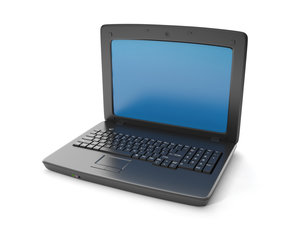You know how sometimes a group of words are thrown around together so much their meaning becomes blurry? If you don’t understand what I mean, think about how you understand brand, identity, and logo. Almost any article about logo design will intrinsically link these three words together without clarifying where the line between each one is. I’m as guilty of this as anyone else.
Jacob Cass from Just Creative noticed this and put it upon himself to clarify the differences between brand, identity, and logo, and what each does. Breaking it down simply:
- Brand is the “perceived emotional corporate image” of the business all together.
- Identity combines all of the visual aspects that form a brand.
- Logos identify a business in the simplest form by using icons.
It is a heirarchy in which a logo is part of the visual identity of a company, which helps mold the brand as a whole.
Branding
It is hard to write shortly about branding, as Cass even points out, but to summarize the concept, it is the audience’s idea of a service, product, or organization. Visual aspects of the brand including its marketing and logo can help mold it, but ultimately, the audience decides the shared perception overall. “A designer can’t make a brand […] a designer forms the foundation of the brand”, which the audience then builds upon with their reception of the product and marketing as a whole.
Identity Design
That foundation the brand is built on is it’s identity, or its image. Every business creates sets of visual devices they use to interact with their audience including color palettes, fonts, layouts, etc. Every visual aspect is considered part of the identity, even things like a web page design, and especially the logo.
Logos
I’ve talked quite a bit about logos before, but when it comes down to it, a logo identifies your brand. It becomes one of the most prevalent aspects of the image, and shapes how customers perceive your brand.
According to Cass, a logo doesn’t sell or describe a company, but that is the only aspect of his article with which I don’t completely agree. Once a business is established, their logo is understood by the quality of the company and product it represents. However, for young businesses trying to establish themselves, a quality logo is important in attracting companies by letting them quickly know what that company does and showing they care about how their audience feels about them.
Conclusion
The three are absolutely linked, but when writing about them we often make it unclear what each seperate part really is. Logos affect identities, which set the floor for a brand. All are important, but they are all unique to each other