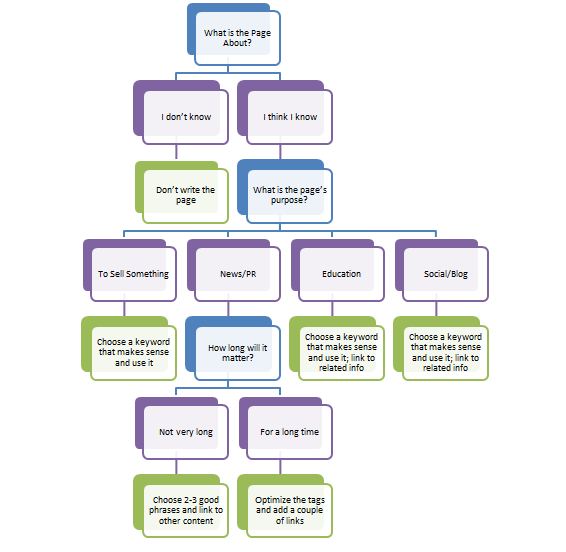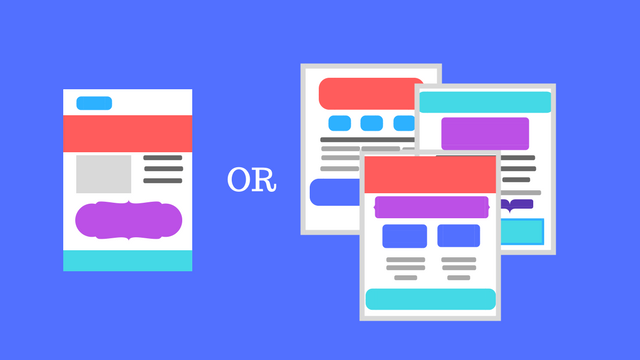
Single-page websites have taken over the internet lately. More and more businesses are choosing to streamline their sites to get straight to the point, and newer brands are opting to avoid paying to create a dozen or more pages. The question is whether single-page websites are actually good for you and your brand.
Admittedly, there are a few clear benefits from single-page websites. They tend to work well on mobile devices and load more quickly than a site with numerous pages. Since more than half of all searches are now coming from mobile sources, these can help you ensure people on smartphones don’t have to wait to check out your stuff.
There are also a variety of free tools that can help set-up a stylish one-page site, while designing a full multi-page site can cost thousands of dollars.
However, it’s not all roses and sunshine when it comes to single-page websites. Here are a few things to consider before you decide to go minimalist with a one-page website for your brand:
Lack of info
The biggest problem with single-page websites is simply cramming everything your potential customers want to know all on one page.
On a multiple-page website, you can publish all sorts of content and valuable information that helps your visitors become informed and excited about your products or services. When you cut all that down to one page, you lose a lot of the details that can be a deciding factor in turning someone from a visitor to a customer.
Even with a great layout that includes separate sections for different topics or types of services, it is nearly impossible to include everything your variety of visitors want to find.
SEO limitations
Since you can’t fit in as many types of content or information, it is also hard to target as many keywords or phrases as you have in the past. Sites with lots of pages of content can cover a huge range of keywords related to your business, helping you rank on diverse search pages that might draw in different parts of your audience.
On that note, it can also be hard to keep your site looking “active” since you are only updating it for new products or when you change your business’s phone number. Rather than keeping people up-to-date, single-page websites are typically planned to be “evergreen” and need minimal updating. That may sound nice, but search engines tend to prefer sites that are regularly adding new information and resources – not stagnant sites that are only updated a few times a year at most.
Cost vs. Effect
One of the most common reasons I hear for going single-page is that it is cheaper. You don’t have to hire a web designer to customize numerous pages with unique layouts and images or have a writer fill all those pages with copy and content.
That can all be tantalizing, but as the saying goes: “you get what you pay for.” If you use a free or cheap template for your single-page website, you risk looking bland and forgettable because others are using that exact same layout.
Even if you hire someone to create a great single-page layout, it becomes hard to make your page effective. Strategized approaches get cut to fit within the limited mold, and your copy becomes broad to cover as much as possible as quickly as you can.
All-in-all, single-pages require a ton of work to be anywhere as effective as a traditional website. You have to fight an uphill battle to optimize your site for search engines and hope your content is so insanely precise that you aren’t missing any details your customers want. So, if you are choosing a one-page site for its low-cost, you should realize it will cost you one-way or the other down the road.
The final verdict
As with any trend, it can be hard to resist the urge to be up-to-date and hip. But, trends are fleeting because they often aren’t fully thought through. There will always be a small number of brands who benefit from going to a single-page site, but most discover it’s not as great or easy as they thought it would be.



 Usually Matt Cutts, esteemed Google engineer and head of Webspam, uses his regular videos to answer questions which can have a huge impact on a site’s visibility. He recently answered questions about using the Link Disavow Tool if you haven’t received a manual action, and he often delves into linking practices which Google views as spammy. But, earlier this week he took to YouTube to answer a simple question and give a small but unique tip webmasters might keep in mind in the future.
Usually Matt Cutts, esteemed Google engineer and head of Webspam, uses his regular videos to answer questions which can have a huge impact on a site’s visibility. He recently answered questions about using the Link Disavow Tool if you haven’t received a manual action, and he often delves into linking practices which Google views as spammy. But, earlier this week he took to YouTube to answer a simple question and give a small but unique tip webmasters might keep in mind in the future.