
Analytics is an essential way to measure the effectiveness of your ads, but traditionally your results are kept in isolation. The only thing you have to compare against is past results.
Bing is changing that, with a new way to compare the results of your ad campaigns against how your competitors are performing.
These new competitive metrics, also known as “share of voice” metrics, have been added to Bing’s in-line performance views, with details on your ads and similar campaigns in your industry. You still can’t hand-pick your local competitors and spy on their campaigns, but the new metrics will give you a better view of how you are doing within your market.
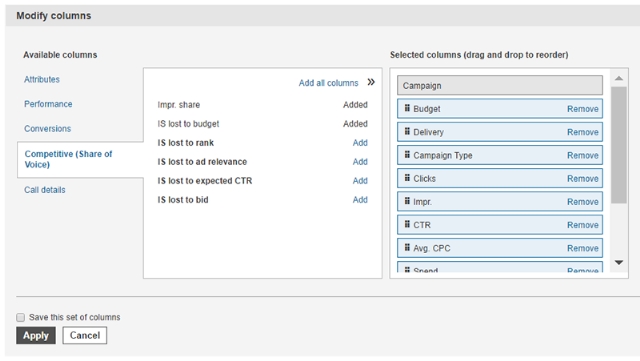
To get started, just log into your Bing Ads account and select either Accounts Summary, Campaigns, Ad Groups, or Keywords. Once you’re on any of these pages, click the Columns button. This will allow you to add any metrics from the Competitive (Share of Voice) section. Once you’ve applied your changes, these new metrics will appear in your reports.
Bing says the metrics are compatible with all other reporting features offered by the platform.
The announcement says this latest update is just “one of many” enhancements to Bing analytics the company will be releasing this year, though they are keeping those upcoming updates a secret for now.



