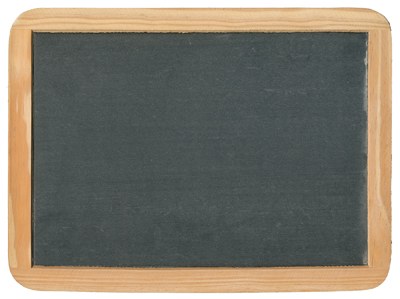The word easy isn’t something designers normally associate with logo design, right? If you do, that is a silly idea to have.
A logo encapsulates a brand’s identity, and should require real planning and thought to create a simple and memorable image. It isn’t just a doodle you push out. A good logo takes time.
Luckily, I have some tips that will at least make logo design easier. The tips are broken into two groups – what you should do, and what you should not do.
What You Should Do When Designing a Logo
- Keep It Simple – Nike has one of the most memorable logos on the planet. That swoosh is embedded into minds literally around the world, from the USA to China. The logo is so synonymous with Nike that most of the time, it doesn’t even require text. As Sufyan bin Uzayr at 1stWebDesigner puts it, a logo is supposed to be an emblem of your brand, not a manifesto. It should be what is left when you boil down evereything your brand is about. A complicated logo will just leave your target audience disinterested, and maybe confused.
- Be Dynamic – Flexibilty and adaptability are hugely important for any creative field. Keeping a static logo forever is reflective of no growth or improvement within the company. That’s not to say your logo should change every week, or even every month, but you should still be flexible when creating it. A rigid approach to logo design will appeal to only one type of audience – the one you would fall into. That’s not a good approach for design, and you should be willing to accomodate preferences and tastes of lots of different audiences.
- Be Versatile – Your logo should be able to adapt to whatever you need it to. No one wants a logo that looks good in only one place. If it is strictly tied to a color scheme, for example, it won’t fit any time it is used outside of that palette. Apple’s logo is a great example of a versatile logo. The apple with the bite out of it looks great whether it is rainbow colored like the more retro logo, or the simple white or black outline present on their computers and other devices.
- Be Unique – I apologize to any PC fans for using Apple’s logo as an example twice, but it is a great case of a unique but simple logo. Look at any picture of an apple you want. It probably won’t look very special to you. But using the simple outline, with the subtle bite taken out, suddenly that apple is a great logo. It is a minor change to what would otherwise be a dull logo, and now it is one of the most iconic images in the modern world. Don’t try to be crazy with your design to be “unique”, try to bring the boring into the realm of the uncommon through little changes.
- Be Meaningful – Your logo should tell some sort of story. Ideally, it should actually tell two – The first story being the obvious, and the second being more hidden. Like I said, a logo shouldn’t just be a branded doodle, but it should consist of well thought out iconology and history. The Toyota logo helps explain this point a little better. Of course, the three ovals of the logo form a T, for Toyota. However, the company states that each individual oval has its own meaning. The overlapping ovals symbolize faith and trust between the company and customer, while the outer oval is to represent the global expansion plans of Toyota.
What You Should Not Do When Designing a Logo
- Do Not Overestimate Color – While being a slave to a color scheme isn’t a good idea for a logo, that doesn’t mean you should keep all of your logo designs black and white. Colors can have a huge effect on the emotional response to your design. You should let the target demographic for your logo influence the colors. Keep in mind the age, gender, and cultural information of your audience.
- Do Not Over-Innovate – This is pretty comparable to “keep it simple,” but it is important to note. Innovation is always a great thing. It keeps you from becoming stale or repeating yourself. The question to ask when trying to innovate should be “is this practical?” Often, if you innovate too much in your design, it no longer is clearly associated with the brand you are designing for. If you’ve reached that point, you clearly have innovated too much.
- Do Not Underestimate Custom Typography – Every design should have a typeface that is unique. While there are thousands of free fonts out there to use, it’s important to realize that there are also thousands of designers using them. A handdrawn font on the other hand, will not only keep plagiarists from ripping off your logo, it is also more identifiable than any logo you will find online.
- Do Not Be Predictable – As said before, any logo should tell more than one story. Part of figuring out how to tell these stories is making sure you tell them in new ways. If your company designs umbrellas, maybe referencing weather as a broad idea is a good start, but you don’t want to make a design that shouts “It’s gonna rain!”
- Do Not Design a Cliché – Logo design has trends just like any other industry. Trying to follow these trends will usually end up in creating a boring logo that is as cliché as any meme you will find online today. Instead, if you make something unique as well as representative of the brand, your client will be much happier than being delivered the same logo for the fourth time.
Of course, any logo design will take time, but it is important to know where to actually invest the energy. If you put too much work into making a wild new logo, you may just confuse your client, but if you are lazy across the board, your client will be equally disappointed.