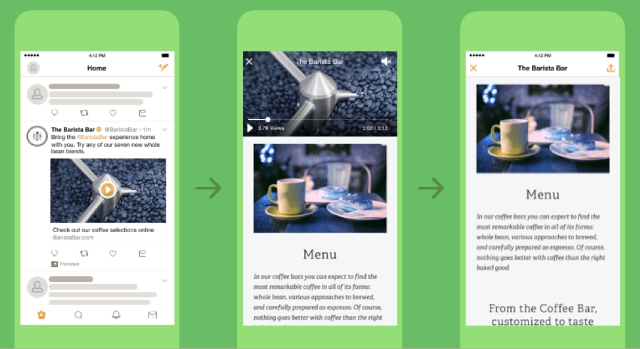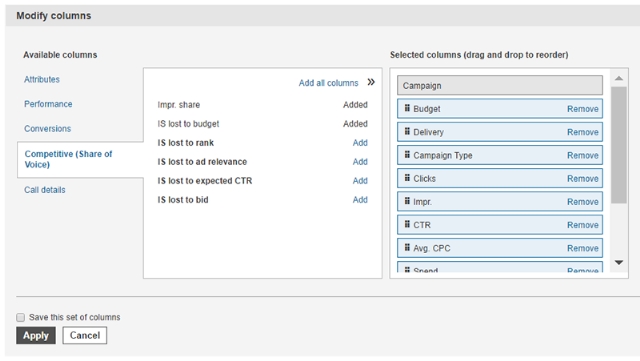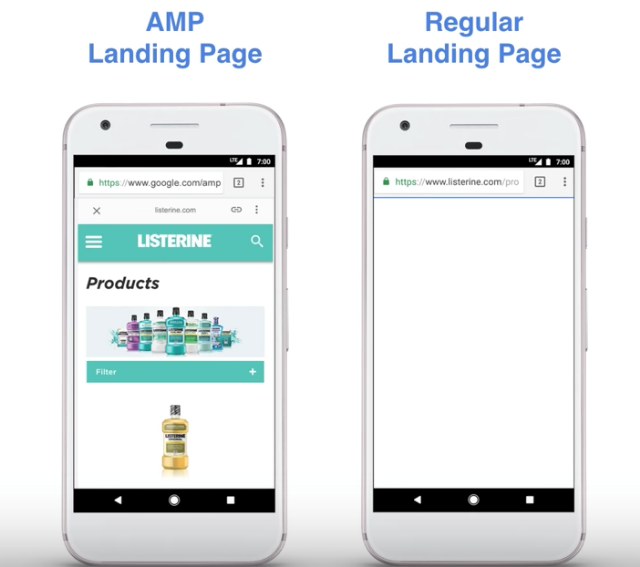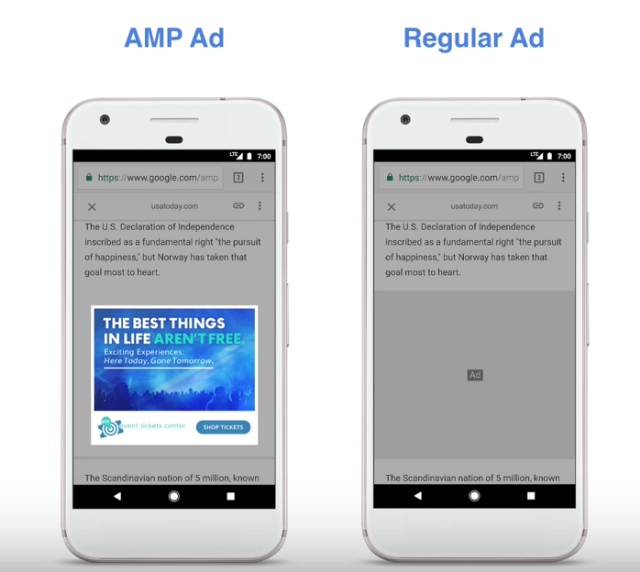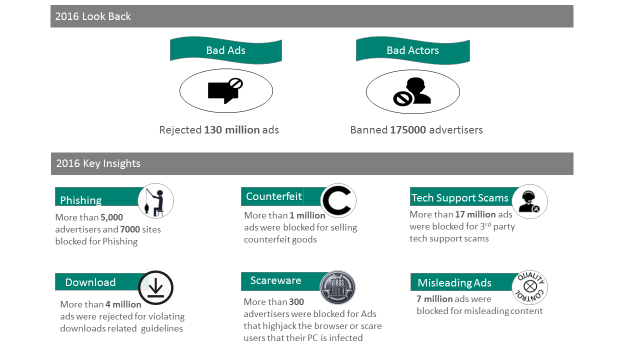Retargeting is undeniably a powerful way to reconnect with potential customers and remind them to take action on something they were interested in. Unfortunately, when done poorly, it can also be terribly annoying.
Now, Google is giving users the power to mute ads from brands who abuse retargeting or remarketing ads.
Retargeting ads – or as Google is calling them, “reminder” ads – are designed to gently nudge someone into taking action on a product or service they previously looked at on a website. They work by tracking what pages a user has looked at but not taken action on, then reserving that content in ads afterword.
The problem is that many fail to monitor just how frequently these ads appear to users. This causes a problem where people see an annoying number of repetitive ads that seem to follow them all around the internet.
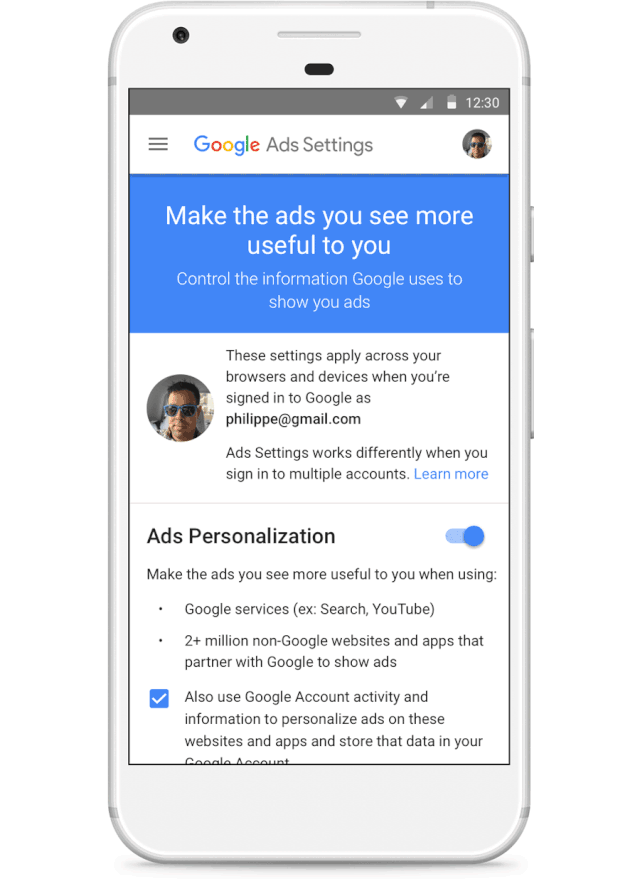
With the new section in Google’s ads settings, called “Your reminder ads,” you can now see who is retargeting ads to you with Google display ads. You can also mute these advertisers individually is they are showing repetitive or excessive retargeting ads.
If a user mutes an advertiser, their ads will entirely disappear across all of Google’s apps and websites – not just a specific offending ad or campaign. Google says it will soon be expanding this to include YouTube, Search, and Gmail.
The advertiser will be muted for 90 days and can be muted again if desired.
Google also says it has updated the mute feature to sync across devices for logged-in users. This means ads muted on laptop will also be muted on a phone or desktop, and vice-versa.
While users will likely be glad to see this feature, advertisers should take the move as an indication to check their retargeting campaigns. Make an effort to find the “sweet spot” between showing your ads enough times to have an impact without being overbearing. Otherwise, you risk being muted.