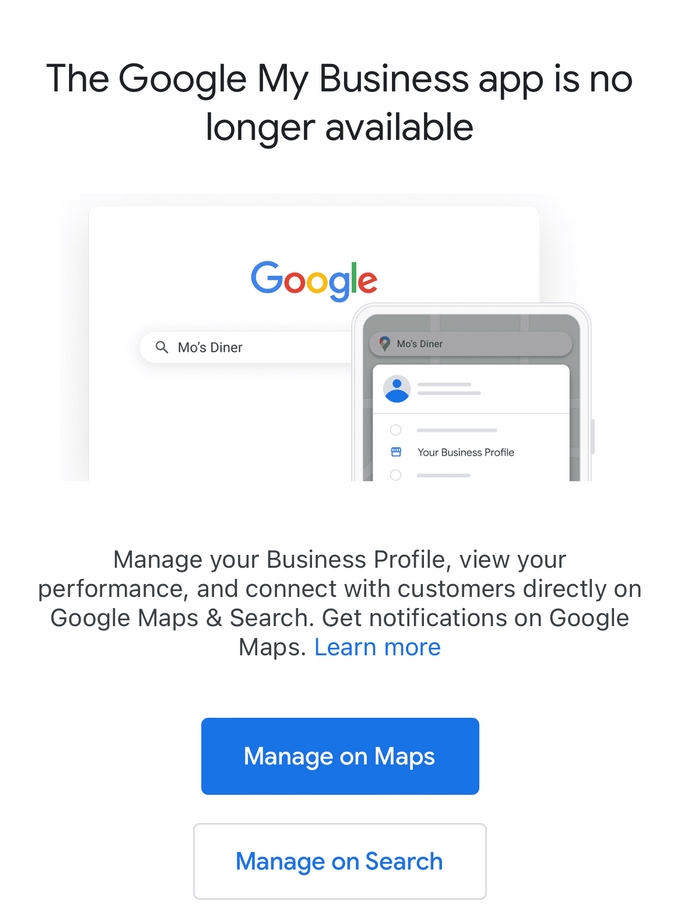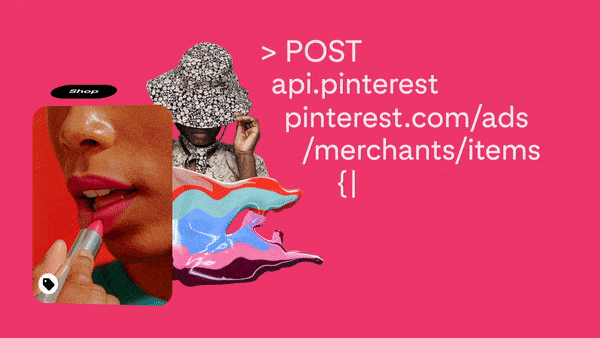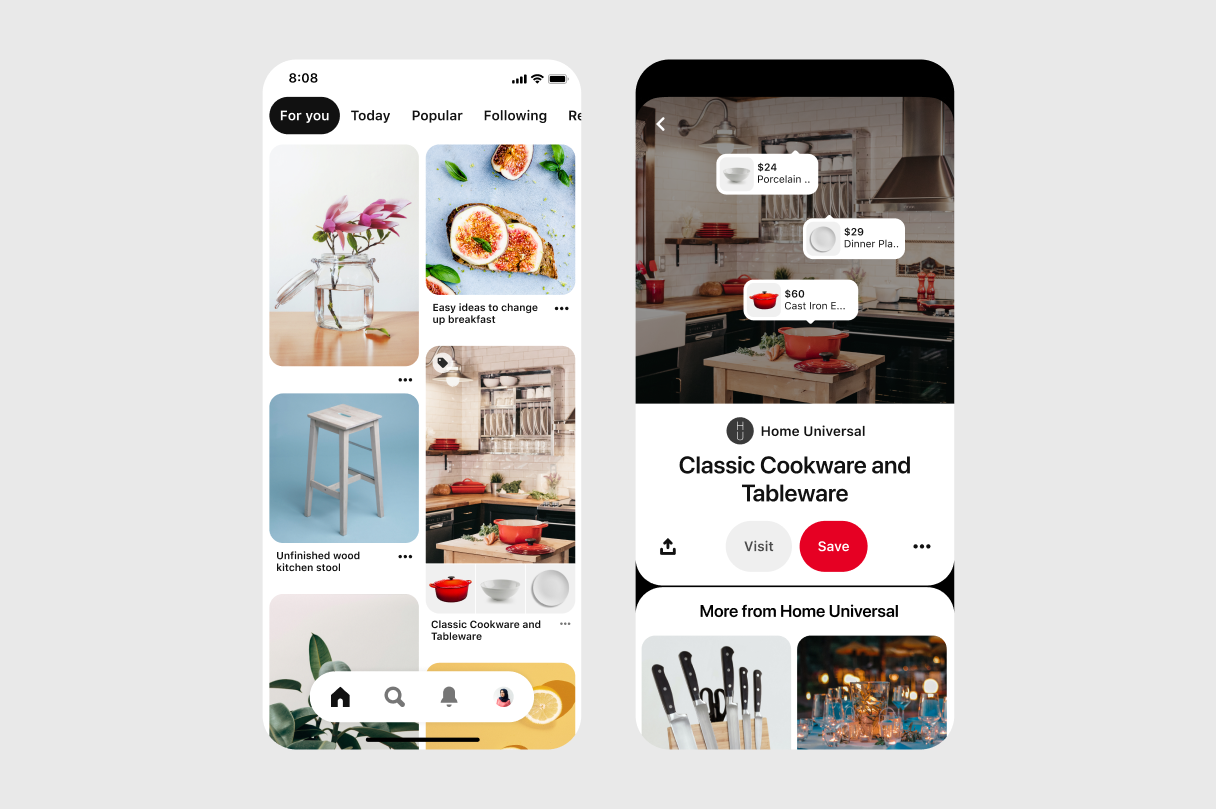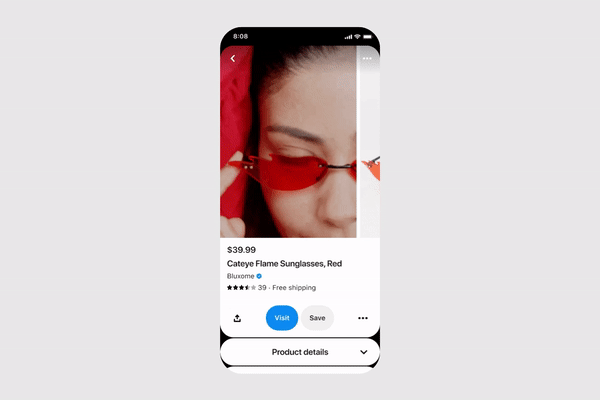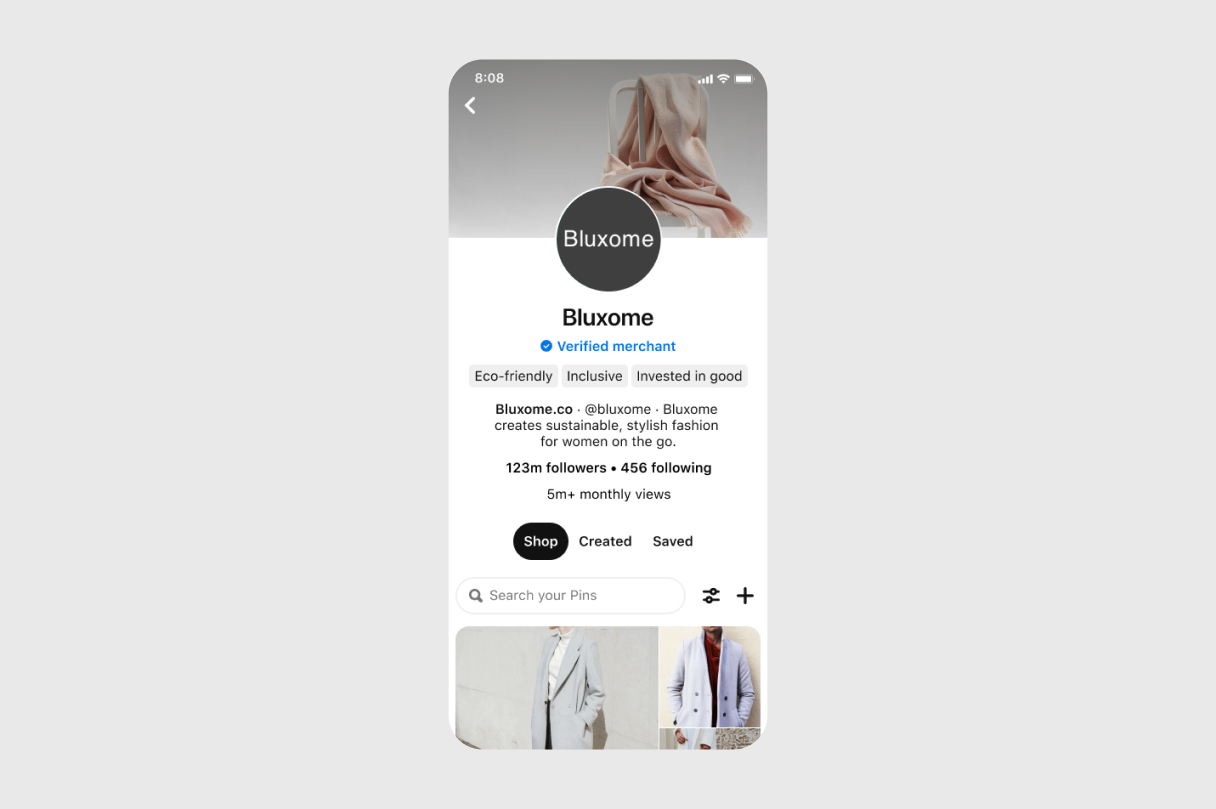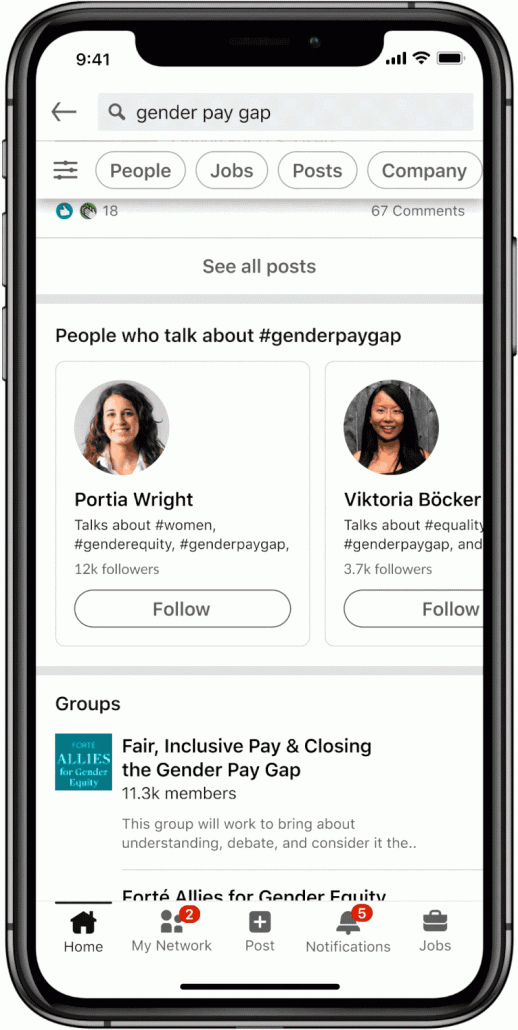No one likes receiving a bad review. Not only do they affect your company’s morale, but they can also easily scare off future customers if they check your reviews – and they will almost certainly read your reviews. Studies have shown that 98% of consumers read online reviews before doing business with a local company.
At the same time, there is usually very little you can do about a legitimate negative online review. In most cases, the best solution is to be humble, apologize for not delivering the quality service or products expected, and do your best to make it right.
Still, there are a few types of reviews that require more extreme responses. Thankfully, when dealing with fake, spammy, or inappropriate reviews, you may be able to get the offending reviews deleted entirely.
When Can a Review Be Deleted?
There are strict rules about what types of reviews can be deleted.
For obvious reasons, complaints that appear to be legitimate complaints about a poor experience with your brand can not be deleted.
However, Google can remove reviews for your business if they break the company’s policies and guidelines. These include rules banning deceptive, explicit, or irrelevant. Below, we will talk a bit more about exactly what violations may make a review subject to removal.
Offensive Content
As described by Google, offensive content may include any sort of content “that is clearly and deliberately provocative.”
This includes any form of hate speech or harassment, as well as reviews containing personal information.
Deceptive Content
Misleading or inaccurate reviews are a regular occurrence online. In some cases, competitors may try to hurt your reputation by manufacturing a poor experience. Personal conflicts between individuals may also boil over and result in negative reviews in an effort to get an individual fired.
This is why Google does not allow any review that is not an accurate representation of a real experience with a brand.
Mature Content
To ensure content on the search engine remains safe for all users, Google will delete any reviews containing profanity, sexually explicit content, adult themes, or graphic violence.
Regulated or Illegal Content
Reviews may not contain calls to action for products or services which may be subject to local legal restrictions. Additionally, Google warns that dangerous activities or illegal content will get reviews removed.
Irrelevant Content
Lastly, reviews must be related to an actual experience with a company’s products or services. That means rants, off-topic content, or attempts to promote one’s own products are subject to removal.
How To Get an Online Review Removed
Obviously, brands can not directly delete reviews from their Google Business Profiles. Instead, a company representative must report a review for removal through Google Search or Google Maps.
Once reported, Google will assess the review and determine if it violates any of the platform’s policies. Though this process may take several days, brands can also mitigate the damage of a misleading or inappropriate review with a response explaining the reality of the situation and noting that the review has been reported to Google.