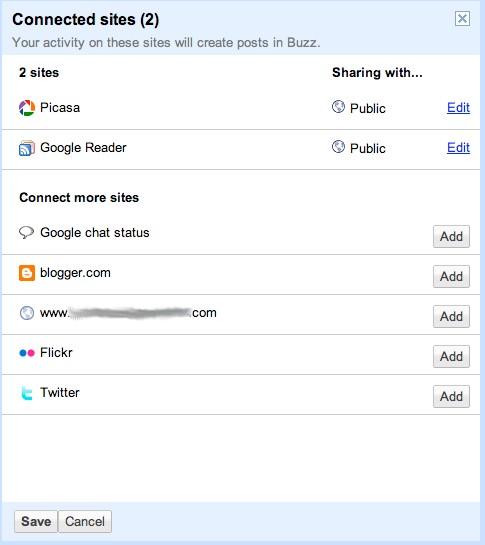I got an email from Microsoft adCenter promoting the new alliance between Yahoo and Microsoft. They’re calling it “Search Alliance“. The aim is to have their online paid advertising fully unified before the 2010 holiday season, although they did say that they’ll wait until 2011 if they “determine this will be more effective”.
Microsoft bought out Yahoo, so now the primary tool behind both search engines will be Bing, and behind the pay per click (and other paid online advertisements) will be adCenter. The Search Alliance has stated that each company will “continue to have differentiated consumer search experiences”. Not sure exactly how they’ll pull that off with the same search engine for both, but they may just mean the search interface.
The support will be broken apart, Yahoo supporting the bigger advertisers, and Microsoft will provide support to “self-service” advertisers. They are combining their platforms for the advertising audience, so ads put together under this new alliance will reach consumers using either search engine. The Search Alliance brags that advertisers of all sizes will now be able to have access to a combined audience of nearly 577 million worldwide searchers.
At any rate, this is pretty big news – Yahoo and MS pulling together to battle the mighty Google. I expect this may be an epic battle.