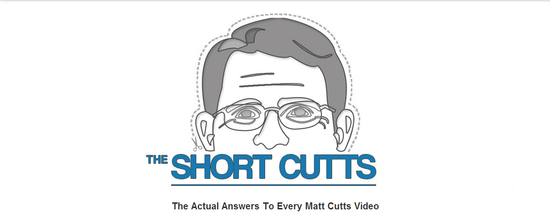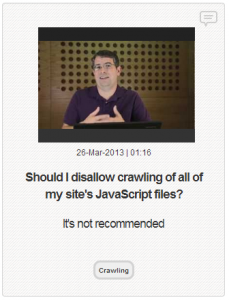You run a small local business with brick and mortar locations. What reason do you have to invest in online marketing? Actually, there are quite a few reasons local businesses can benefit from online marketing.
You want your business to be reaching out to customers everywhere they are looking for you or services like yours, and more and more people are turning to the internet before they make a purchase. If they aren’t buying straight off the web, they are checking reviews and public perception of the products they are looking for.
A recent BIA/Kelsey report said that 97% of consumers use online media before making local purchases, and Google suggests that 9 out of 10 internet searches led to follow up actions such as calling or visiting businesses. That means the majority of consumers are turning to the internet, and if your business isn’t there, they will find others.
Online marketing isn’t as intimidating as many thing, either. Search Engine Land says that 50% of small businesses’ online listings are wrong, and the majority of small business owners claim they don’t have the time to keep online listings up to date. Keeping Google’s information on your business updated only takes a few minutes, and that is where most will find you. You can create a local business listing even if you don’t have a website or sell anything online.
The one step above this is to embrace social media. Many smaller businesses focus almost their entire web presence on Facebook, Google+, and Twitter, because these are where the brands can reach out directly to consumers.
If you do wish to fully capitalize on online marketing, but don’t think you have the time, hiring someone to manage your online brand and website eventually pays itself off in public awareness of your brand and cementing your brand identity as a trusted business in the community. However, you can’t just do a little. A shoddy or out of date website can hurt public perception of your company, so keeping your site up to date with all the current web standards is important to maintaining your brand’s integrity.