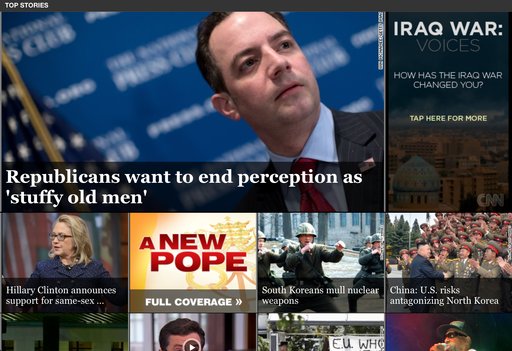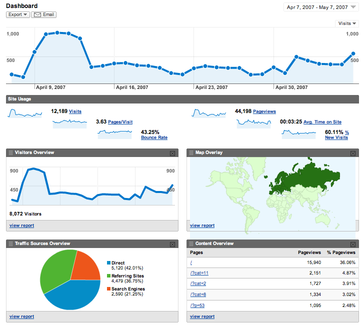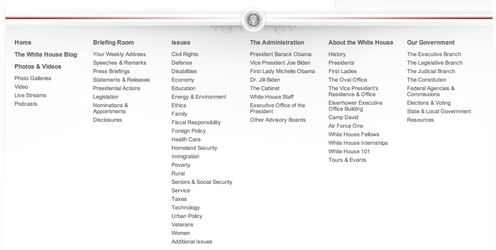Everyone involved in SEO will tell you how drastically everything has changed this past year. They’ll emphasize how Penguin and Panda “changed everything” and they will be more than happy to talk about how dramatically linkbuilding strategies have been affected, but it seems like very few are talking about what these changes mean for SEO as a whole.
John Mihalik wrote about four strategic SEO trends that he sees as important for the rest of the year, but his predictions also work as a summary of where SEO is at right now. He misses a couple things that can’t be ignored like local SEO, but remembering these four trends Mihalik points out should be enough to give you a good idea of what SEO means for website owners today.
Quality is the New Standard – To be blunt, SEOs used to be able to take any site of almost any quality, and improve performance significantly with keyword stuffing, link buying, and all sorts of other borderline spammy tactics, but Google’s algorithm’s have advanced to unbelievable levels. With their complex set of metrics to evaluate sites by, Google can pretty confidently tell if a site is low quality, and there will be no way to bring a site out of the ether until the quality problem is solved.
Social is Important – Social signals are just now beginning to affect search results, but Google has made it more than clear they are implementing social signals into their algorithms and Facebook is working on improving their own search engine relying almost entirely on social data. Aside from questionable privacy practices, implementing social data into search makes sense. Interests, friend circles, location, and even internet habits can help search engines deliver results more tailored for individual people.
You Aren’t Mobile Friendly Yet? – At this point, any website without a responsive or mobile friendly version is beyond behind the times. More and more people are doing their searches on their phones and tablets. You can’t just throw together a low quality mobile portal either. Search engines look for the same quality signatures they do on desktop sites, and you won’t be getting any more traffic with a shoddy mobile page.
The Knowledge Graph – Google’s knowledge graph, or that box of information in the top-right corner of your screen when you search for a celebrity or prominent brand, has been slowly becoming more common on SERPs over the past year. Mihalik also believes it offers an opportunity for brands to optimize their web presence and gain a little added performance for direct searches.
I question to efficiency or importance of the last one. The knowledge graph information does allow searchers to easily find concise information, but for a brand to appear on a SERP, the user has to search directly for that brand. If there is another company somewhere with the same name as yours, you could use the knowledge graph to gain a foot up on them, but otherwise I don’t see the knowledge graph becoming a cornerstone of SEO. Every other trend mentioned is pretty much a certainty at this point, however.