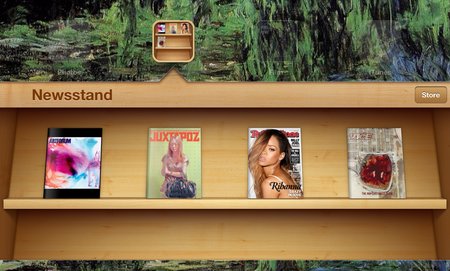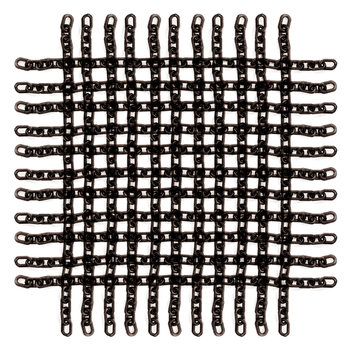If Eric Schmidt’s book, “The New Digital Age”, is to be believed, Google’s authorship markup is going to play a huge role in search engine result pages before long. Given, as Search Engine Watch points out, Schmidt has a “talk first, think later” habit which has caused some great, though not always reliable, soundbites but the fact that this is in his upcoming book, rather than a random interview, lends this quite a bit of reliability.
If Eric Schmidt’s book, “The New Digital Age”, is to be believed, Google’s authorship markup is going to play a huge role in search engine result pages before long. Given, as Search Engine Watch points out, Schmidt has a “talk first, think later” habit which has caused some great, though not always reliable, soundbites but the fact that this is in his upcoming book, rather than a random interview, lends this quite a bit of reliability.
The Wall Street Journal published some excerpts from the book, and it is one in particular which has caught the eye of SEO professionals.
“Within search results, information tied to verified online profiles will be ranked higher than content without such verification, which will result in most users naturally clicking on the top (verified) results. The true cost of remaining anonymous, then, might be irrelevance.”
Google introduced their authorship markup in 2011, and stated at the time that they were “looking closely at ways this markup could help us highlight authors and rank search results,” but since then it has faded into the background in many ways. Google’s plans for the future bring it very much so back onto the table. Schmidt’s comment has made it very clear that Google wants to implement Google+ as a verification device. On one hand, it would be one of the best combatants against spammers imaginable. On the other, do we really want a future where we are forced to be on Google+ just so people can find your website?