
Do you have a website for your business? If you’re like 60% of small business owners around the world, the answer is no. Whether it is because you lack the expertise or can’t afford it, Google wants to help.
This week, Google officially released a simple one-page website builder designed to make getting your brand online quick, easy, and (most importantly) free.
The new feature, called “Website”, allows you to create and edit a basic website for your business in just a few minutes. You can even make your site on a smartphone, as well as from a desktop device or tablet.
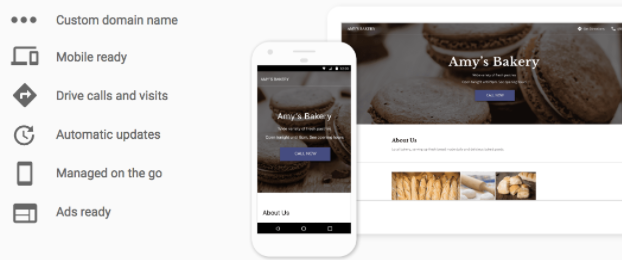
Website is being touted as a new part of Google My Business, meaning you will have to sign-up and fill out business information before you can use the tool. However, this also makes the process of making a site easier, since Google automatically uses this information to fill out your website. From there, you can customize it with a selection of themes, pictures, and customizable text.
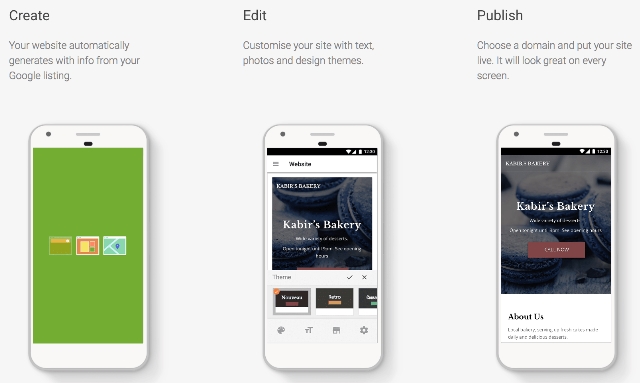
If you don’t already have a GMB listing for your business, Google will automatically ask if you’d like to create a site when you sign-up. Those with existing listings on GMB can click the “Manage location” tab and select Website from the menu to get started. You can also skip right to making your website by clicking here.
The process is extremely simplified. Google will walk you through the steps and you can spend as much or as little time as you want tweaking your page before publishing it onto the web. You don’t even have to worry about hosting.
Any sites made with Website will have a URL following the structure “yourcompanyname.business.site” by default, but you can also purchase a custom domain through Google My Business within the Settings menu.
Once your website is online, any changes you make to your GMB listing will automatically be applied to your website as well.
Of course, the tool is designed to be used for very basic websites and lacks many of the features you would expect from a more comprehensive website management system. You won’t be able to create additional pages to highlight specific products or services, let alone operate a blog or robust sales page. On the upside, having a simple website for free is still better than nothing at all.



