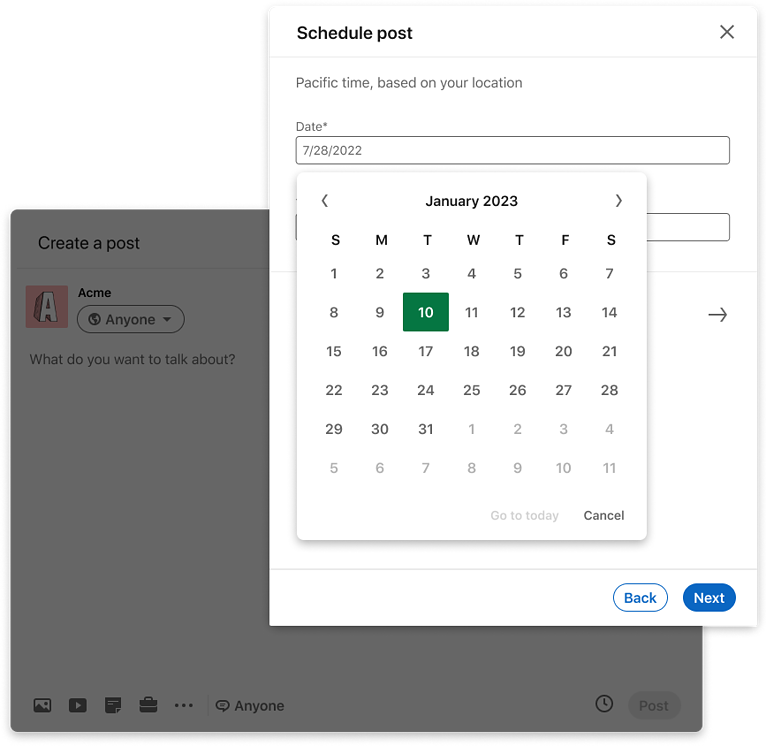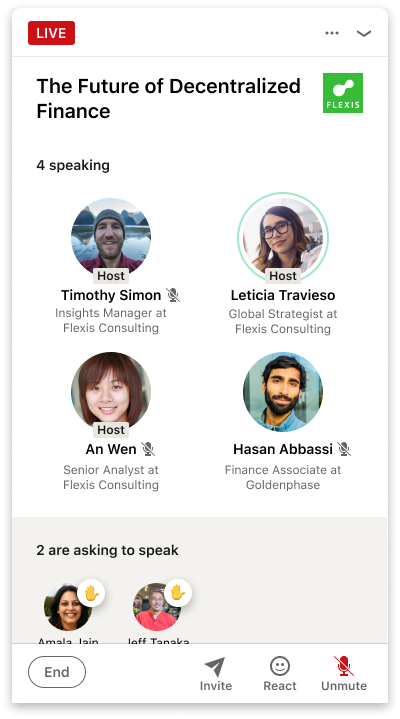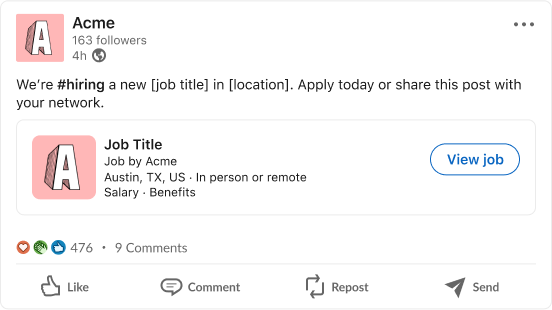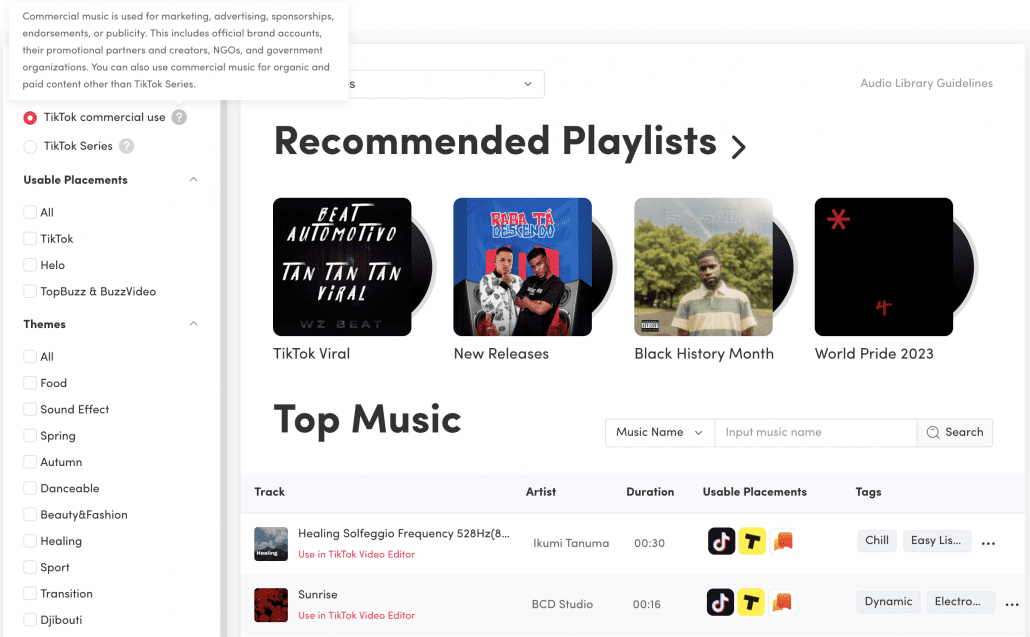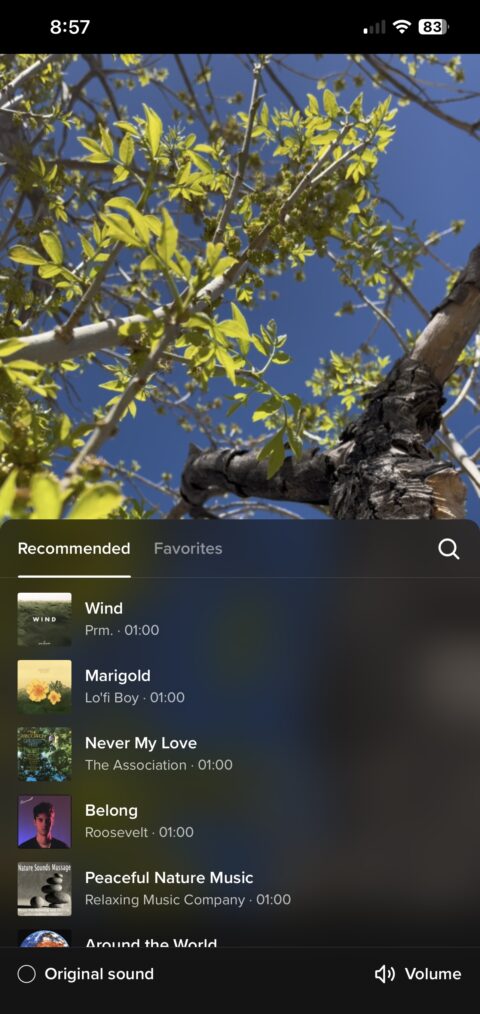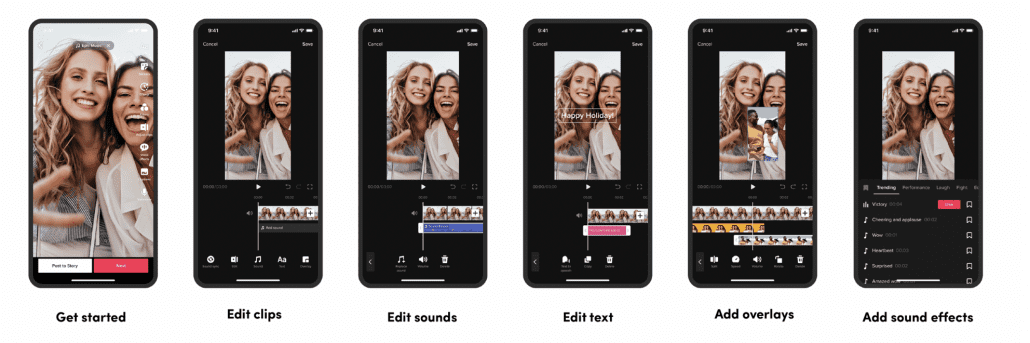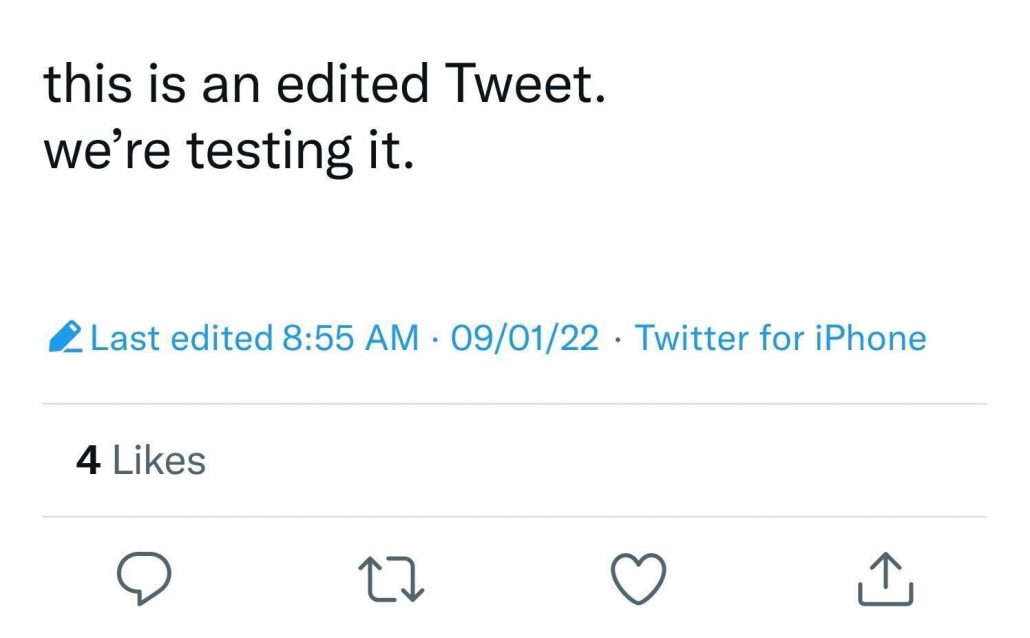Following leaks, Twitter has made its content recommendation algorithm completely available to the public – laying bare how the social network works and what sort of posts are most likely to succeed.
Along with a lot of interesting details involving which types of content are best received, how your interactions with others affect you, and how poor grammar may hurt you, the code also includes a number of concerning details that have made human rights groups concerned.
Let’s talk about all the most notable parts below:
Likes Count Most
Likes seem like the easiest type of interaction you can get from other users but don’t underestimate them. The code shows that likes are easily the most important type of engagement compared to retweets or replies.
The system assigns points to each type of interaction, with each point giving a boost to a post’s visibility. In the current system, a single like gives a post 30 points. Retweets are not far behind, giving 20 points. Shockingly, replies are practically meaningless in comparison, giving just a single point for each reply.
This means that all the conversation in the world doesn’t matter if users aren’t also liking your posts.
Pics and Videos Are Important
Less surprisingly, the source code confirms that posts containing visual media are largely preferred over plain text.
Linking Out Is Frowned Upon
This is another one that has been suspected for a while but has been confirmed by the source code.
For the most part, Twitter does not want you to link users off the platform. It makes a simple type of sense. Twitter’s goal is to keep people on the app as long as possible, and each link represents a chance for users to leave the app.
To combat this, the site largely downplays posts containing links unless they are coming from accounts that already have a lot of interaction on their posts.
Twitter Blue Helps
Elon Musk has not been shy about his plans to make Twitter more of a pay-for-play platform through his pet project, Twitter Blue. Since its reveal, one of the touted benefits of the premium subscription is increased visibility, which is backed by the source code.
This is not a guarantee you’ll suddenly get a ton of exposure if you sign up for Twitter Blue, though. Accounts are just given points toward their overall algorithm ranking if they are subscribed.
Poor Spelling Costs You
For a site with the most limited options for editing posts after they go live (only available to Twitter Blue subscribers for 30 minutes after a tweet is posted), Twitter is surprisingly uptight about spelling and grammar. The source code indicates that posts with poor spelling and grammar may be demoted as a form of spam prevention.
The Controversial Stuff
Lastly, we come to the most eyebrow-raising details contained within the source code because of how Twitter appears to be handling international conflicts and vulnerable groups.
Based on the available code, Twitter seems to be limiting the visibility of posts talking about the ongoing war in Ukraine as hate-based content. This is particularly problematic as many human aid groups have relied on social networks like Twitter to drive donations, awareness, and support.
Another hot-button topic that seems to be directly targeted by Twitter’s code are transgender individuals. Users found that several terms relating to transgender people are suppressed on the platform, particularly when sharing links to other sites containing those terms. Meanwhile, activists say that the platform is not limiting pages containing hateful terms.
Musk says part of the decision to make this source code open to the public is the hope to identify problems that can be quickly fixed by the team to improve the recommendation algorithm. As such, the code should be seen as a work in progress. Still, it is worth taking time to familiarize yourself with everything in the recent code if you drive sales for your business through Twitter.