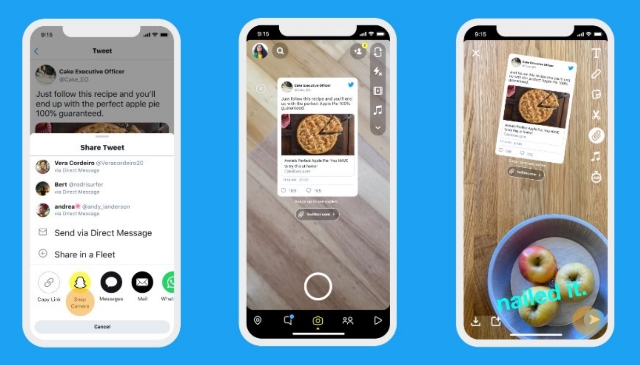Since its launch, brands of all sizes have been using Snapchat as a major tool for connecting with younger audiences. Despite this, the platform has been slow to meet brands halfway.
The social sharing platform has provided very few widely available tools to facilitate branded content, and – until very recently – didn’t even provide specific profiles for brands.
That changed in the past couple of weeks, as Snapchat has finally launched Public Profiles for Businesses.
What Are Snapchat Public Profiles for Businesses?
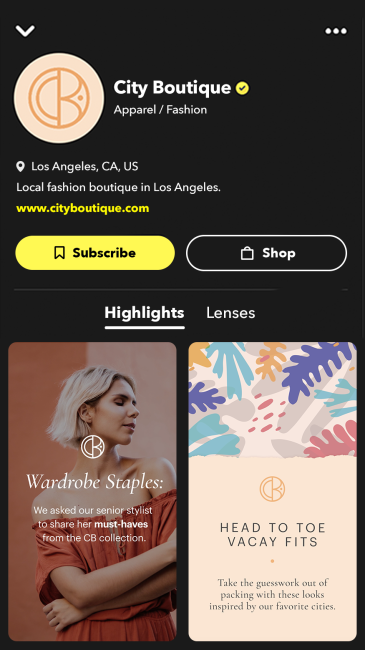
Similar to the separate profiles available for creators, Snapchat’s Public Profiles for Businesses provide a place to collect all your content, provide branded media like lenses, connect with your brand directly, and even house an online store full of your products (note: this feature does require directly working with Snapchat to implement in its current form).
To help craft all this content with your team, Public Profiles are linked to mobile and web management tools via the Business Manager, where you can collaborate, review analytics, and manage your store in one place.
Best of all, these features are all linked to analytics and insights for your brand to help refine your message and content as you go.
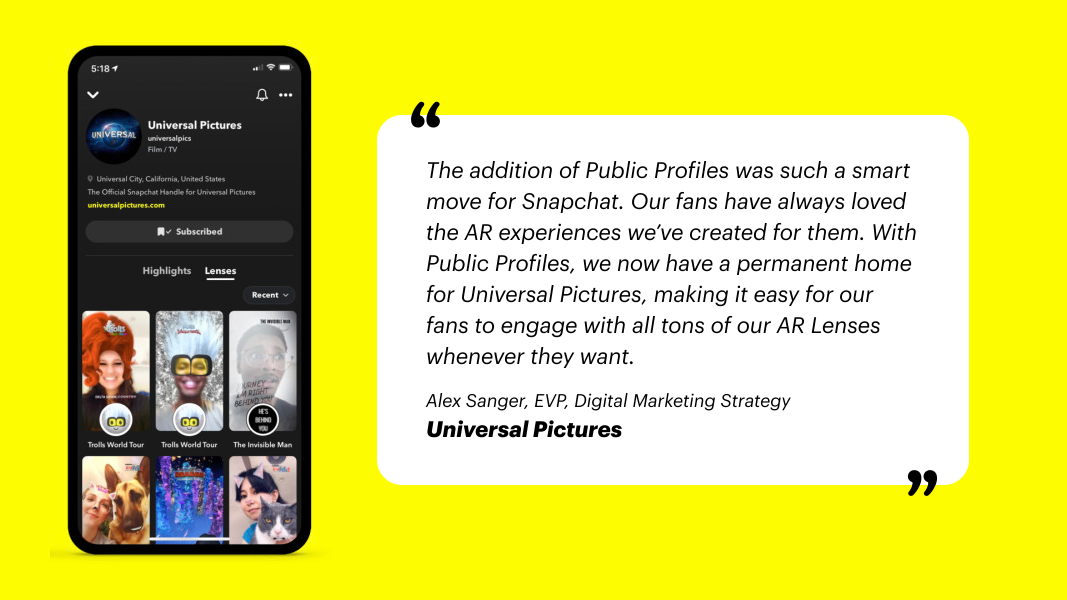
While Public Profiles for Businesses provide a lot of tools for brands, the announcement highlighted these four key features:
- Public Stories: Share what’s happening in your world, from behind the scenes to daily activities, to drive deeper connections with the Snapchat community.
- AR Lenses: Publish Lenses to your Profile to ensure your most immersive AR experiences can be discovered by all Snapchatters and engaged with time and time again. Once linked to the Profile, these Lenses will also be discoverable through both Snapchat Search and Lens Explorer.
- Highlights: Permanently showcase your best Public Snaps, Stories, photos, and videos. This is the best way for Snapchatters who aren’t familiar with your brand to get to know more about your business, products, and services.
- Native Store: Link your US-based Shopify store on your Profile so Snapchatters can browse, try on, and buy through the “Shop” feature, turning Snapchat into a new point of sale.
Setting up a Public Profile for your business also makes you eligible to be found through an array of new placements, including in Search, @ mentions, Discover, Lens Explorer, and through Snapchat Ads.
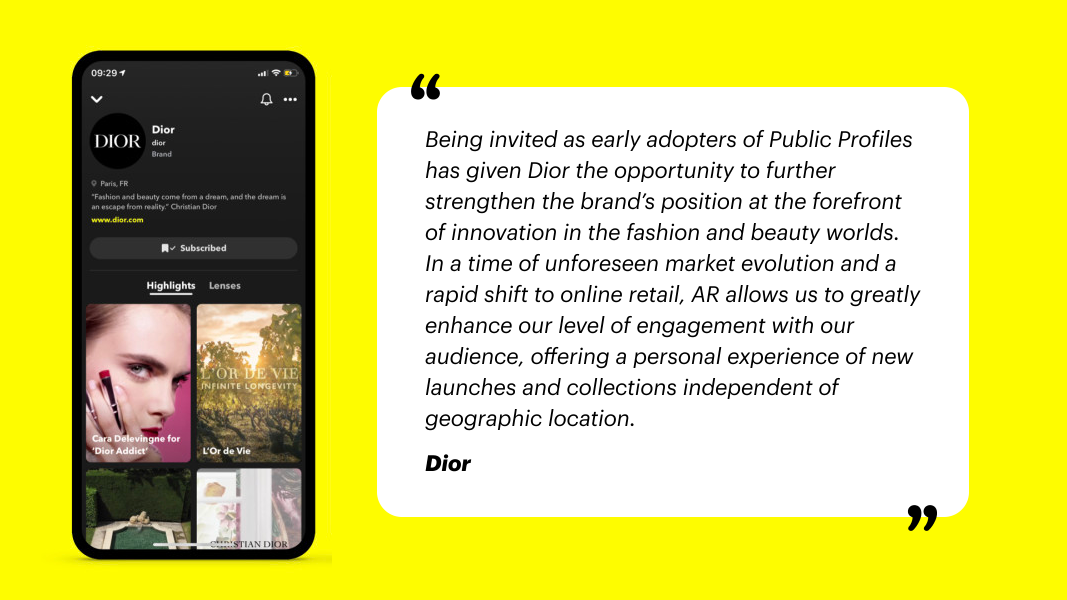
How To Set Up Your Snapchat Public Business Profile
Setting up a Public Profile for your business is a simple, three-step process:
1) Log-In or Create a Snapchat Business Account
If you have already run ads on Snapchat, you simply need to log in to your Business Manager Account. If not, create an account by using your account sign-in info on the Snapchat Ads Manager. Once signed in, select ‘Public Profiles’.
2) Create Your Profile
On this page, connect your existing username (or establish a new one specifically for your business) and provide any additional business information to help others understand what you do. Click “Update Profile’ when you’re finished to make your account public.
3) Add Content!
The last step is to start filling up your profile with great content that will excite users and drive engagement, such as sharing Lenses, posting new Stories, and creating Highlights for people to engage with.
Snapchat has been steadily expanding its audience to more than just Gen Z-ers. Now that the platform is also providing more robust tools for brands, there has never been a better time to dip your toes in to see if Snapchat is the best social network for your brand.