
Since Periscope launched, it has been a minimalist affair. The app allows you to livestream video from a smartphone, and watch from any device (though only mobile users can comment or “heart” videos). That’s basically it.
The company has added a few basic features like the ability to search and save videos, but it has otherwise lacked many essential features that brands and users have been begging for.
That all looks to be changing this week, as Periscope has announced several new features that should help satisfy users and advertisers alike. From pre-roll ads and analytics to better browsing and cross-platform support, there is a lot of new stuff coming to the app in the near future.
Pre-Roll Ads
Monetizing Periscope has always been a difficult task, but the Twitter-owned company is making strides by introducing pre-roll ads. Similar to those seen on Twitter, the pre-roll ads will allow both publishers and creators to monetize their content with a quick video before their live stream goes live. The pre-roll videos will also show on replays of past live videos.
The ads are expected to roll out in the next couple months. If you want to get in on the chance to be one of the first advertisers to have access, you must be a part of Twitter’s Amplify program.
Analytics Dashboard
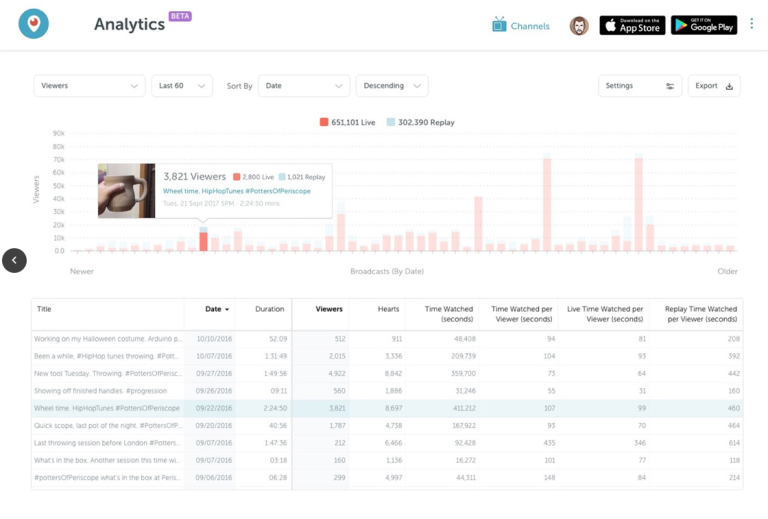
It’s hard to offer a way to monetize content without also giving publishers the chance to see how their streams are actually performing. Thankfully, Periscope is launching a new analytics dashboard that will give streamers the chance to see just how many people are viewing their videos and for how long.
The dashboard will also include information about how many hearts each video ears, as well as breaking down the time spent watching the live video and its replay. It offers a few different ways to sort the data and the ability to export data. Overall, the information is still fairly limited, but it is a good start.
Activity Details
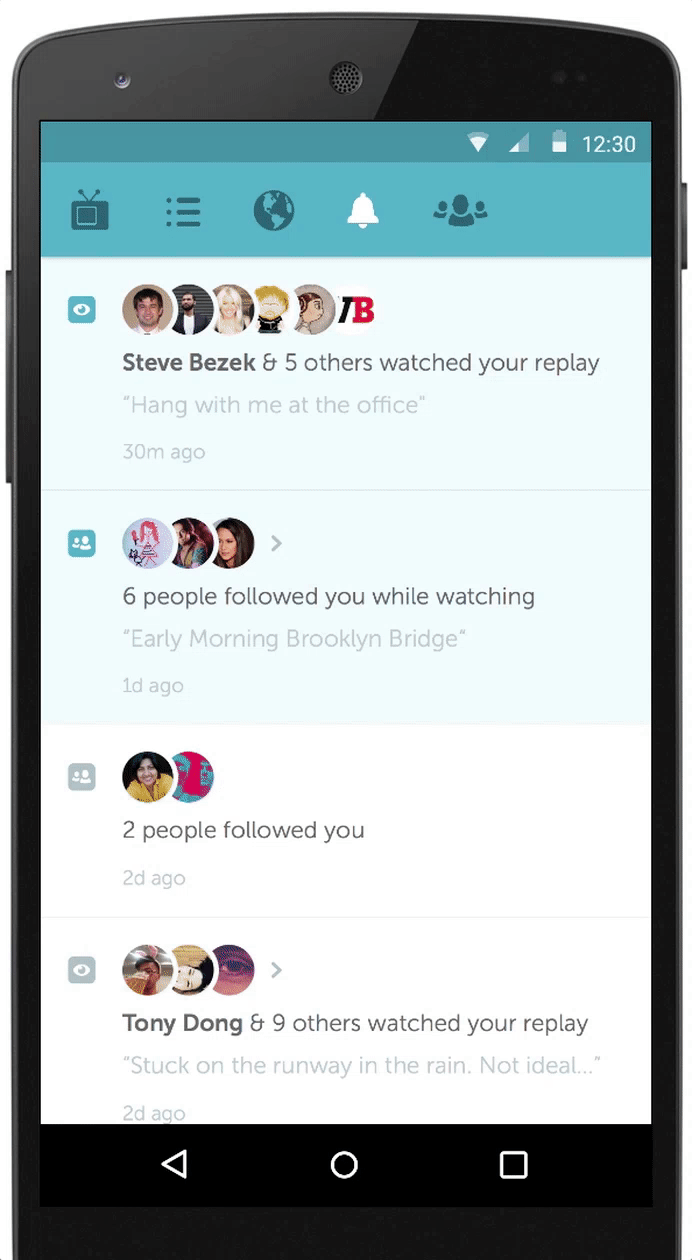
Keeping in the spirit of helping creators gauge engagement, Periscope’s new activity tab lets you see new followers and when someone watches a replay. The company says it plans to expand this tab with much more detail about your viewer’s behaviors. For now, you can see the basic engagement info in the new tab being released to Android and iOS users today.
Periscope Comes To Twitter Moments
Twitter is also working to incorporate Periscope content more prominently across its platform. The latest move to do this comes in the form making Periscope videos watchable from directly within a Twitter Moment. Moments, the company’s curated new stories, highlight top-quality content to users across the platform and could give a great deal of visibility to Periscope streamers.




