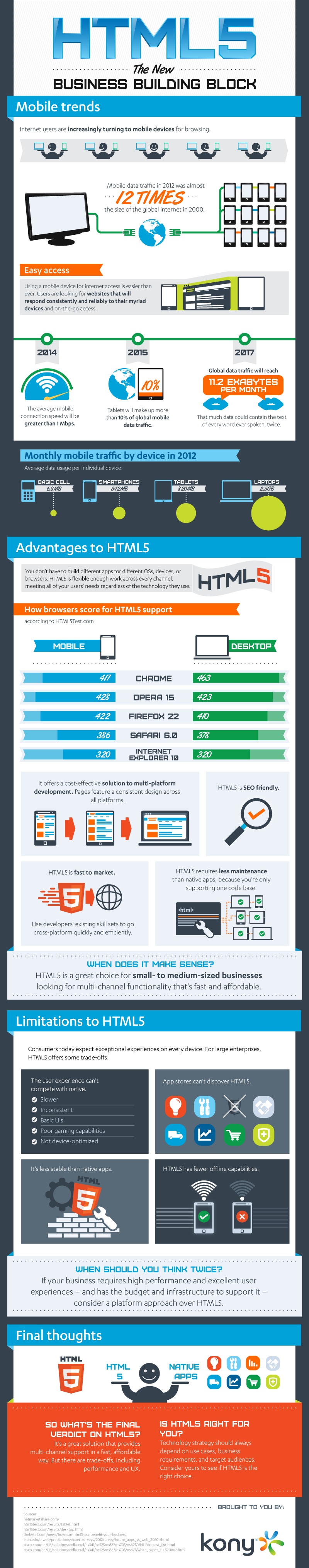Adobe Flash is all but dead and Google is putting the final nails in the coffin by dropping support for Flash-based ads in favor of ads coded in HTML5. This isn’t happening immediately, but Google announced its intention to move to HTML5 by January 2017 in order to give advertisers time to transition.
As part of this transition away from these ads, Google will no longer allow Flash formatted ads to be uploaded to the Google Display Network starting June 30th of this year. Up until then, you can still upload any Flash-based display ads you’ve been working on and they will continue to run until January.
Google notes that you should update your display ads before either of these dates for best performance, and that video ads built in Flash will not be impacted by the change.
The death of Flash is likely to be dragged out for quite some time, but this is a big loss for Adobe’s format. Adobe’s player only accounts for 5% of mobile and web video seen last year, but it has still been a major part of major online ad networks. If these ad networks no longer accept Flash, then Flash loses its one last thing keeping it relevant.