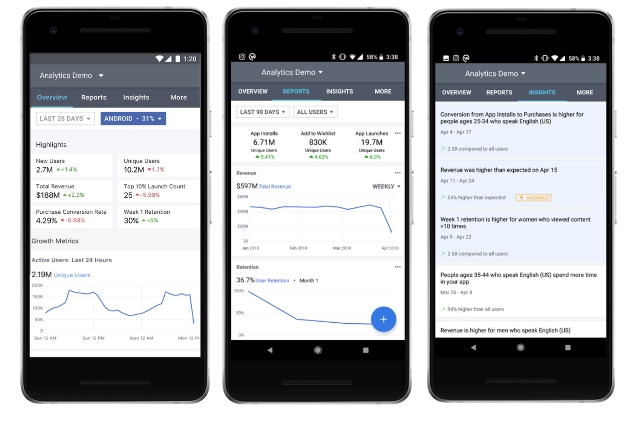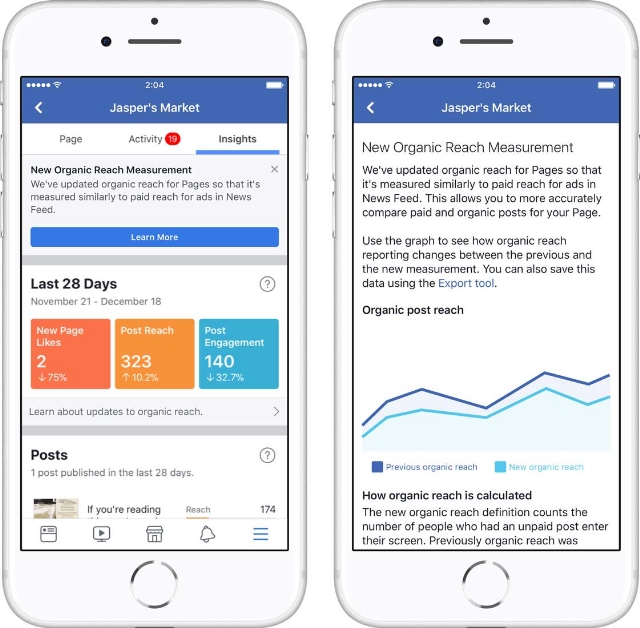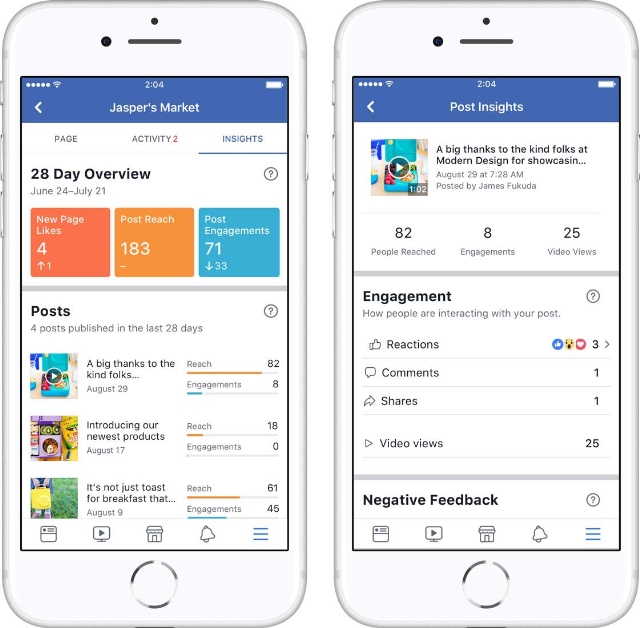Facebook quietly revealed that it will be closing the Facebook Analytics service effective June 30th, 2021. After that date, brands and marketers will be unable to access their data. You can export your data to bring over to a new analytics service until then, though.
Instead of releasing a wide announcement, Facebook is only informing users who are trying to access analytics.facebook.com and within an updated Facebook for Business help center article.
As the announcement reads:
“Facebook Analytics will no longer be available after June 30, 2021. Until then, you will still be able to access reports, export charts and tables, and explore insights. To export data into a CSV file from Facebook Analytics on your desktop, click the arrow in the top-right corner of each chart or table.”
It is notable that the announcement did not explain the decision in any way. Instead, it simply pointed users to other tools which can replace some of the tracking and analytics features – though not all.
Among the recommended tools Facebook directed users to are:
- Facebook Business Suite allows you to manage your Facebook and Instagram business accounts and can show you detailed insights about your audience, content and trends. (This tool may not be available to you yet.)
- Ads Manager lets you view, make changes and see results for all your Facebook campaigns, ad sets and ads.
- Events Manager can help you set up and manage Facebook Business Tools like the Facebook pixel and Conversions API, and reports actions taken on your website, in your app and in your physical store.
The quick shuttering of Facebook Analytics will make it more possible than ever to track users’ behavior on the platform. Even more frustrating for many, the primary recommended tool, Facebook Business Suite, is limited specifically to small businesses and is not actually available to the public yet. That means that there is less time to learn the more narrowly-focused tool during the transition period.
For more information, you can read the updated Facebook Business Help Center announcement here.