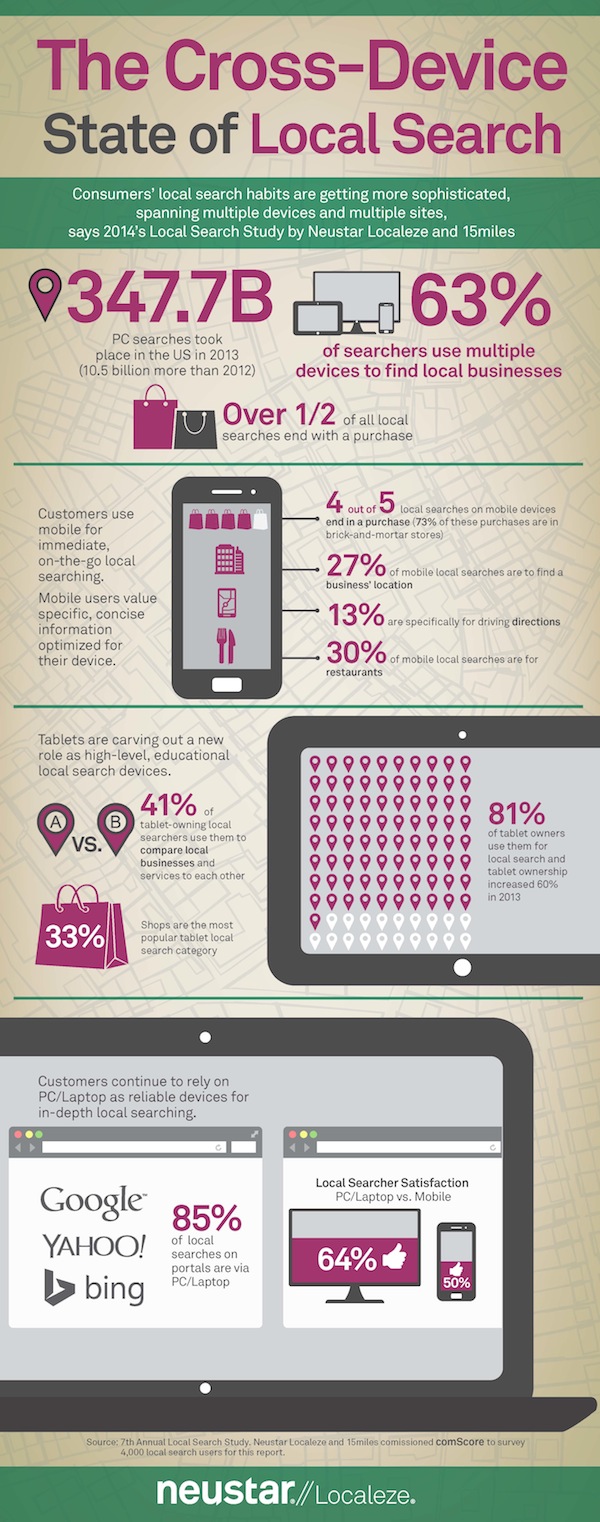By now you may have heard the claims that internet traffic from smartphones and tablets will outpace traffic coming from desktop computers any day now, but yet a large amount of the internet isn’t optimized for mobile devices in any viable way. If you’ve ever wondered why, it is because many businesses don’t see the value of investing in mobile traffic, due to lack of information and misunderstandings of their audience and the market.
The question most businesses need answered isn’t “how much traffic is coming from mobile devices?” If we spent all the time that has been used answering that question every few months on instead answering “how valuable is all that mobile traffic” most businesses of every size would already have perfectly usable mobile websites.
It is true that the mobile market is constantly growng, but the most interesting data is how mobile internet users are doing online. Compared to desktop traffic, mobile users are exponentially more likely to take action. People tend to do in-depth research and general browsing on desktop systems, so each visitor you receive is as likely to politely look around and leave as they are to convert. In fact, they are statistically much more likely to not take action.
However, each study on the consumption behavior of smartphone users only shows that people are using their phones more and more to purchase or take action every day. The latest study from comScore.com and Search Engine Watch says 80% of local searches coming from mobile phones lead to conversions.
There are a few industries that benefit the most from these conversions, as mobile searches for localized results tend to favor restaurant, auto service, and arts queries. You can read the whole breakdown of the report at Search Engine Watch, but if you are a local business owner who has been telling yourself that mobile websites only benefit major businesses you are likely selling yourself short.
The team from Neustar also created an infographic highlighting the results of the study, which can be seen below: