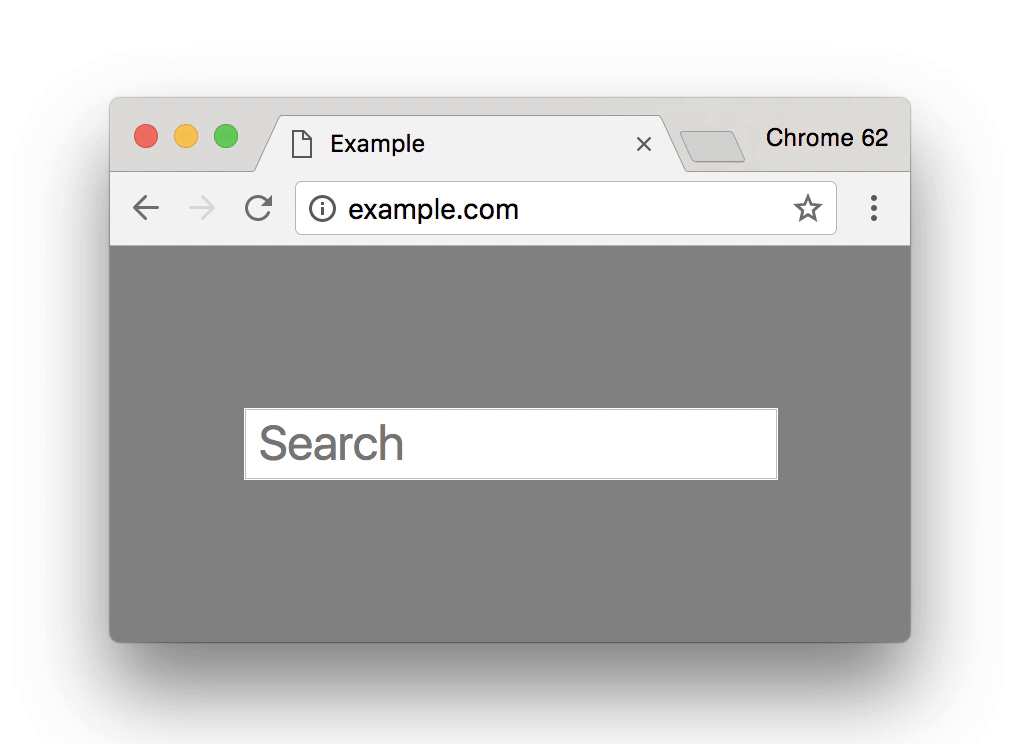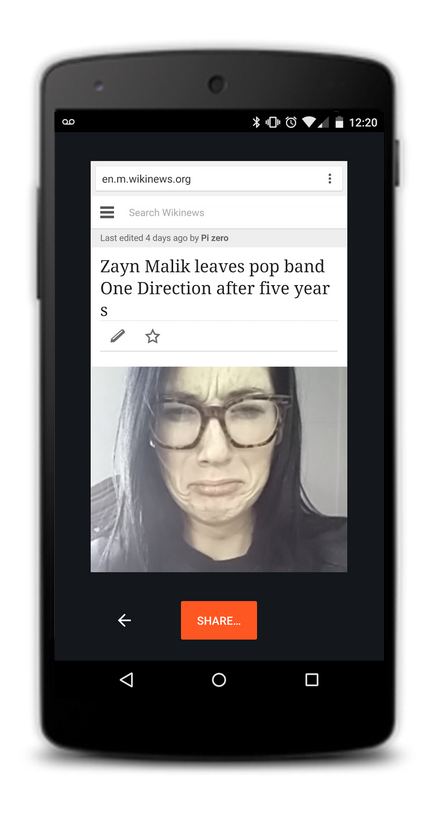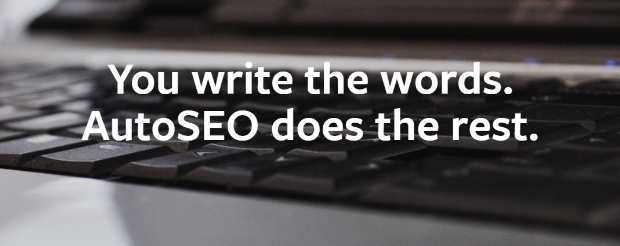Google has announced that it will begin blocking web pages with mixed content in its Chrome web browser starting December of this year. Considering that Chrome is used by more than half of all internet users, this could be a major issue that you may not even know is lurking on your site.
What is Mixed Content?
Mixed content refers to when secure webpages using the HTTPS security protocol include scripts, styles, images, or other content that is delivered through the less secure HTTP protocol.
Even linking to sites still using HTTP can be seen as delivering mixed content on your site.
As Google explains:
“Mixed content degrades the security and user experience of your HTTPS site …Using these resources, an attacker can often take complete control over the page, not just the compromised resource.”
How Google Chrome Will Handle Mixed Content
When the next update for Chrome is released in December, Google will begin doing one of two things when it encounters sites with mixed content:
- If an HTTPS version of that resource exists, Google will automatically upgrade that content to the newer secure version.
- When no such resource exists, Google will soft block the page. This will include a warning about the security risks of mixed content and an option to access the page despite the risk.
The warning screen may not deter all of your potential customers, but it can disrupt a significant chunk of your traffic, leads, and sales.
Beginning in January of 2020, Google will start taking an even stronger stance by removing the unblock option and completely blocking webpages with insecure content.
How To Check Your Site for Mixed Content
Depending on the size of your site and what platform it is built on, there are a number of free and paid options for scanning your site for mixed content.
JitBit SSL Checker
JitBit SSL Checker is a free online tool that can review up to 400 pages of your site for mixed content.
WordPress Tools
If your site is built on WordPress, you can use the Really Simple SSL Plugin to migrate your content to SSL while also checking for and fixing mixed content.
For those who have already migrated their site to SSL, there is also the SSL Insecure Content Fixer WordPress Plugin. This can scan your site for insecure resources while providing suggestions for fixing these problems.
Tools for Large Sites
Websites with a large number of pages will likely have to use paid tools to check their site. One option is Screaming Frog, which can crawl massive sites and provide insights to a wide variety of issues. One drawback, however, is that while it can pinpoint potential problems on your site, it can not directly assist you in fixing them.