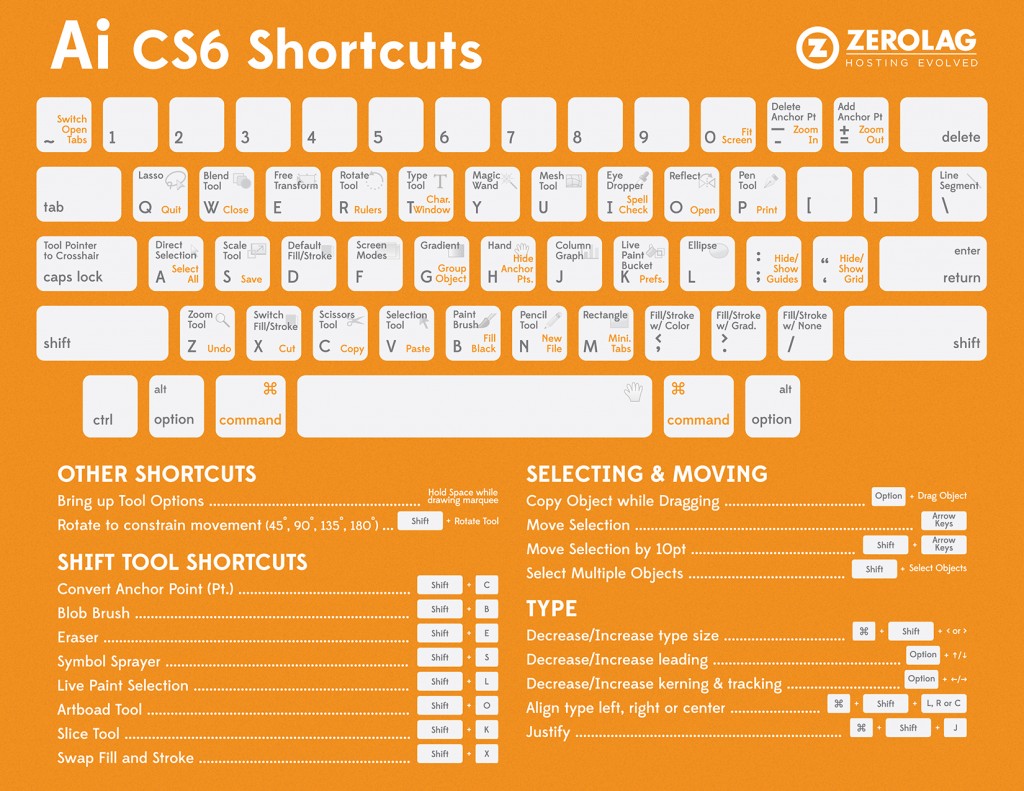While Black Friday sales are in a slump, a new king of the holiday shopping season is rising. The results Cyber Monday are coming in and estimates suggest this year broke e-commerce sales records for the biggest day of online sales in US history.
According to Adobe, online sales hit over $3 billion dollars on Cyber Monday. Their report says 200 million visits to 4,500 retail websites generated $3.06 billion, rising 16 percent from last year.
Approximately 26 percent of those sales came from mobile devices, accounting for $799 million in sales. The majority of those sales ($575 million) came from Apple iOS devices. In comparison, Android devices drove just $219 million in mobile sales.
ChannelAdvisor and Custora have found similar results in their analysis of Cyber Monday sales.
ChannelAdvisor says Cyber Monday sales leaped 18 percent year over year on a same-store-sales basis. They found mobile devices accounted for 43 percent of traffic, however their results also found consumers are still relying on desktops to make the final purchase. Their analysis says 24 percent of sales came from smartphones.
Custora’s findings estimate e-commerce revenue climbed 16.2 percent from last year, with tablets and phones driving 26.9 percent of all Cyber Monday sales.
The notable increase in Cyber Monday sales may be due to bigger discounts than expected, with an average discount of 21.5 percent.
Another notable report from HookLogic says the average order value among advertisers on its platform hit $134 on Cyber Monday, just below the $137 AOV seen on Black Friday. Interestingly, carts had fewer items on Cyber Monday, which suggests consumers waited for the online sales to make their purchase.