Get The Google Web Stories Playbook For Driving Engagement and Revenue With Snackable Content
As Google continues to promote its latest content format – Google Web Stories – the company is trying to help brands learn everything they can about the format, including how to use Web Stories to drive engagement and even revenue.
To do this, the search engine has released a comprehensive Web Stories Playbook (totaling over 100 pages!) which does everything from explaining what Web Stores are, the technical process to create them, and strategic advice to get the most out of the format.
What Are Web Stories?
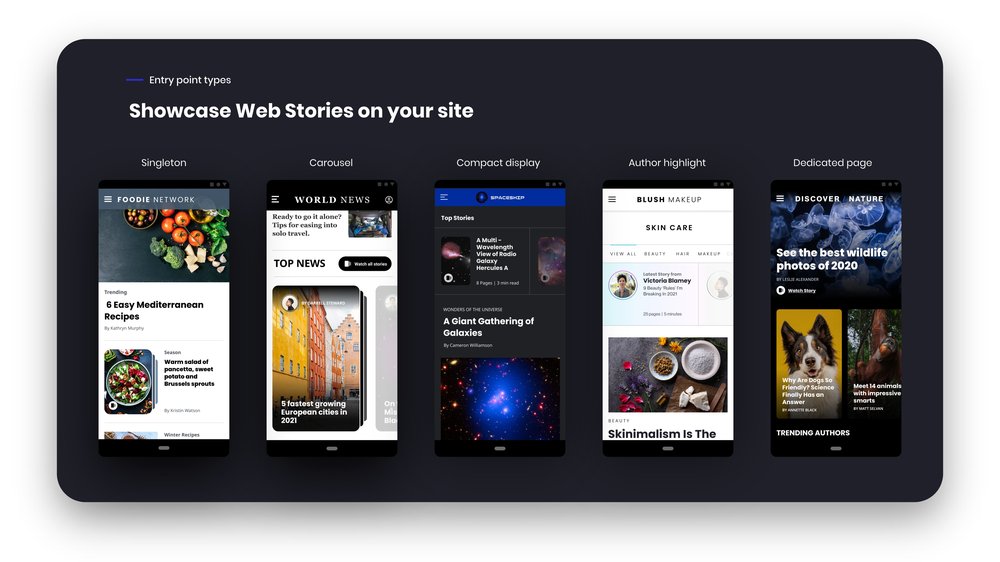
Google Web Stories are a new, short-form “snackable” type of content similar to the Stories already popular on just about every social network. The big difference is that rather than being exclusive to a single, third-party service like Facebook, Instagram, or Snapchat, Google Web Stories can be posted directly to your site.
To make them more immersive and engaging, the clips (made with videos, graphics, audio, and text) can be expanded to a full-screen view with a click.
Notably, Google has also released plugins for popular platforms like WordPress, making it easy to get started creating and sharing Web Stories.
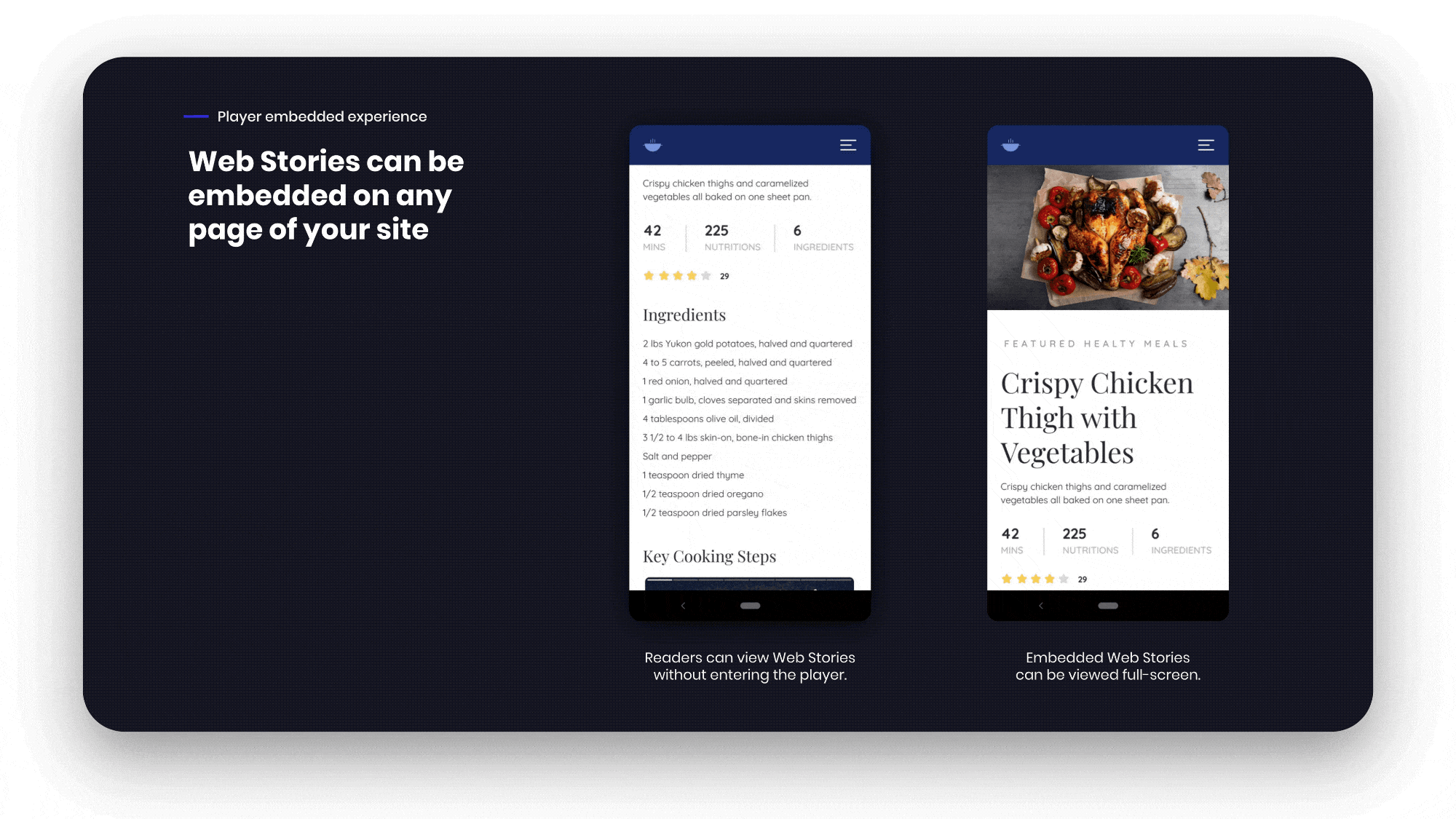
Along with being placeable on your site, the short clips can also be found in Google Search, Google Images, and Google Discover, meaning there are tons of chances to increase your visibility using Web Stories.
Even more, Google Ads integration means you can include call-to-actions, affiliate links, and even your existing campaigns in your Web Stories.
By combining all these things, Web Stories aim to combine the quick, easily digestible allure of social Stories with traditional ads while simultaneously giving a chance to boost your SEO.
What’s In The Web Stories Playbook
As the book itself describes its purpose:
“This playbook will help you incorporate Web Stories into your website, so you can reach new audiences and help readers connect with content they’ll love.”
At over 100 pages, the Google Web Stories Playbook may sound intimidating, but don’t worry. The guide is made to be highly visual, with big graphics and short, bite-size paragraphs telling you all you need to know across three sections.
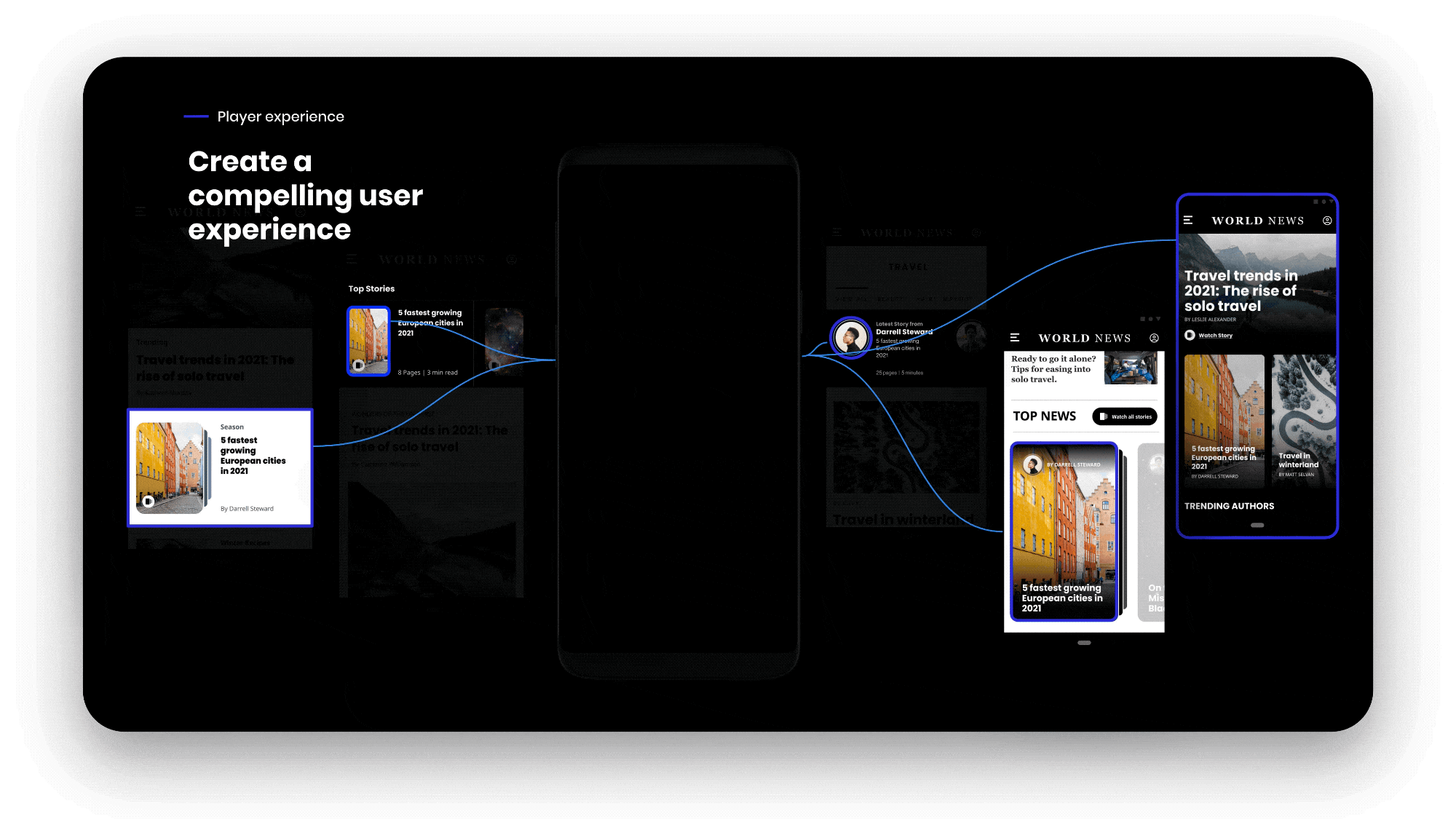
Web Stories Playbook Sections
1) Overview – This section gives you the basics to understanding what Web Stories are and how they can be used to connect with new and old audiences in a more convenient and engaging way – even when on the go.
2) Entry Points – The Entry Points section explores the different ways Web Stories can be displayed and engaged with online. Specifically, it details five different ways users might see your Web Stories, including:
- Singletons (Single Web Story panel placement)
- Carousels (Multiple Web Stories in a single panel)
- Compact Display (An organized selection of Web Stories in a panel)
- Author Highlights (Web Stories organized specifically by author)
- Dedicated Page (An entire page showing browsable Web Stories)
Additionally, this section includes links to a Design Kit with files to help create different entry points on your site.
3) More Design Details – Here you’ll find more in-depth recommendations and best practices for Web Stories. These include implementation tricks for making Web Stories look the best on your site, tips for making your stories more browsable, and content creation best practices to get the most from your Web Stories.
Lastly, the Google Web Stories Playbook links to even more resources and tools, including a dedicated guide to using Web Stories on your site, tools and plugins, technical documentation, and even a Web Stories Github for discussion with others using Web Stories.
To explore the Google Web Stories Playbook for yourself, just head over to the official announcement or click this link for the direct PDF.







Trackbacks & Pingbacks
[…] For more information about Google Web Stories, check out the latest announcement in this blog post or explore Google’s playbook for creating the most engaging Web Stories here. […]
Leave a Reply
Want to join the discussion?Feel free to contribute!