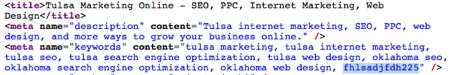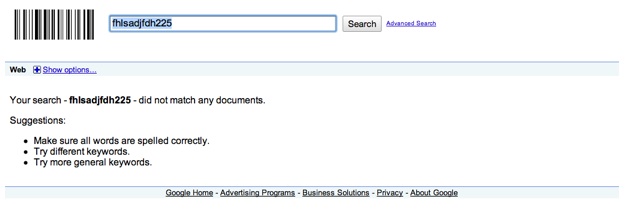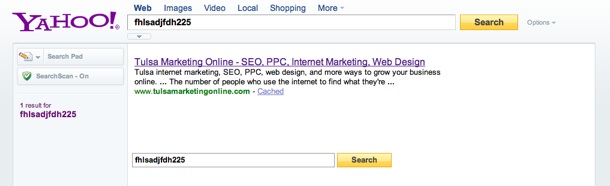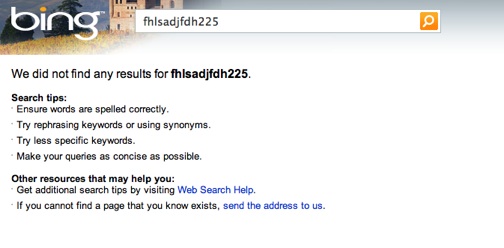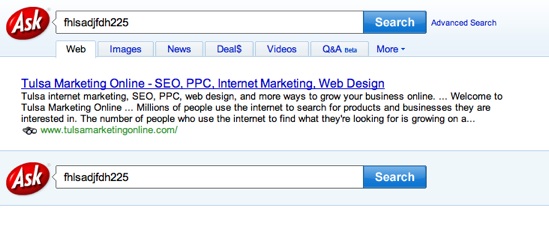Page Rank is a vital part to any SEO done for a website. Understanding how to increase Page Rank is a huge benefit to any SEOer, and can help make a difference between page 10 and page 1 on the SERPs (Search Engine Result Pages).
(For those that want to get picky, yes, Page Rank is actually spelled PageRank, but since a large number of people think of it as two separate words, I’ll refer to it that way in this post.)
To start – what is Page Rank? Page Rank is not named because it’s associated with web pages, it’s actually named after one of Google’s founders, Larry Page. The true ranking structure is something that isn’t fully available to anyone outside of Google, although you can install the Google Toolbar (for IE or Firefox) to see the Page Rank Google has publicly posted for any given web page.
So what is Page Rank? Basically, it’s a score Google has given to a web page, between 0 and 10. Higher is better. It’s affected by a variety of things, although knowing how to increase Page Rank for your site will help much. This is because Google tends to post higher Page Ranked sites higher on the SERPs, for the keywords that they are optimized for. To Google, Page Rank is equivalent with a level of quality. If a site has a high Page Rank, it is likely a high quality page.
To get an idea of this – most pages when they start begin with PR (Page Rank) 0. From here, initially most sites are around 1, 2, or 3. To reach PR 4 or above requires some qualifications, which I’ll detail in a moment. Anything above PR 6 takes quite a bit to get to, and these are very well known, popular sites. For some examples, these are how the following sites are currently ranked:
How do you increase Page Rank? The primary means of increasing PR is determined by how Google scores PR: it’s all about who links to you. This ties heavily, very heavily into basic SEO. Off-page linking is how PR is built.
The basics of Page Rank come down to links. It’s like a popularity contest – the more links to a given page, the more votes that are cast to this page, the higher a Page Rank that page is given. The weight of each link is affected by the PR of the linking page. This is where things start getting a little trickier to understand, but we’ll start with the basic formula.
PR = 0.15 + (0.85 * (PR of linking page / number of links on page))
This starts with 0.15, which is the lowest possible PR any given page can have. If your page is crawled and has no links to it at all, that’s where you are. The next bit of math takes 0.85 and multiplies it times the PR of the page linking to you divided by the total links from that page. This does mean that the more links on the linking page, the more “washed out” the quality of link from the site is. Getting a link from a page that only has three links is far better than from a page with 230 links.
Adding up multiple links into the equation makes it get quite messy, but you can see pretty clearly how getting a high quality link from a high PR site will jump your PR rather quickly. Also realize that this equation applies to on-site linking, as well. So by simply linking to your own pages from within your site will help your page rank. Keep in mind that the more links you put, the less PR (the less “link juice” as it’s often termed) will be given the page being linked to.
To get to something like a PR 7 means you have to have many links, and many high quality links. Good SEO requires finding quality relevant links, and increasing Page Rank is one reason for this.
So to increase Page Rank, you can start with doing quality on-site linking, and then from there start getting links from other pages to jump your PR further. The higher PR the page linking to you, the higher PR you’ll get, and the better you’ll do in the search listings.