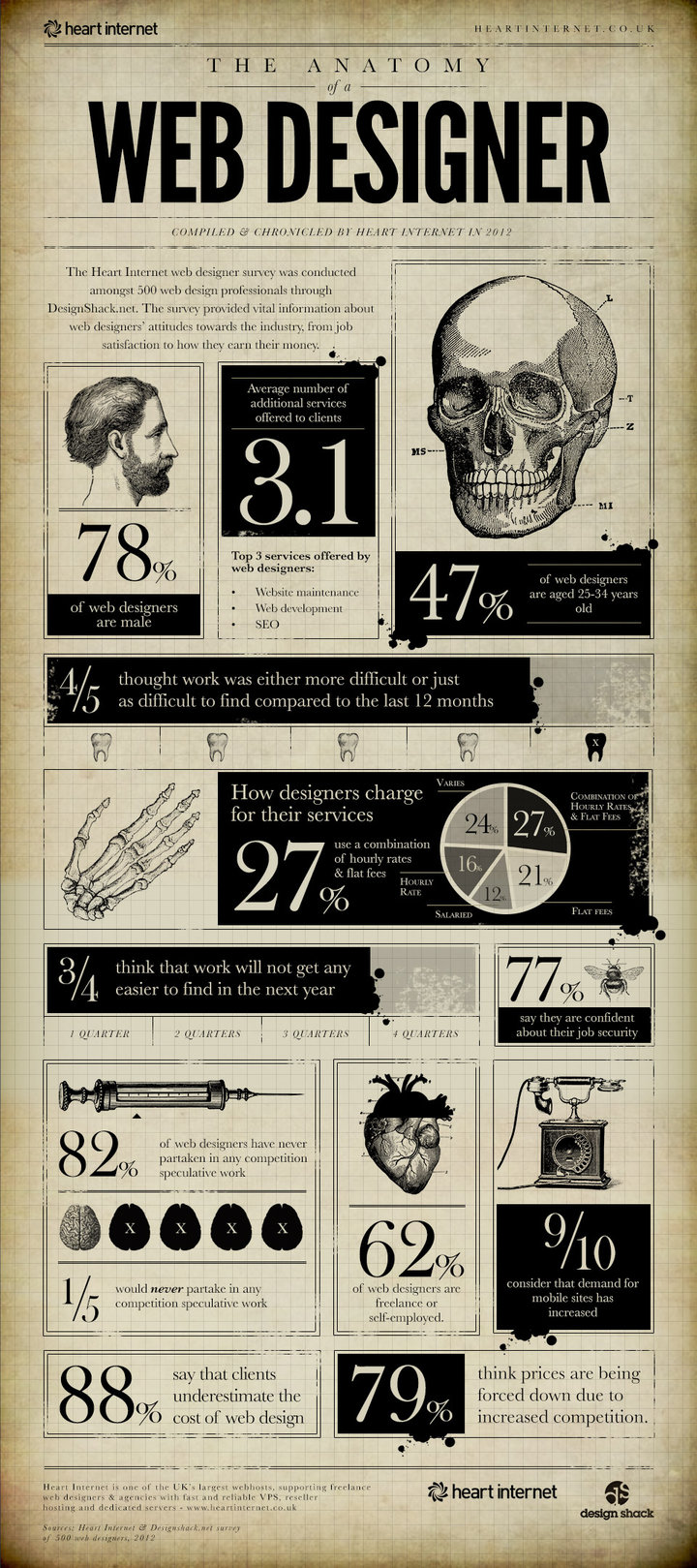Anytime you have an industry where creativity meets business, you face the conundrum of who to target with your work. Do you want to make something exciting and fun that other people interested in design will like, or do you want to make something consumers will enjoy?
The good news is that web designers can do both. If you have just a bit of marketing knowledge and some strategy, you can make a solid design that was as fun for you to make as it is for consumers to explore. Any good designer should already be attracting their potential audience while making interesting designs. But what do you do if you aren’t?
The first step is to identify your target audience. If you can spot who your demographic is, everything else will fall into place.
Thankfully, identifying your audience has never been easier since you have tools like Google Analytics at your disposal. This isn’t to say this is a walk in the park, but pinpointing your customer base is much more simple and precise than it used to be.
By doing a keyword search in your analytics dashboard, you can also see what people are searching for, and what kind of people they are.
Another way to identify what your visitors like is by simply asking them questions. Blogs are a great platform for this, because you should already be trying to interact with your audience, and you can leverage to ask them what they think about different topics and to offer their opinions. It is also important to note, if you are struggling to interact with commenters because of spam overload, adding a simple Captcha is easy and rids you of most spam.
Social media also offers a huge opportunity to interact with your audience. It is easier to connect with readers on Facebook than it is to interact in the comments sections of articles. Taking advantage of social media also means your content is easier to share, which will attract more readers.
Once you know who you are designing for, you can find ways to make a great site they will enjoy, and you won’t hate making. Christian Vasile has great design tips if you’re having trouble getting started.
You don’t have to sell out and make boring websites because you are designing for a company. In fact, if you do, you are just making bad websites and your clients won’t be happy anyways.