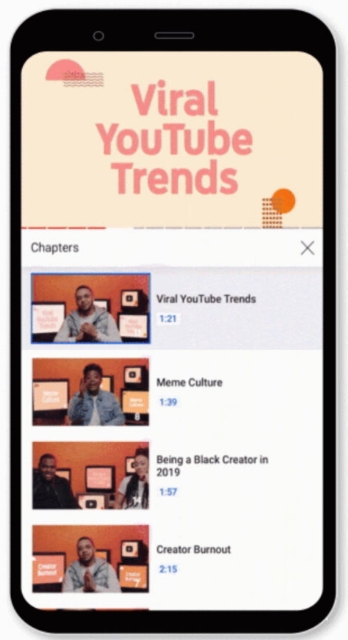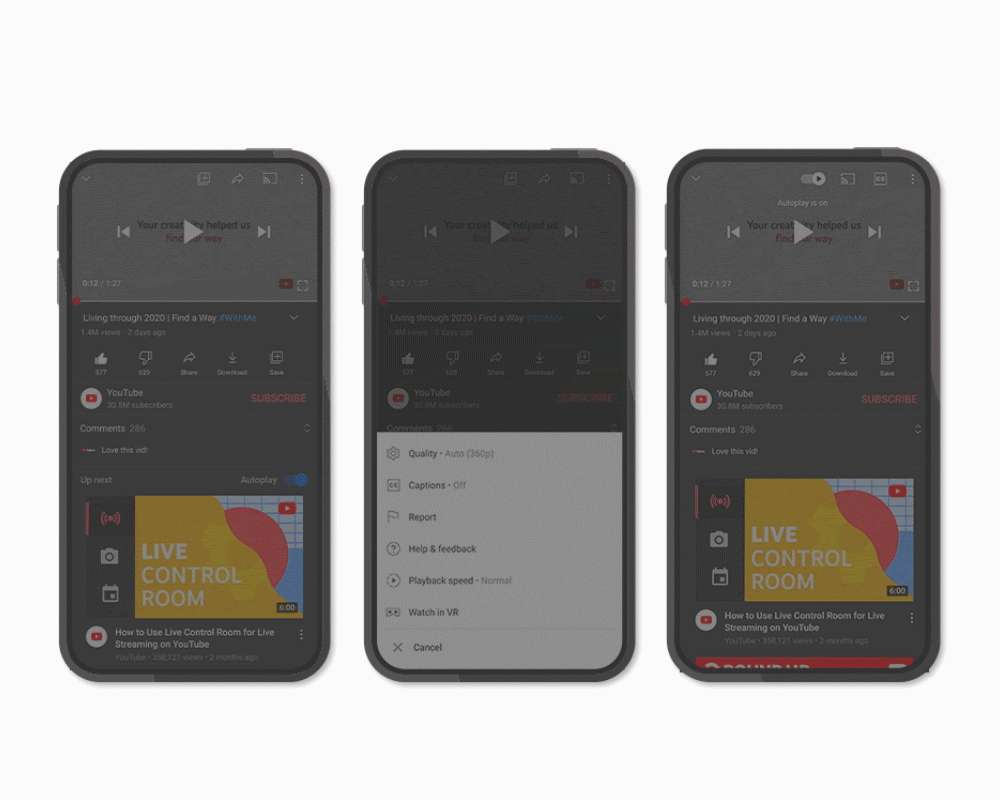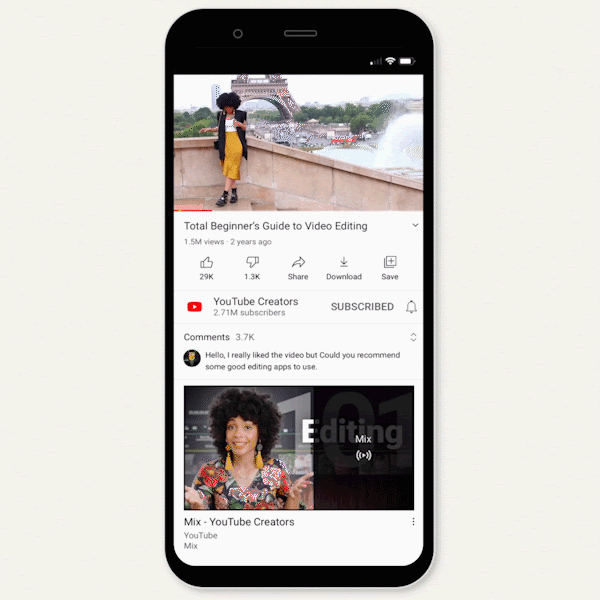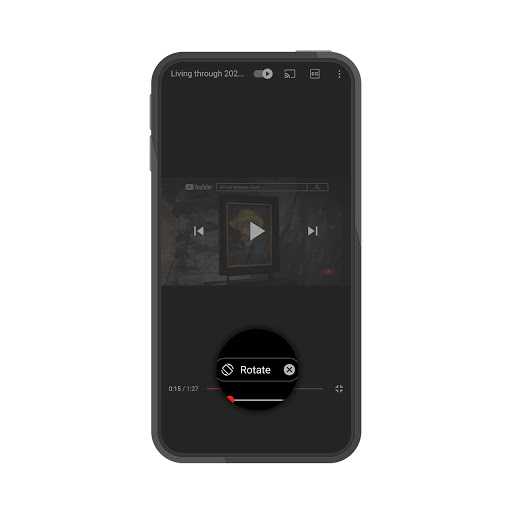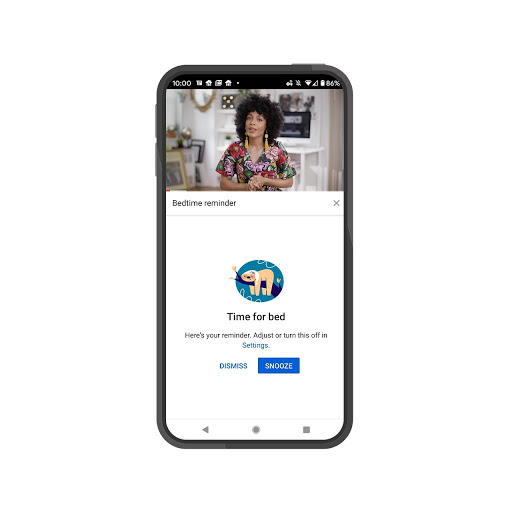Inspired by the popularity of TikTok, Google is working to find new ways to include short-form videos in search results.
Google Product Manager Danielle Marshak revealed this during a recent episode of the Search Off the Record podcast with hosts Gary Illyes and Lizzi Sassman from Google’s Search Relations team.
Why Google Is Interest In Short-Form Videos
Though the entire episode is more broadly focused on discussing how Google handles video content in search results, the conversation eventually turns to the most popular video format of the moment – short vertical videos less than 5 minutes in length.
Beyond their popularity, the Google employees agree there is a lot of interest in short videos because they are easily digestible and can contain a lot of information in a compact package.
As Marshak says:
“And this format, it’s really cool because as I mentioned, it is very concise. You can get a lot of information in a short period of time, and you can also get a loot of different views and perspectives…
“So we think this kind of content could be useful for a lot of different types of search queries, and we’ve been experimenting with how to show it to users more often.”
Could TikTok Videos Appear In Search Results?
Since TikTok is practically synonymous with this specific type of short video, it was only a matter of time before the social video app was brought up.
Interestingly, Gary Illyes explained that the unique way TikTok works makes its content much easier for the search engine to crawl and index compared to others like Snapchat or Instagram.
Since every TikTok video has a unique URL and can be opened directly in a web browser, Illyes says there is a chance the videos could be directly indexed and shown in search results:
“You can actually open it on the laptop and you will end up on a web page and you can actually watch it on the web page. You don’t have to have the TikTok app for watching the video.
“So I imagine that if they allow crawling – I haven’t checked – then we can probably index those videos as well.”
Other Ways Google Is Integrating Short Videos Into Search
When asked about other types of short video content that Google might include in search results pages, Marshak mostly focused on educational or informational content, such as recipes:
“So let’s say, again, you’re searching for some new ideas to make banana bread. And right now, you might see traditional recipes, you might see longer videos, but you could also see short videos, which could just give you a different style or perspective.
“And people’s preferences are different. Some people might prefer to read; some people might prefer a longer video; some people might prefer short videos.
“And so we want to offer a lot of different options to get that type of information, in the format that is most useful for you. So that’s one example.”
From what was said, it seems the ideas are still in their early stages but the episode makes it clear that Google is taking TikTok and its popular video format very seriously. You can expect to see much more of it in search results sooner, rather than later.
Listen to the full episode of the Search Off the Record podcast here.