Twitter announced this week that it is adding Snapchat implementation to make it easier to share tweets across the platforms.
Now, rather than having to take a screenshot of a tweet to share it on Snapchat, you can now directly add tweets to Snapchat stories.
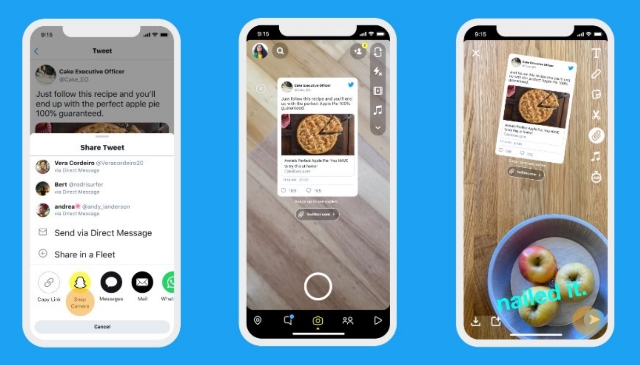
Twitter has historically not made it easy to share your tweets to other social networks, making screenshotting the simplest solution. With this move, though, the company seems to be starting to open the door to future cooperation with more platforms. For example, Twitter says it will soon be adding similar integration with Instagram.
How Twitter’s Integration With Snapchat Works
Starting today, Snapchat users can share tweets from the Twitter app to their Snapchat Stories on iOS, with Android users receiving the feature in the near future.
However, this does not mean you can simply cross-post to both platforms at the same time.
Instead, you can only select a public tweet you or other users have already publicly posted and share it as part of a Snapchat story.
Most importantly, this makes it easier for users to then interact with tweets they see on Snapchat.
When tapped, the tweet opens in the Twitter app, where you can like, reshare, or reply using your Twitter account.
How To Share a Tweet To Snapchat Stories
To add a tweet to your Snapchat Story on iOS, follow these steps:
- Tap the share icon on any public tweet in the Twitter app.
- Tap the Snapchat icon in the horizontal scroll of icons at the bottom of the screen.
- This will immediately take you to the camera screen in the Snapchat app, where the tweet will appear as an immovable sticker.
- Complete your snap as you normally would.
- Pinch or swipe to move and resize the tweet sticker.
- Add any Snapchat Creative Tools you want, including captions, stickers, Filters, and more. Tap the Send icon in the bottom right to share the tweet in your Snapchat story or send it directly to other Snapchat users or groups.



