Google is making it easier for brands to share their Google My Business listings by allowing businesses to create short names and unique URLs for their listings.
The new feature was revealed by marketing guru and Local Guide for Google, Mike Blumenthal. While Google has not publicly announced the short names and URLs, they have released a new help page dedicated to the feature.
By creating unique short names and URLs for GMB listings, it makes it possible for businesses to share their listings across other social platforms and in the real world through business cards, brochures, or similar marketing materials.
Considering Google My Business is the main platform for sharing reviews and providing details like directions, hours, or even scheduling, it makes sense that Google would want to make the listings more directly accessible.
The feature is still rolling out, so not everybody has access to it currently. To find out if you can claim a short name and URL, just sign into your GMB account and select the location you want to create a short name for. Click the “Info” tab and look for “Add profile short name”.
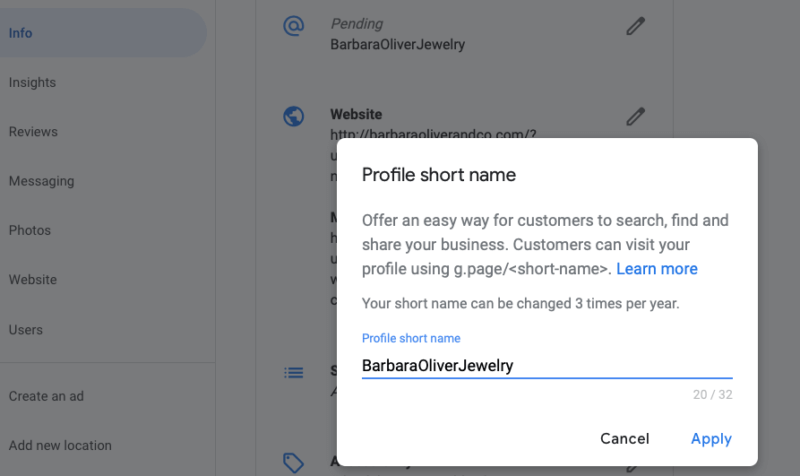
From there, you will be able to create a short name for your business with no less than five characters and no more than 32 characters.
Once approved, the new short name will also represent your new URL, which is formatted as g.page/[yourshortbusinessname].
One nice detail is that the new short names can help businesses with multiple storefronts differentiate their listings on Google while keeping consistent branding across their listings.




