Google is making some changes to its image search results pages by removing details about image sizes and replacing them with icons indicating what type of content the image is taken from.
For example, images pulled from recipes show an icon of a fork and knife, those from product pages show a price tag icon, and pictures pulled from videos include a “play” icon.
Later this week, Google Images will show new icons on desktop that provide useful information to indicate if images lead to pages with products for sale, recipes or video content. Mousing-over icons expands them to show the icons with text or length of video…. pic.twitter.com/RrbGnk27iq
— Google SearchLiaison (@searchliaison) February 25, 2020
Google’s Search Liaison Danny Sullivan says the change is coming later this week for desktop search results and shared a few examples of what the icons look like in action:
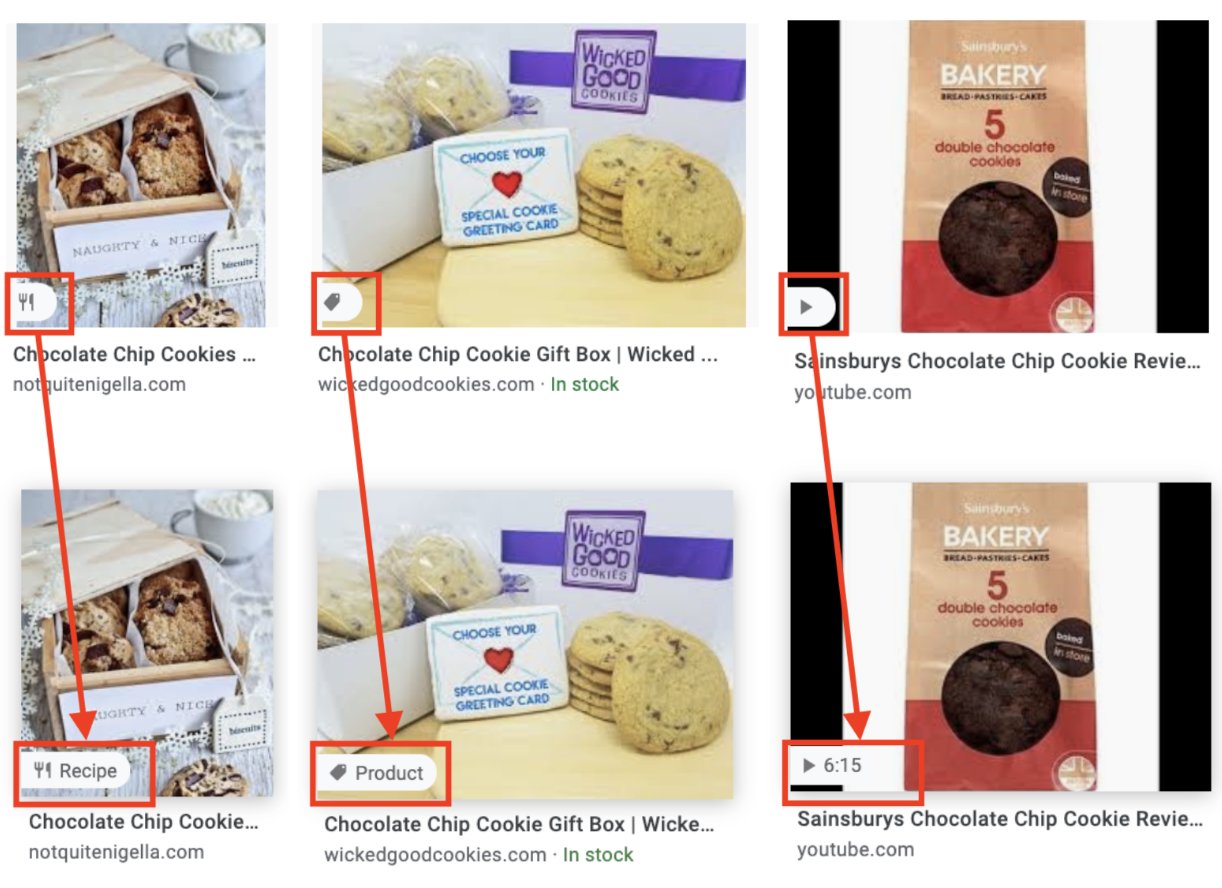
As you can see, by mousing over the icons users can get additional details including the length of a video.
Where To Find Image Size Details
To make room for these new icons, Google is removing the traditional image dimension information provided in the search results.
However, the information is still available to users after clicking on a specific thumbnail and mousing over the larger image preview.
Sullivan also shared an example of this:
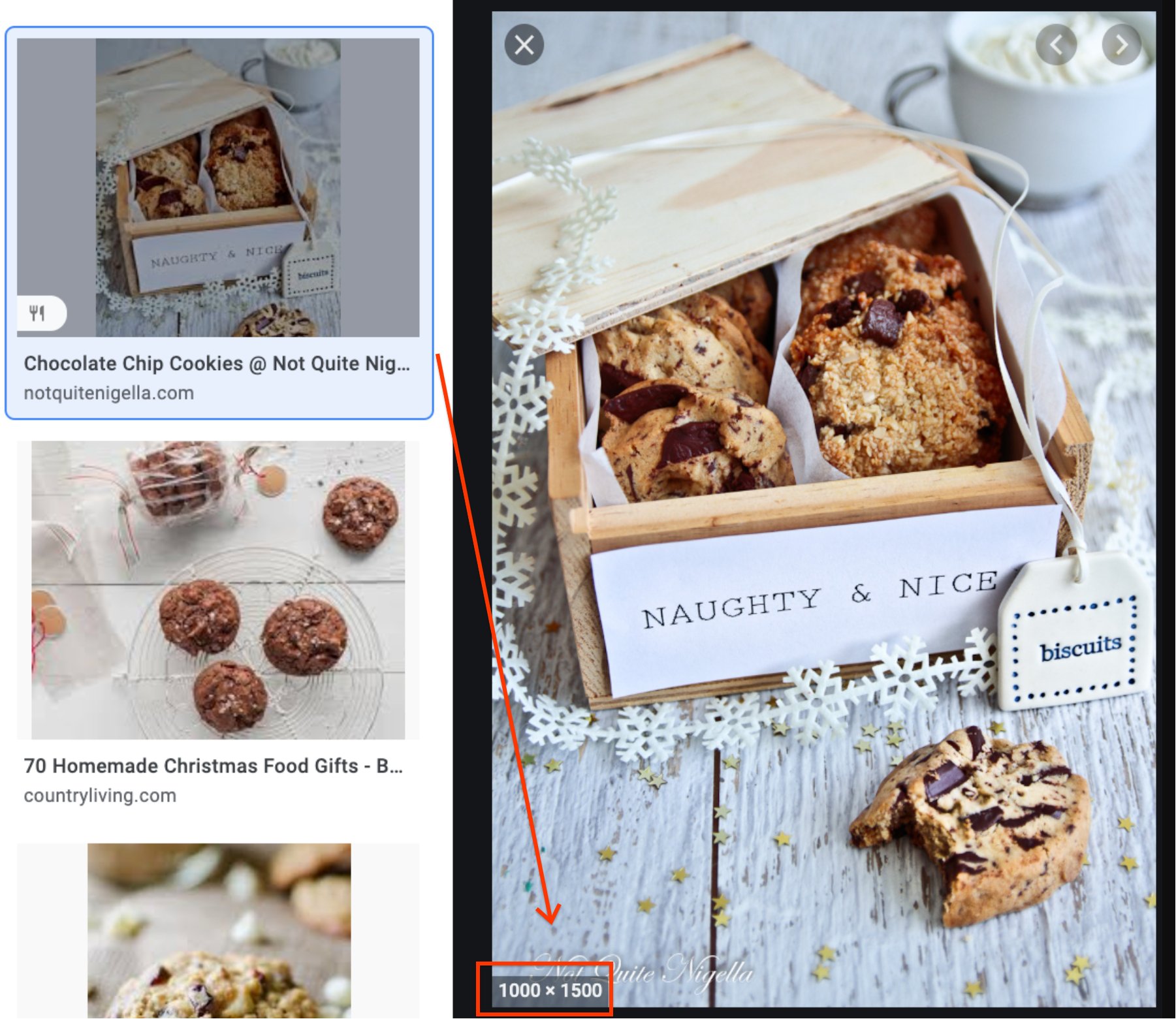
Licensing Icons In Beta
Along with the announcement, Sullivan provided an update on a test to include licensing information alongside photos.
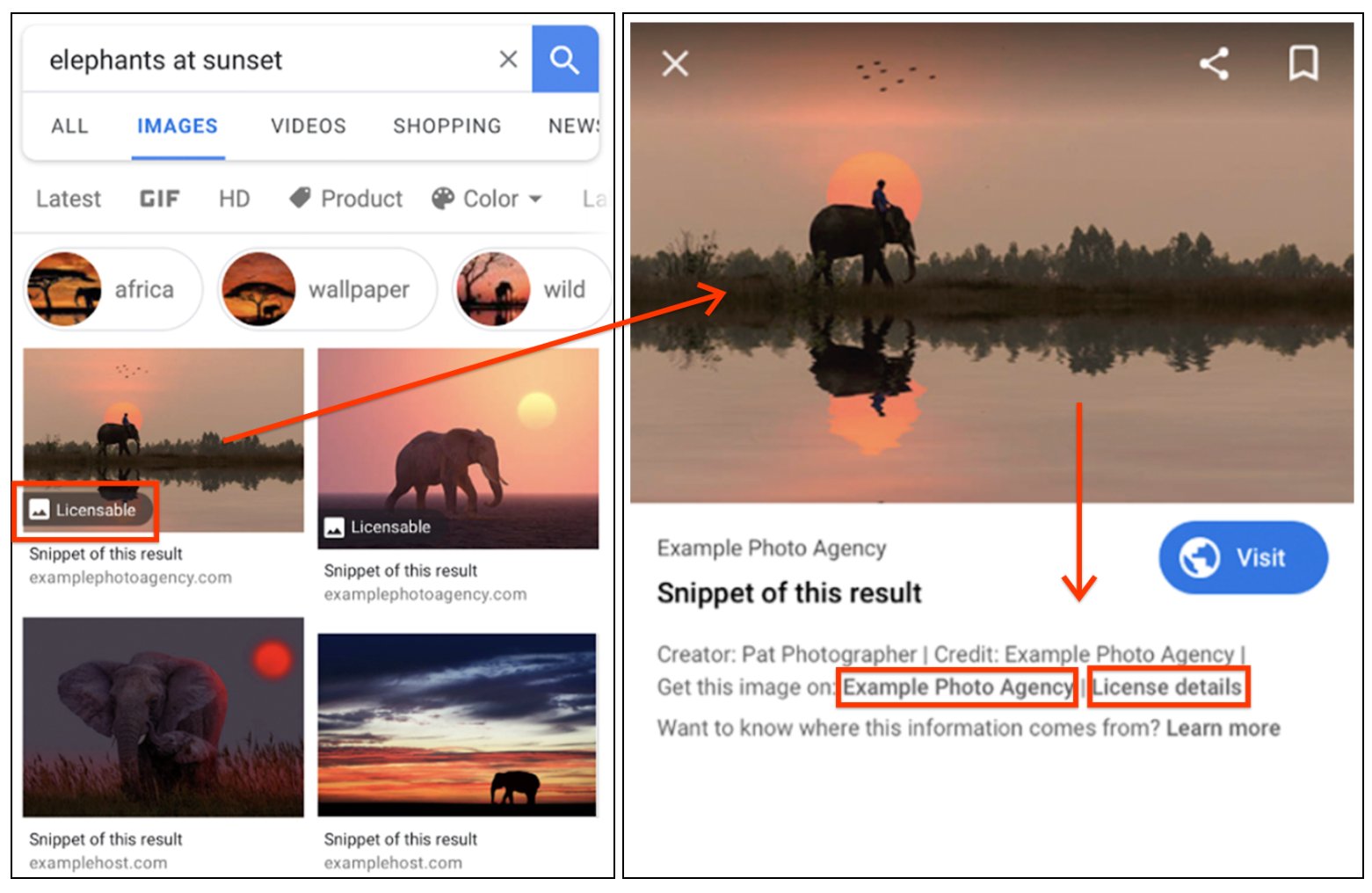
Currently, the company is beta testing the ability to pull licensing information from structured data on a website, though it is unclear if or when this feature will be widely available. Interested image owners can find out more about how to mark up your images in Google’s guide.



