Facebook is making some key changes to improve uploading and publishing videos on the platform, such as increasing the number of videos you can upload at one time and introducing a new way to manage multiple videos at the same time.
The new features include:
- An update to Facebook’s bulk uploader
- Updating how playlists are organized
- New ‘bulk actions’ features
- Introducing the “Series” feature to organize content into episodes
Check out the details of each new feature and update below:
Updating the Bulk Uploader
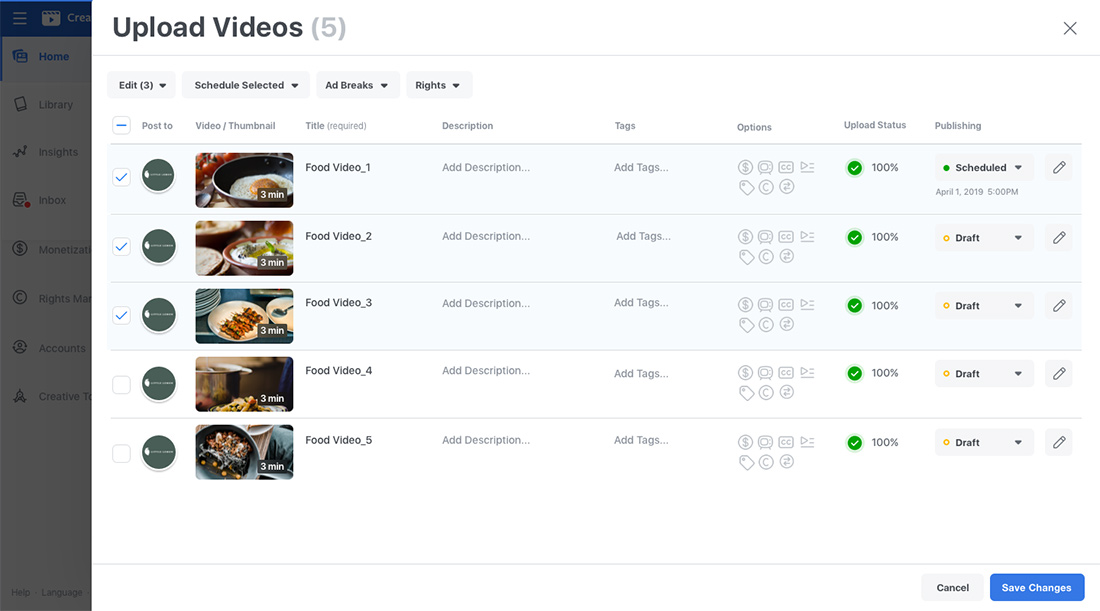
Facebook is making it easier to upload multiple videos at once by allowing you to upload up to 50 videos to one page at the same time.
Even better, you can manage details of videos as they are uploading, including editing the title, description, tags, and scheduled post time.
Additionally, the company is introducing new ways to schedule your videos by letting you choose to publish your videos at regular intervals rather than at a specific time. For example, you can automatically set your videos to publish once a day or once a week once they have been uploaded.
Improved Bulk Actions
The social network is introducing more actions that you can make to multiple videos at a time. The new available bulk actions include:
- In-stream ads
- Rights manager for RM Lite and RM Pro
- Bulk Scheduling
- Secondary edit features:
- Add tags
- Add custom labels
- Add video to playlist/series
- Auto captions
- Audience Restrictions (only available at the time of upload)
These bulk actions will help save time and improve workflow by making changes to several videos at once.
Updates to Playlists
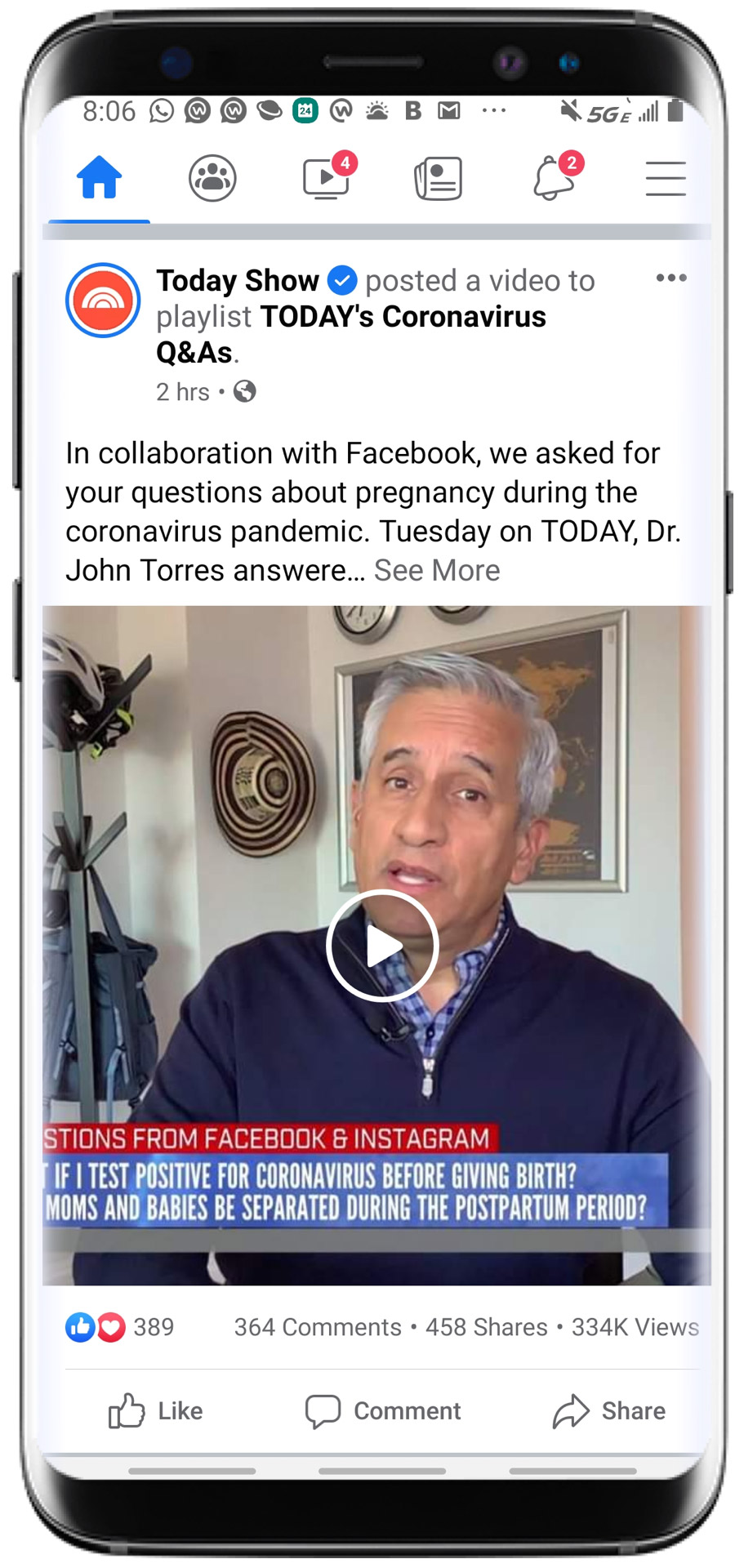
Facebook’s video playlists are being updated to make it easier to manage and organize related videos without having to start a new page.
The newly updated playlists provide a few key benefits such as:
- Organization: Playlists are a simple, flexible way to organize your topical or thematic content
- Discovery: In addition, playlists now have new discovery benefits:
- Playlists increase your videos’ distribution through related content recommendations, helping you reach and and grow loyal audiences
- Viewers can click to open playlists from posts in News Feed, when videos are uploaded into a playlist
- Playlists are showcased prominently on your Page
- When viewers open a playlist from your Page or a News Feed post, it will playback in the order you dictate
- Playlists have a unique URL you can share with your audience on or off Facebook
- User flow: When clicking on your playlists from your Page, the News Feed unit, or Videos tab, viewers are taken to a list of your playlist content, allowing them to browse and choose a video to start watching.
Facebook Series
Facebook is creating an entirely new feature similar to playlists which allows users to discover video content across multiple channels.
As the company explains, series offer all the benefits of creating a playlist while also providing the following unique perks:
- Series episodes can appear in the continue watching unit in the series Page.
- Users can continue watching a series within Facebook Watch.
- Users can navigate between seasons and episodes. They can also continue watching where they left off at any time.
Playlists and Series can both be created and managed from Creator Studio.
“A series provides a viewer flow, feature set, and brand aesthetic that is best suited to support episodic content, whether a cooking show in which each episode can be independently viewed, or a drama that is best viewed chronologically, due to a narrative arc across episodes.”
The Videos Tab
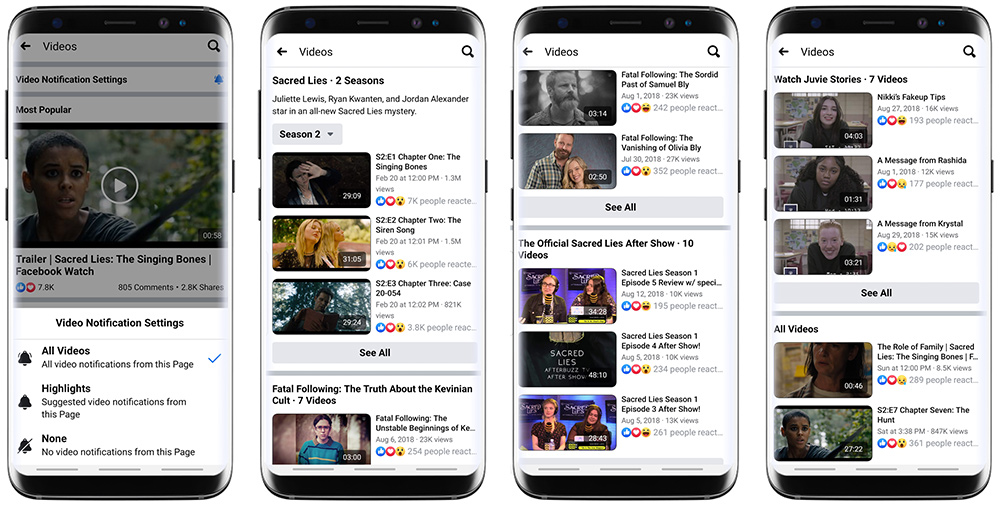
To house the new Series and help centralize Facebook’s video content, the company is also launching a new tab available for all pages.
The tab collects your playlists and series, while also allowing users to follow your Page to be notified about your latest videos as they’re published.



