
Facebook’s Instant Articles are touted as being the fastest way to deliver content on the web. They are even supposed to be faster than Google’s Accelerated Mobile Pages, which similarly streamline content to load as quickly as possible on mobile devices.
There’s just one problem: no one seems to be using them.
Even big publishers that initially led the charge to Instant Articles have slowly started dropping the service, opting instead to use regular content hosted on their website or relying solely on Google’s AMP platform.
This week, Facebook made strides to attract publishers back to Instant Articles by announcing new ways to implement ads and monetize content shared on their fast-loading pages.
The ads are designed to be minimally invasive, only appearing within the “Related Articles” section appearing below the full articles. The company has been testing these ads since March of this year, and say they provide an “incremental increase” in the amount of revenue generated by Instant Articles, according to a blog post shared on Thursday.
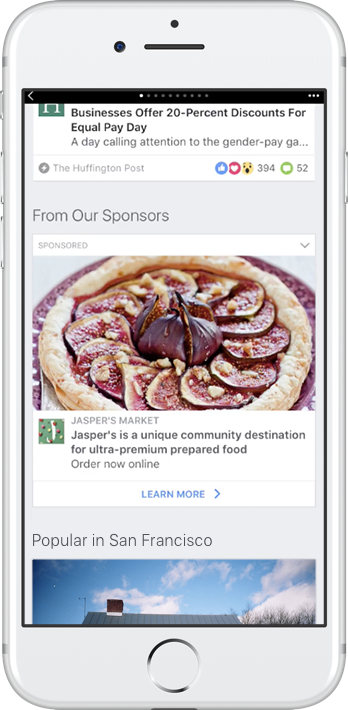
As you can see in the image above, the ads look similar to most advertisements across Facebook. They put the focus on a large image, with a small bit of descriptive text and a link. For now, videos aren’t allowed but that could potentially change in the future.
The main difference between these ads and standard Facebook News Feed ads is they now appear at the bottom of the page among links to other articles, instead of in your feed.
There is one catch, however. To include the new ads in the “Related Articles” section of Instant Articles, you must also be a part of Facebook’s Audience Network.
Interestingly, Facebook says the ads can be used for virtually anything – not just branded content. The only requirement is that the ads link directly to a landing page.
While the ads may bring publishers back to using Instant Articles, the advertisers themselves may be less happy about the new ad placement. Advertisers who opt-in to placing their ads in Instant Articles can’t control whether they are prominently placed above the ad or within the “Related Articles” section at the bottom. The good news is, they can choose to block specific publishers or types of content from including their ads. That means you can at least be sure your ads aren’t appearing alongside questionable or objectionable content that could hurt your image.




