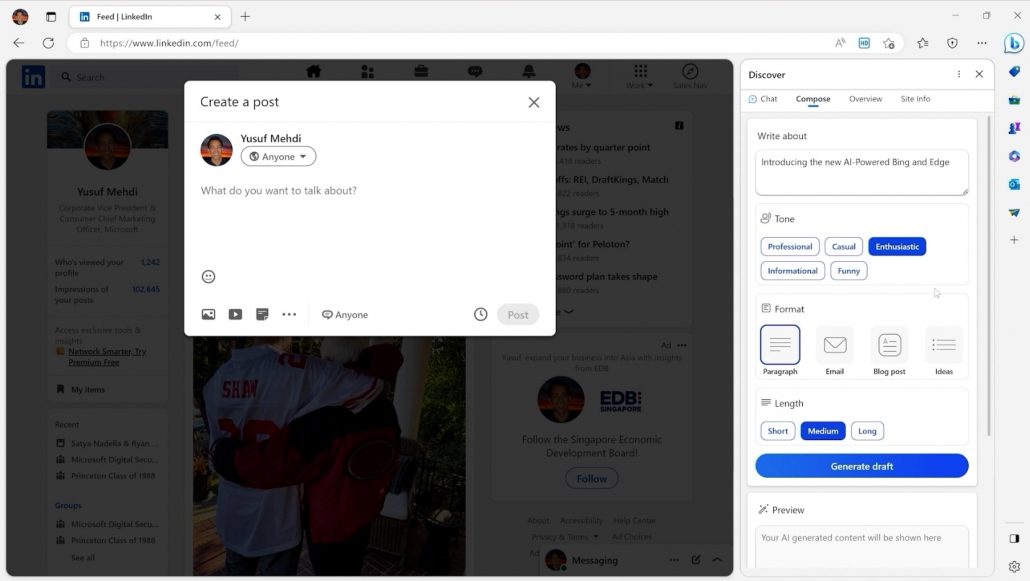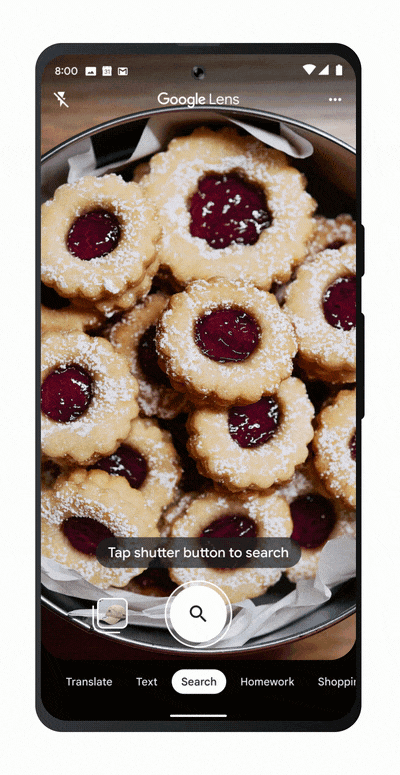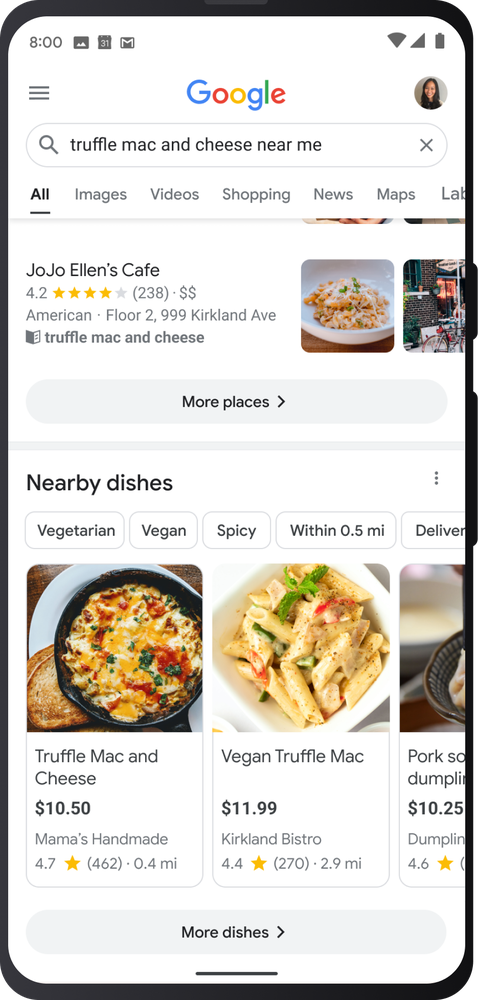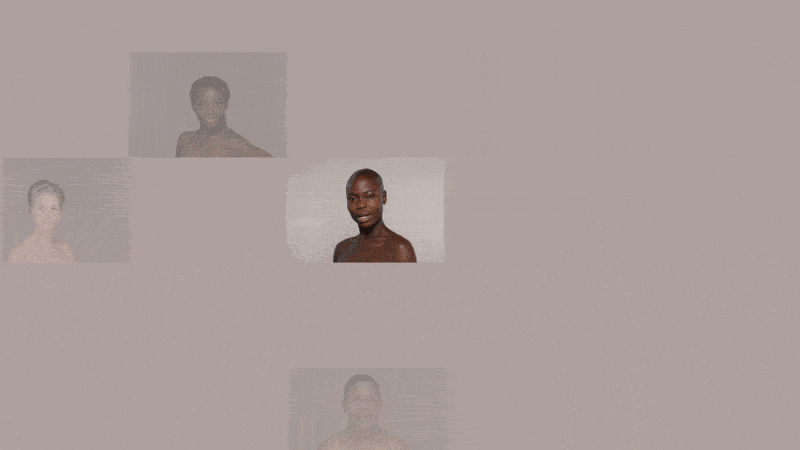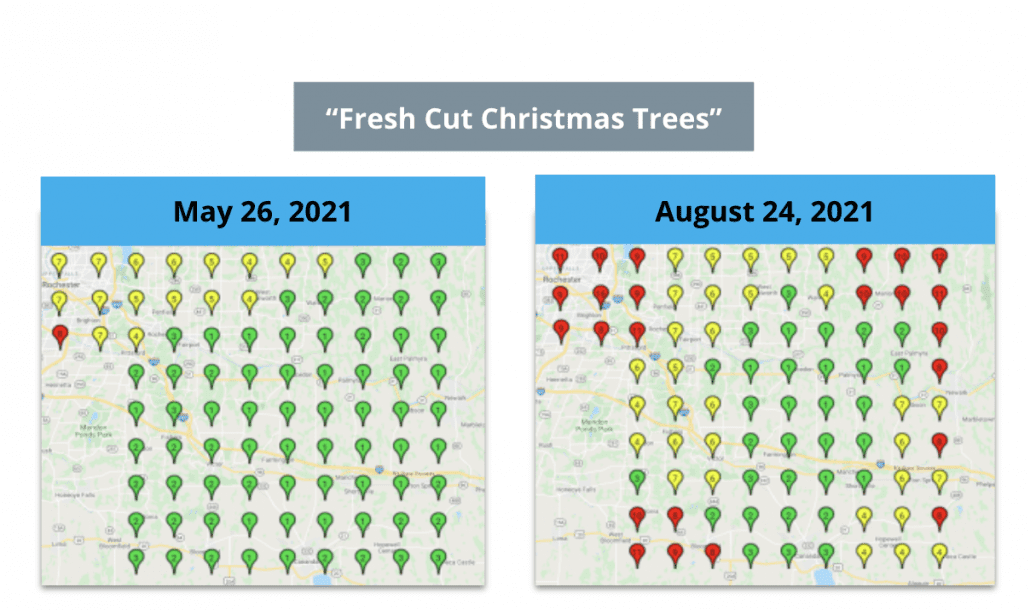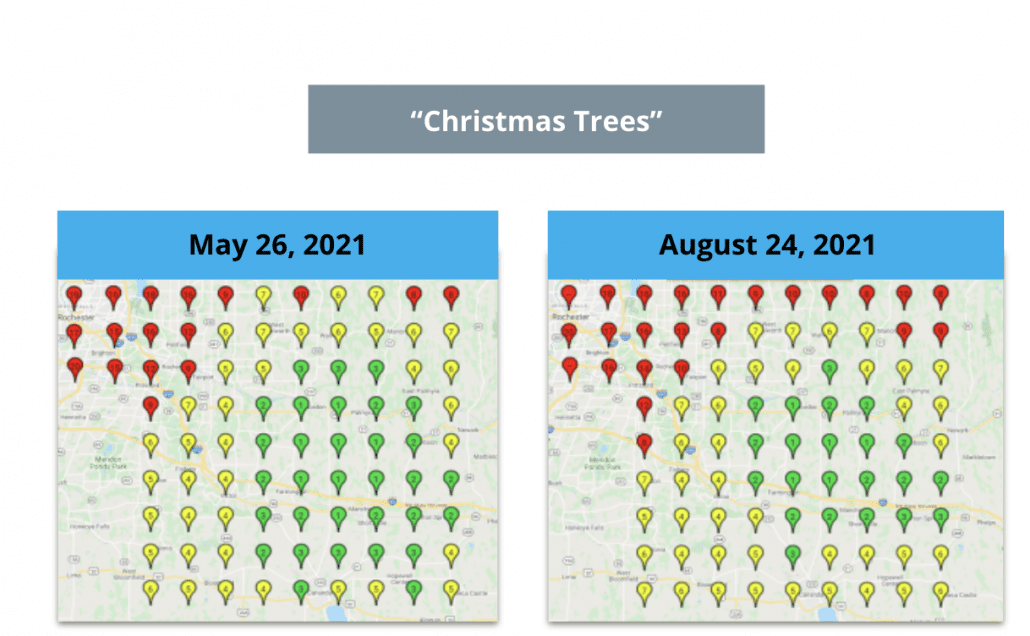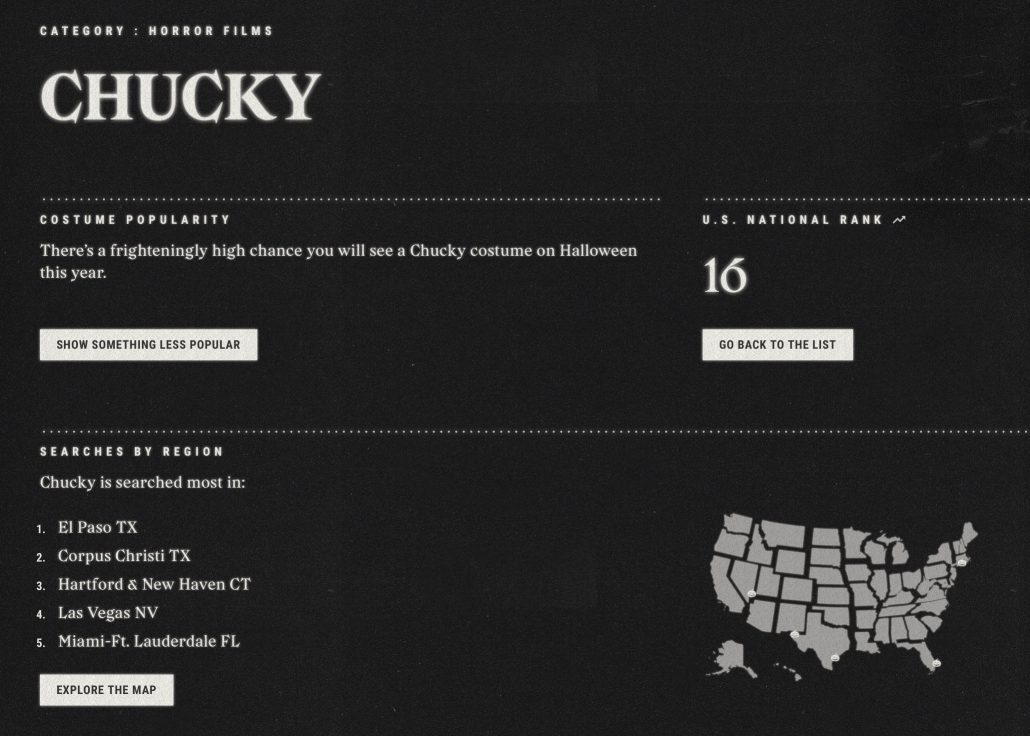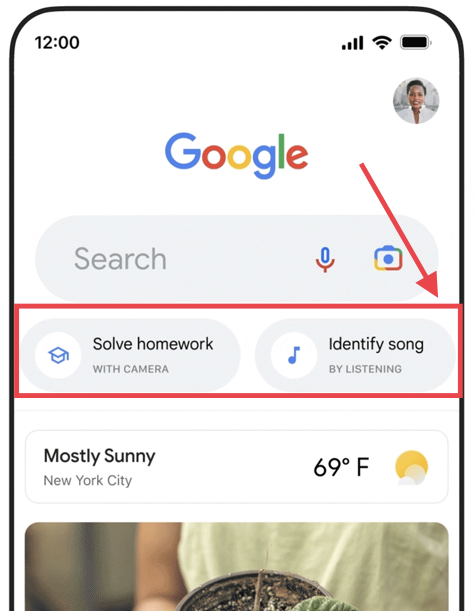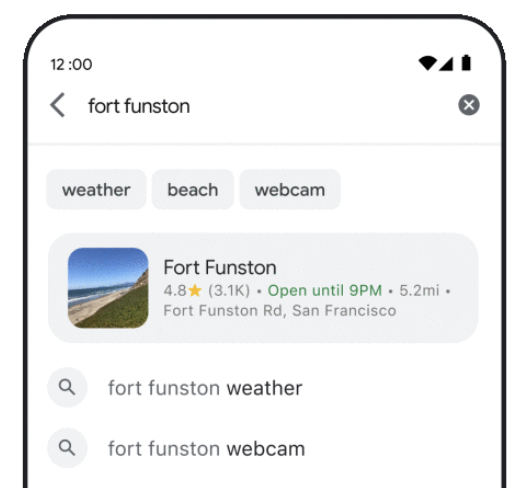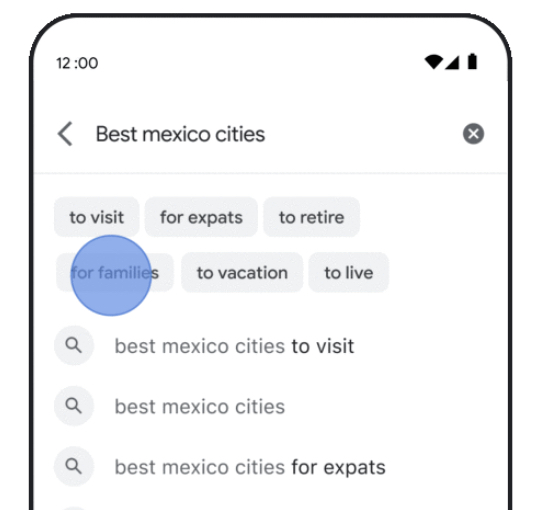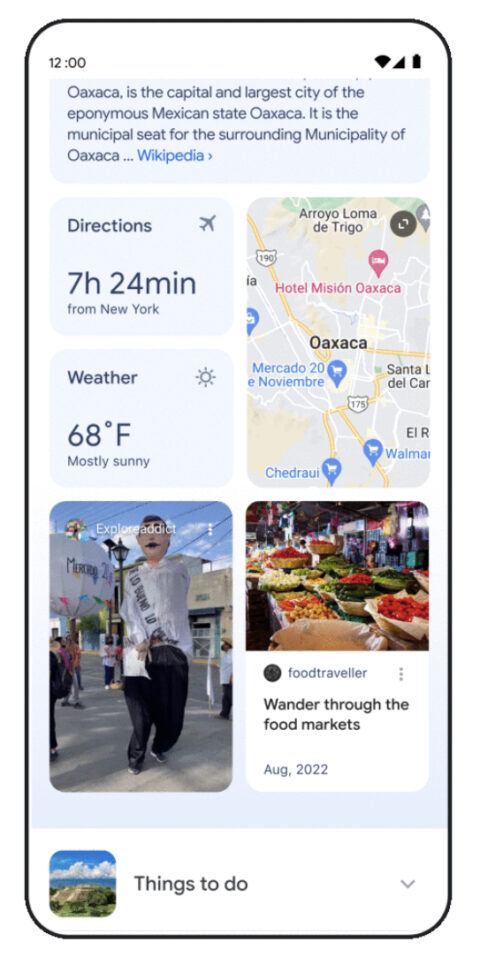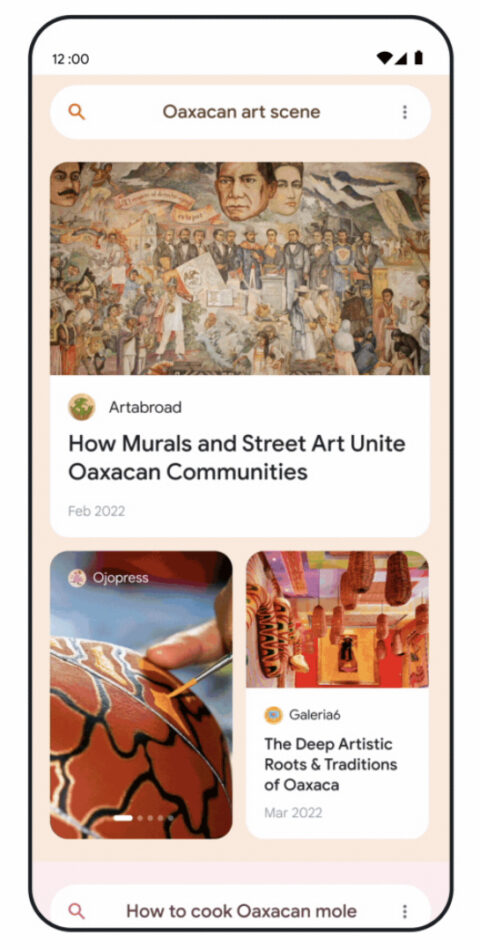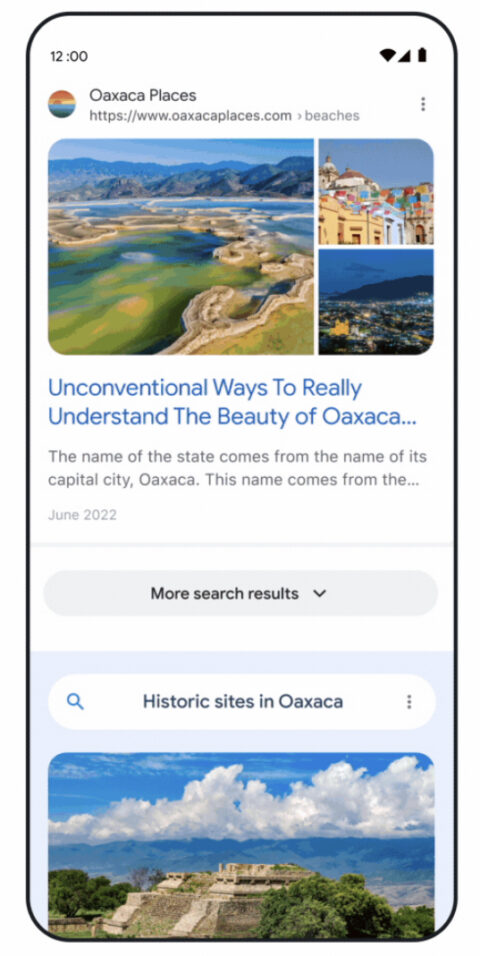Having a robust backlink profile remains one of the most crucial factors for ranking a webpage highly in search, so it is always big news when Google actually tells us what it looks for in quality links.
Yesterday, the search engine published a new set of guidelines and best practices for building backlinks, detailing how to make your links crawlable, how to craft well-ranking anchor text, and how to best establish internal links on your site.
Below, we will cover all the new guidelines and best SEO practices for links on your website according to Google:
Crawlable Links
As the page Google updated was originally dedicated to specifically making links crawlable, this section remains largely unchanged. It reads, “Generally, Google can only crawl your link if it’s an <a> HTML element (also known as anchor element) with an href attribute. Most links in other formats won’t be parsed and extracted by Google’s crawlers. Google can’t reliably extract URLs from <a> elements that don’t have an href attribute or other tags that perform as links because of script events.”
Anchor Text Placement
The best practice for placing anchor text for links reads: “Anchor text (also known as link text) is the visible text of a link. This text tells people and Google something about the page you’re linking to. Place anchor text between <a> elements that Google can crawl.”
Writing Anchor Text
As for the anchor text itself, Google encourages you to balance descriptiveness with brevity: “Good anchor text is descriptive, reasonably concise, and relevant to the page that it’s on and to the page it links to. It provides context for the link, and sets the expectation for your readers. The better your anchor text, the easier it is for people to navigate your site and for Google to understand what the page you’re linking to is about.”
Internal Links
While Google emphasizes the importance of internal links on your website, it also states that the search engine doesn’t look for a target number of links.
“You may usually think about linking in terms of pointing to external websites, but paying more attention to the anchor text used for internal links can help both people and Google make sense of your site more easily and find other pages on your site. Every page you care about should have a link from at least one other page on your site. Think about what other resources on your site could help your readers understand a given page on your site, and link to those pages in context.”
External Links
When it comes to external links, Google has advice for creating powerful links that don’t come off as spam: “Linking to other sites isn’t something to be scared of; in fact, using external links can help establish trustworthiness (for example, citing your sources). Link out to external sites when it makes sense, and provide context to your readers about what they can expect.”