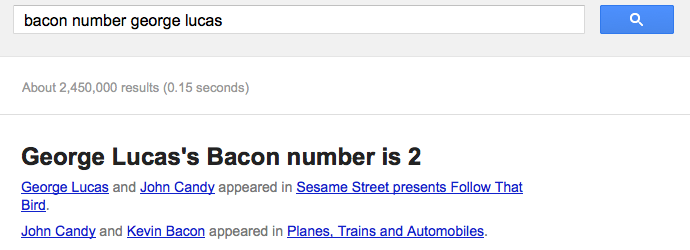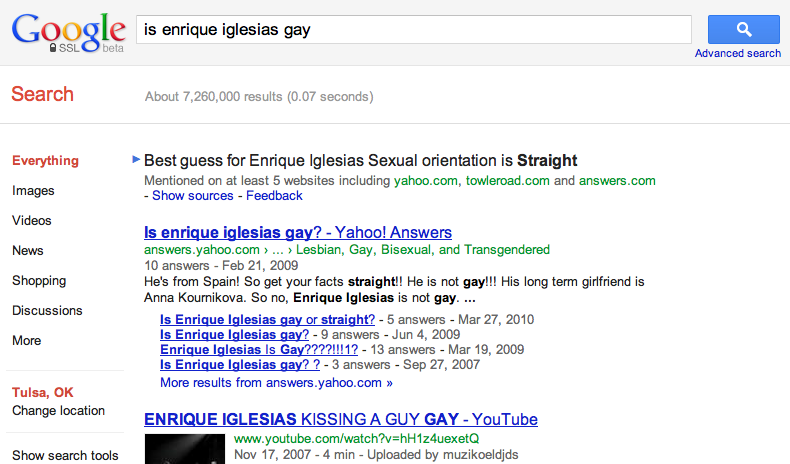It’s not always dead on accurate, but by using Google in the right way you can often figure out what your significant other is interested in. How? By using what’s known as “predictive text”. It’s the ability by Google (and Yahoo) to see what you’re typing in and try to predict what you might be looking for. By only entering a few words in, you can often glean a lot of very interesting information.
For example, you can type in “how can I get my girlfriend to” and then let Google roll, see what it comes up with. (Warning, even though it’s only text, it’s not all child-friendly content.) Replace “girlfriend” with “boyfriend”, “wife”, “husband”, etc. and you have a new research tool.
Mind you, in many cases these results may not match at all with your significant other’s thoughts and desires, but it can still be fun to explore. And for marketers, this is a gold mine. These are the hot buttons that are looked for to prompt action by many marketers, and Google is just giving it to you.
If you want to see more detail and screenshots of examples of these, check out Vanessa Fox’s excellent article on Search Engine Land.