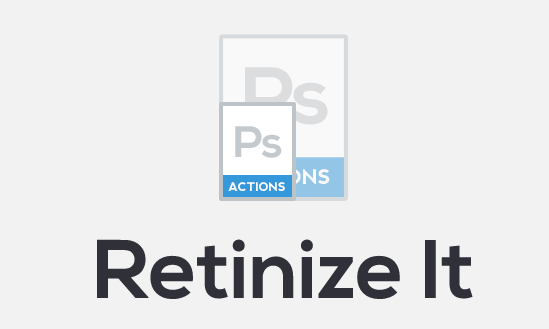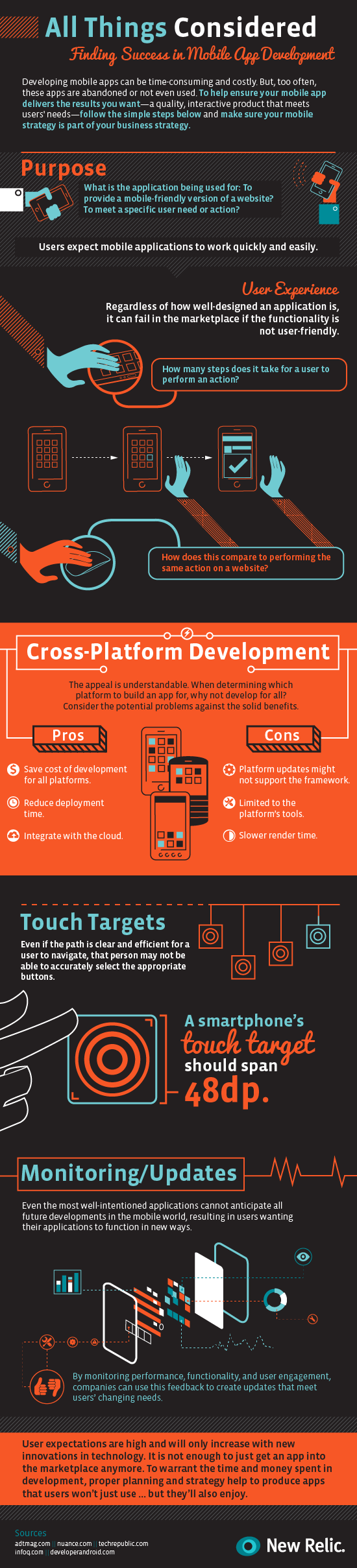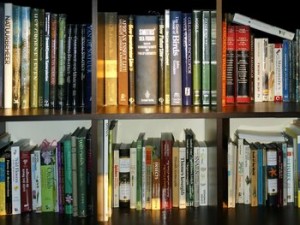 Web design has more in common with print design than we like to admit. While the web offers endless opportunities and unique design possibilities, print design has been evolving for over 500 years and much of how we approach content of all kinds comes from our longstanding use of print and paper.
Web design has more in common with print design than we like to admit. While the web offers endless opportunities and unique design possibilities, print design has been evolving for over 500 years and much of how we approach content of all kinds comes from our longstanding use of print and paper.
Design is really all about connecting with the public and sharing information in an attractive form, whether it be in books, images, or videos. Noupe offered some print design rules that apply in every medium you want to use.
Less is More
Print has always been very aware of size constraints. If you go over the size limit, it means adding more space, which meant using more paper, which means higher costs. The web has the opposite problem. We are given endless space and some designers take that space and try to use as much of it as possible to bombard viewers with everything they have to offer.
When you throw too much at the audience all at once however, you face clutter problems as well as just overwhelming and putting off your audience. Consider a memo or press release, and how corporate designers aim to immediately grab the viewer’s attention with economic design. You can put out information with a strong central theme or message without attacking your audience all at once.
Make Scanning Easy
Very few people read every word on anything. We are skimmers, who jump to and from text littered all throughout or life, and we expect the things we read to make this easy for us. People don’t want to have to search extensively for what they’re looking for. They want the content to be broken up in a way where sections and different types of information are immediately obvious.
Following a typographical hierarchy is one of the best ways to keep your content organized for scanners to find what they are looking for. Headlines and sub-headings guide the eyes and announce the main topic of content sections, while bold and italics draw attention to important areas.
Functionality is More Important Than Style
Managing print functionality doesn’t seem like that much of a task, but part of that comes from our long history of streamlining text into its most legible forms from the birth of the print press. Consider every aspect of print design that keeps text legible; text color, layout, font choice, and even text alignment all have to be considered in order to keep the print “functional” or able to convey the information you’re trying to share.
In web design, functionality is much more of an overt issue, yet the rule remains the same. Some designers try to hard to create lavish sights rich with animation and high quality images, but they sacrifice usability, sped, and practicality in favor of style. Any site that doesn’t work for users isn’t a successful site because people won’t care about fancy design if they can’t use it.